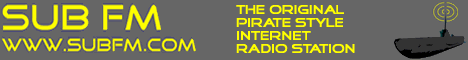hardware, software, tips and tricks
Forum rules
By using this "Production" sub-forum, you acknowledge that you have read, understood and agreed with our terms of use for this site. Click
HERE to read them. If you do not agree to our terms of use, you must exit this site immediately. We do not accept any responsibility for the content, submissions, information or links contained herein. Users posting content here, do so completely at their own risk.
Quick Link to Feedback Forum
-
bjackman
- Posts: 957
- Joined: Sun Feb 17, 2008 4:09 pm
- Location: Bristol UK
-
Contact:
Post
by bjackman » Wed Feb 04, 2009 9:22 pm
My monitors (M1Active 620s) hiss infuriatingly. They're about a year old.
(I'd always assumed it was the soundcard - bog standard, came with PC. When the noise carried on after taking away soundcard I thought it must be the cables - made by the bloke in the shop, but then when i turned the speakers on with nothing plugged in they still hiss, meaning when I eventually buy proper gear i will still have to live with hissing)
This is quite upsetting

so does anyone know how I could fix them?
-
metalboxproducts
- Posts: 7132
- Joined: Sun May 14, 2006 9:46 pm
- Location: Lower Clapton Rd, Hackney
-
Contact:
Post
by metalboxproducts » Wed Feb 04, 2009 9:29 pm
Try putting them in a different part of tthe room. They might be picking up some interferance from somewhere in the room. Are they active or passive moniters?
-
caeraphym
- Posts: 698
- Joined: Sat May 17, 2008 9:20 pm
Post
by caeraphym » Thu Feb 05, 2009 12:42 am

Double post
Last edited by
caeraphym on Thu Feb 05, 2009 12:43 am, edited 1 time in total.
-
caeraphym
- Posts: 698
- Joined: Sat May 17, 2008 9:20 pm
Post
by caeraphym » Thu Feb 05, 2009 12:42 am
Ground fault?
Check plug wiring etc...
Or dry solder/faulty connexion on the back of the driver.
-:-:-
Is it both of them hissing? Soundcard maybe...
Update drivers, check connexions inside and out...
-
altered state
- Posts: 461
- Joined: Mon Dec 29, 2008 9:26 pm
Post
by altered state » Thu Feb 05, 2009 1:21 am
I thought that hissing is white noise generated by the inbuilt amp in each speaker being set too high.
As in, you have the gain knob right up
I dont know how you have the signal chain but maybe turning down the gain on the speakers then up at your mixer/pc might sort this?
-
flateric
- Posts: 92
- Joined: Wed Jan 14, 2009 5:23 pm
Post
by flateric » Thu Feb 05, 2009 1:41 am
Altered State wrote:...I dont know how you have the signal chain but maybe turning down the gain on the speakers then up at your mixer/pc might sort this?
Yeah, infact try turning your sound all the way up and play the loudest song you have. Then adjust your monitors so they're as loud as you'll likely have them (or as loud as they go without distorting whichever is lowest). just remember to turn your monitors all the way down before trying this.
-
d+
- Posts: 409
- Joined: Sun Oct 19, 2008 7:38 pm
Post
by d+ » Thu Feb 05, 2009 2:19 am
i had a similar problem , the decks were plugged into the mixer and the mixer into the soundcard
when i unplugged the decks from the soundcard it stopped
-
casual-p
- Posts: 224
- Joined: Mon Aug 18, 2008 2:18 pm
Post
by casual-p » Thu Feb 05, 2009 3:48 am
could be u need to by a ground loop thingy. stops bad electricity from ur plugs interfering - theres a thread on it somewhere on here
-
ta7
- Posts: 15
- Joined: Mon Jan 26, 2009 12:35 am
- Location: FL350
Post
by ta7 » Thu Feb 05, 2009 9:49 pm
My mate has some M1 620s. He runs them straight out of his laptop AC97 onboard sound. When there is no signal they sound really dirty - high hiss and crackles. Even when the the soundcard is true line level it still sounds crap.
They seem to be really sensitive to other interference. It probably is something nearby causing the problem.
Users browsing this forum: No registered users and 0 guests