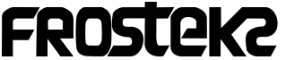this man knowsgroucho_marxx wrote:cubase 5.
all over
DAWs advice please
Forum rules
By using this "Production" sub-forum, you acknowledge that you have read, understood and agreed with our terms of use for this site. Click HERE to read them. If you do not agree to our terms of use, you must exit this site immediately. We do not accept any responsibility for the content, submissions, information or links contained herein. Users posting content here, do so completely at their own risk.
Quick Link to Feedback Forum
By using this "Production" sub-forum, you acknowledge that you have read, understood and agreed with our terms of use for this site. Click HERE to read them. If you do not agree to our terms of use, you must exit this site immediately. We do not accept any responsibility for the content, submissions, information or links contained herein. Users posting content here, do so completely at their own risk.
Quick Link to Feedback Forum
can you explain? is this only a feature on 8? because I know you can insert a pattern as a clip in the bottom where the automation screen is..not the same thing? or whatBrisance wrote:+1nowaysj wrote:U don't have a good handle on things if you are still using pattern blocks.s & m wrote:I feel like I have a pretty good handle on things.
pattern clips are the shiznit
Just like Neurotik said. Download demos and try them all. What may work for one producers process may not for another and so on. I find that each shines in different areas and if you don't want to use multiple daws via re-wire technology then the only thing to do is learn each one.
Don't look at it as a waste of time as not only will you learn more about your production process but you will learn more about sound. Nowadays almost every pro level Daw out there can get the job done and then some you just need to figure out what job your trying to get done, the specifics of your unique process and which daw facilitates this environment best.
Personally I started with pro-tools a long time ago and realized it wasn't the best for the way I write. Great for mixing down and mastering but writing took too long for me. I moved to Ableton but back then the sound wasn't up to par but I would get my ideas going in there. Then I implemented Nuendo. I would start with Ableton rewired into Nuendo so I could bypass the Ableton rendering engine and eventually finish the track in Nuendo. Ever since Albeton 7 I have been using it exclusively and mastering in Wavelab. 8 sounds so good though that I may be able to eliminate Wavelab as well! I still miss things about Nuendo but I have developed all of my workarounds. There is no harm in using more than one daw though bro! They are just brushes in your art box. Use what you have to to paint your final picture (sorry about the cheesy analogy but it just flew out)
Don't look at it as a waste of time as not only will you learn more about your production process but you will learn more about sound. Nowadays almost every pro level Daw out there can get the job done and then some you just need to figure out what job your trying to get done, the specifics of your unique process and which daw facilitates this environment best.
Personally I started with pro-tools a long time ago and realized it wasn't the best for the way I write. Great for mixing down and mastering but writing took too long for me. I moved to Ableton but back then the sound wasn't up to par but I would get my ideas going in there. Then I implemented Nuendo. I would start with Ableton rewired into Nuendo so I could bypass the Ableton rendering engine and eventually finish the track in Nuendo. Ever since Albeton 7 I have been using it exclusively and mastering in Wavelab. 8 sounds so good though that I may be able to eliminate Wavelab as well! I still miss things about Nuendo but I have developed all of my workarounds. There is no harm in using more than one daw though bro! They are just brushes in your art box. Use what you have to to paint your final picture (sorry about the cheesy analogy but it just flew out)
Ableton Live is awesome... however theres a massive issue with midi automation in Live 7 which means you can only automate like the first 80 parameters it chooses. Which is fine if your using the synths that come with Live, but if your using something advanced with laods of parameters, like Albino or something, chances are you wont be able to automate the LFO Rate. Which sucks if your making a nice big wobbly bassline. But apparently they've fixed that in Ableton Live 8. Apart from that little issue, Ableton is pretty much perfect for everything. If you can afford a Mac, Logic is supposed to be amazing.
I'm way into logic. I've seen how cubase 3 works (a friend of mine uses it) and I find logic more intuitive and less glitchy. Although I'm sure cubase5 has some major step ups from 3.Depone wrote:Im a logic fan, but really want to try a cubase 5 demo on my mac, but cant find one
Is there a demo of cubase 5???
FSTZ, sort me out mate!
The difference between genius and stupidity is that genius has it's limits. ~Albert Einstein
A painter paints pictures on canvas. But musicians paint their pictures on silence. ~Leopold Stokowski
Without music life would be a mistake. ~Friedrich Wilhelm Nietzsche
A painter paints pictures on canvas. But musicians paint their pictures on silence. ~Leopold Stokowski
Without music life would be a mistake. ~Friedrich Wilhelm Nietzsche
FSTZ wrote:this man knows fuck allgroucho_marxx wrote:cubase 5.
all over
jackmaster wrote:you went in with this mix.
Soundcloud.onelove. wrote:There needs to be a DZA app on iPhone just for id'ing old Grime tracks.
http://soundcloud.com/keepitgully http://www.mixcloud.com/slevarance/
Only in 8 and you can put them, where you put automations.s & m wrote:can you explain? is this only a feature on 8? because I know you can insert a pattern as a clip in the bottom where the automation screen is..not the same thing? or whatBrisance wrote:+1nowaysj wrote:U don't have a good handle on things if you are still using pattern blocks.s & m wrote:I feel like I have a pretty good handle on things.
pattern clips are the shiznit
Who is online
Users browsing this forum: No registered users and 0 guests