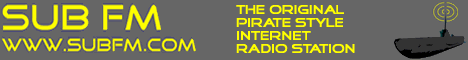hardware, software, tips and tricks
Forum rules
By using this "Production" sub-forum, you acknowledge that you have read, understood and agreed with our terms of use for this site. Click
HERE to read them. If you do not agree to our terms of use, you must exit this site immediately. We do not accept any responsibility for the content, submissions, information or links contained herein. Users posting content here, do so completely at their own risk.
Quick Link to Feedback Forum
-
retinoise
- Posts: 300
- Joined: Mon Aug 28, 2006 7:59 pm
- Location: Canadidadia
-
Contact:
Post
by retinoise » Sun Oct 22, 2006 9:40 pm
just installed logic on my new comp and it's doing THIS...

please tell me why so I can stop stabbing myself in the eye.
-
subframe
- Posts: 662
- Joined: Fri Oct 07, 2005 4:43 pm
- Location: San Francisco
Post
by subframe » Mon Oct 23, 2006 6:19 pm
Or just no audio drivers selected. You can check this in Audio->Audio Hardware and Drivers.
-
cogent
- Posts: 759
- Joined: Fri Oct 07, 2005 3:27 pm
- Location: Northants, UK
-
Contact:
Post
by cogent » Tue Oct 24, 2006 12:01 pm
As above, its a driver issue.. When you install it I’m sure one of the first thing it does is take you to the Audio set up.. Just make sure the enabled box is ticked when you've selected your correct driver..
-
retinoise
- Posts: 300
- Joined: Mon Aug 28, 2006 7:59 pm
- Location: Canadidadia
-
Contact:
Post
by retinoise » Tue Oct 24, 2006 6:19 pm
Yeah I thought the original songs were created using the CoreAudio driver which is exactly what was selected automatically on the new comp. I installed the M-Audio drivers supplied with my midi device and it seems to have solved the problem.
Thanks all.
Users browsing this forum: No registered users and 0 guests