Why is my Reason export audio so low?
Forum rules
By using this "Production" sub-forum, you acknowledge that you have read, understood and agreed with our terms of use for this site. Click HERE to read them. If you do not agree to our terms of use, you must exit this site immediately. We do not accept any responsibility for the content, submissions, information or links contained herein. Users posting content here, do so completely at their own risk.
Quick Link to Feedback Forum
By using this "Production" sub-forum, you acknowledge that you have read, understood and agreed with our terms of use for this site. Click HERE to read them. If you do not agree to our terms of use, you must exit this site immediately. We do not accept any responsibility for the content, submissions, information or links contained herein. Users posting content here, do so completely at their own risk.
Quick Link to Feedback Forum
Why is my Reason export audio so low?
This is a new question as I am just starting to get the hang of using Reason and I've got a track which I want to render to WAV so I can give it the iPod / Jeep test and ensure the levels are as good as they sound on my monitors. It seems that with the export, however, the audio levels are SO low that I can barely here the track in either.
I've got the master on the Reason mixer at about 4/5ths of the way up to max - and as I said everything is super-loud in the studio. Is there some volume setting I am missing somewhere? I'd expect to hear it in WinAmp or iTunes exactly as I hear it when played through Reason but I must be missing something.
Thanks!
I've got the master on the Reason mixer at about 4/5ths of the way up to max - and as I said everything is super-loud in the studio. Is there some volume setting I am missing somewhere? I'd expect to hear it in WinAmp or iTunes exactly as I hear it when played through Reason but I must be missing something.
Thanks!
-
future one
- Posts: 339
- Joined: Wed Mar 14, 2007 4:38 pm
- Location: Auckland, New Zealand.
I wouldn't worry about it. At least you aren't pushing it to the extreme and clipping it trying to reach 0dbfs.
If you want it louder when listening in your car you can bounce it out of reason and shave a couple of dbs off with a limiter in wavelab or whatever audio editor you have and then bring the volume up with the limiters output level.
Just remember that you still won't be reaching the loudness levels of professionally mastered tracks.
If you want it louder when listening in your car you can bounce it out of reason and shave a couple of dbs off with a limiter in wavelab or whatever audio editor you have and then bring the volume up with the limiters output level.
Just remember that you still won't be reaching the loudness levels of professionally mastered tracks.
hmmmninjadog wrote:Thats just the way Reason is. People will say stuff about headroom and dynamics and anything else, but I believe Reason is just not up to par compared to the real DAW's.
SOUNDCLOUD.COM/STUNTMANSTEP
SOUNDCLOUD.COM/STUNTMAN-2
SOUNDCLOUD.COM/STUNTMAN-3
WAXMUSEUMRADIO.NET
MNM PRESENTS/QUEEN CITY CARTEL
Soundcloud
Soundcloud
SOUNDCLOUD.COM/STUNTMAN-2
SOUNDCLOUD.COM/STUNTMAN-3
WAXMUSEUMRADIO.NET
MNM PRESENTS/QUEEN CITY CARTEL
Soundcloud
Soundcloud
Ya I disagree with what people are saying here, and im sure many others out there would as well. It is very possible to get amazing sound out of reason.
As for your probelm I am not at my studio at the moment so I cannot diagnose this right now, but if I were to guess it would either be something as simple as your monitors being set at an extremely high level (compare with other tracks other people made running thru ur monitors for the classic volume test) or maybe you have something similar to a normalize function enabled on your reason preferences (although im like 80% sure reason doesnt have that) this is just from memory
As for your probelm I am not at my studio at the moment so I cannot diagnose this right now, but if I were to guess it would either be something as simple as your monitors being set at an extremely high level (compare with other tracks other people made running thru ur monitors for the classic volume test) or maybe you have something similar to a normalize function enabled on your reason preferences (although im like 80% sure reason doesnt have that) this is just from memory
[Ultragore // Tuff Love // Mass Execu7ion // Lick The Wraps // BassPunch // Stupid Fly // Savory Audio // Olympik]
http://www.soundcloud.com/decree
http://www.facebook.com/pages/Decree-Du ... 9471657067
http://www.myspace.com/decreedubstep
http://www.flightrecordings.com
http://www.creative-intentions.com
http://www.soundcloud.com/decree
http://www.facebook.com/pages/Decree-Du ... 9471657067
http://www.myspace.com/decreedubstep
http://www.flightrecordings.com
http://www.creative-intentions.com
I'm not saying reason cant make amazing sounds, but I dont think it can make as nice a sound as pro tools or logic on it's own
Try this at home if you own Reason and any other DAW: Import the same sample into Reason and into your other program then export...The Reason file will be quieter every time.
Dont get me wrong I love Reason, but I am not one to blindly defend all of it's short comings. I have seen tons of threads about this subject on the props website, there is definitely a decrease in sound, but some just cant or dont want to hear it. It alwas ends the same - turn your volume up.
Try this at home if you own Reason and any other DAW: Import the same sample into Reason and into your other program then export...The Reason file will be quieter every time.
Dont get me wrong I love Reason, but I am not one to blindly defend all of it's short comings. I have seen tons of threads about this subject on the props website, there is definitely a decrease in sound, but some just cant or dont want to hear it. It alwas ends the same - turn your volume up.
- gravious
- >>>>>>>><<<<<<<<
- Posts: 2380
- Joined: Fri Oct 14, 2005 8:15 pm
- Location: The Side of The Clyde
- Contact:
This is only half true I think.ninjadog wrote:Thats just the way Reason is. People will say stuff about headroom and dynamics and anything else, but I believe Reason is just not up to par compared to the real DAW's.
The sound quality of Reason is definitely lower than Cubase, Pro Tools, Logic and others like them. The stereo width doesn't quite seem to be there for some reason.
On the other hand, if you know what you are doing you can get stuff coming out of Reason plenty loud without having to compress everything to hell or bounce into a wave editor or other DAW.
Anyways, back to the question - cutting down on clashing frequencies is a good way to push more volume out of a track. Make sure to EQ away frequencies you don't want from a sound, and low cut things that might interfere with your bass line. Also, some creative panning will leave you a bit more room in the mix (and let you lower levels whilst still having things stand out in the mix).
Also, whatever DAW you use, a straight bounced WAV with no overhead compression or anything will always be really quiet on your car system or whatever compared to any commercially produced CDs or radio. Don't worry about it too much, just get it loud enough to be listenable.
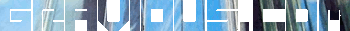
Soundcloud Twitter Facebook
Recent Gravious releases, out now:
12" - Rolling Thunder EP - Halo Cyan
12" - Junction City EP - Saigon Recordings
to get more volume out of it, put a limiter on the master...
the mixdown engine in Reason is definitely sketchy...one of its biggest drawbacks IMO...better to rewire into Cubase or another DAW and disable the Reason mixer altogether...then do your export (real-time) from the DAW...it will sound better
the mixdown engine in Reason is definitely sketchy...one of its biggest drawbacks IMO...better to rewire into Cubase or another DAW and disable the Reason mixer altogether...then do your export (real-time) from the DAW...it will sound better
hardly mate sorry but i disagree with that, it just take alot more of understanding about mixing and mastering, i agree its not as easier then other DAW's However with the right knowledge applied you can make tunes as professionally as other or even better trust me!ninjadog wrote:Thats just the way Reason is. People will say stuff about headroom and dynamics and anything else, but I believe Reason is just not up to par compared to the real DAW's.
oo yh and the answer to your problem as someone before said check your moinor volume its normally at the back with a knob on it lol, and for the program it self Reason, have you got a mastering suite? have you tried to use it(they are of much help) but be carefull dnt over do anything because it will effect the whole track!
no i have not used anything else besides reason but am not saying that the other programs are not good, am just saying it can be done in reason too. and if you are going to ask how do you know this, do you even use reason your answer is yes, am just w8ing for perfection lol learning away lol.Depone wrote:Have you ever worked extensively with a pro DAW? really you cant be making those judgmentsNitz wrote:hardly mate sorry but i disagree with that, it just take alot more of understanding about mixing and mastering, i agree its not as easier then other DAW's However with the right knowledge applied you can make tunes as professionally as other or even better trust me!ninjadog wrote:Thats just the way Reason is. People will say stuff about headroom and dynamics and anything else, but I believe Reason is just not up to par compared to the real DAW's.
oo yh and the answer to your problem as someone before said check your moinor volume its normally at the back with a knob on it lol, and for the program it self Reason, have you got a mastering suite? have you tried to use it(they are of much help) but be carefull dnt over do anything because it will effect the whole track!
And there no such thing as i am not titled to my own view, it was my view and not a judgment, end of the day its my view you may follow it or not its up to you.
Thats my whole argument, it should the the same as the rns, but alas it is not. Surely you must have noticed being a Reason user.baz1manor wrote:If you have no processing on the master (after mixer) then the exported audio should be exactly the same level as the .RNS file regardless of the monitor volume no?
ASIO M-Audio USB-ASIO - it's being piped out via USB to an m-audio xponent. My monitors are hooked up to the xponent (sometimes I make mixes as well). But the m-audio xponent software is not running in this case, so the levels shouldn't be affected by the xponent's board - it just uses the audio driver.baz1manor wrote:If you have no processing on the master (after mixer) then the exported audio should be exactly the same level as the .RNS file regardless of the monitor volume no?
what version of reason and what audio interface are you using?
i can only think of you have the wrong audio setup inside reason on the prefrences tab, try out different settings, asio, directx -Ect.
Here's something suspicious though - under Reason | Audio, there's a 'Master Tune' slider that's currently set to half way (440Hz). Hmmmm....
yh fair play (Y)Depone wrote:Of course your entitled to your opinion, as is everyoneNitz wrote:no i have not used anything else besides reason but am not saying that the other programs are not good, am just saying it can be done in reason too. and if you are going to ask how do you know this, do you even use reason your answer is yes, am just w8ing for perfection lol learning away lol.Depone wrote:Have you ever worked extensively with a pro DAW? really you cant be making those judgmentsNitz wrote:hardly mate sorry but i disagree with that, it just take alot more of understanding about mixing and mastering, i agree its not as easier then other DAW's However with the right knowledge applied you can make tunes as professionally as other or even better trust me!ninjadog wrote:Thats just the way Reason is. People will say stuff about headroom and dynamics and anything else, but I believe Reason is just not up to par compared to the real DAW's.
oo yh and the answer to your problem as someone before said check your moinor volume its normally at the back with a knob on it lol, and for the program it self Reason, have you got a mastering suite? have you tried to use it(they are of much help) but be carefull dnt over do anything because it will effect the whole track!
And there no such thing as i am not titled to my own view, it was my view and not a judgment, end of the day its my view you may follow it or not its up to you.
And yeah, im an ex reason user. I didnt even realize that there could be a difference until i moved to logic pro, and noticed straight away how much clearer and 'wider' it sounded.
All im saying, is that you cant make judgments like that without actually experiencing first hand.
Im sounding like a twat arent i
yeh i think that's mostly to do with its sound engine its not the best out out there, also am sure you can get really nice crisp sound from logic, most reason new comer have problem with all the low end frequencies, they have too many in which it results the sound be overall quieter so everyone firstly blames the program (reason), yh the thing was i was not making a judgment i was only trying to get my point across from pass experiences, i may not have used other DAW's out there but ino for a fact that they can make professional thick mixdowns no doubt about that one. but just for the amount of time and efforts it takes to learn these things in reason may take longer but it CAN BE DONE! eg you can use a wonderfully freq specular vst when checking the range in your using and it will till you spot on every frequencies us reason user what do we have a fuking vocoder lol but its all good lol
i will let you answer that last bit for your self lol
fair play tho, i am not getting into a argument and neither are you we just expressing are self (lool) (Y)
Who is online
Users browsing this forum: No registered users and 0 guests



