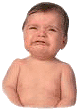Okay, I downloaded the demo of Albino 3 to see if I could suss why you can't hear any changes to the sound.
When used as an insert effect, that is, after another synth directly on the same FX list, it doesn't route the sound 100%. (Actually it does, but the original audio is still present 'dry' underneath. Sadly, I'm unsure how to turn down the dry signal so you're only left with the wet signal...)
Using two channels however, we
can route the audio 100% wet through Albino for proper processing!

------------------------------------------------------------------
Set up two channels, the first with your source sound you wish to process with Albino, the second with Albino itself.
Initialise Albino with the 'zz_ini't patch found in the 'Diverse Sounds' patch bank.
Select 'Audio Input' on Oscillator 1.
On the channel with Albino, click the 'I/O' button.
Add a new recieve from which ever track you have your source material.
Once the new recieve has been created, you should see something saying 'Audio:1/2 v => 1/2 v'
Click the second '1/2' and select 'New channels on recieving tracks: 3/4'
Open the Albino FX window and in the top right corner, click on '2 In 2 Out'.
You will see the routing grid. click on the + button to add more ins and outs from Albino.
Click on the grid for inputs 3/4 so it looks like the grid for in/outs 1/2.
Uncheck the boxes for the inputs on the 1/2 grid.
Finally, you should eb able to test your signal is passing 100% wet through Albino by using the LP or HP filter and turning the filter cutoff to the extremes.
-------------------------------------------------------
You should now be able to set up routing inside Albino as you would normally, i.e, for the FX section.
If you want to use the ADSR envelopes, you'll need to trigger them using midi. By default, Reaper should have routed the midi from the source channel to the Albino channel. If not, just draw in midi directly onto the Albino channel in the usual way.
You may wish to drag the Albino channel above the source channel and make it into a folder track. If you set the source channel as the last track in the folder, you can then collapse the track so it is out of view.