still nothing, maybe i'm just a dick.WatchYourStep wrote:Make sure you're holding down the function modifier as well, "fn".AntlionUK wrote:didn't do anything for me :/(Pada) wrote:holding shift and tapping on f3 about 50 times is also fun, especially when someone else is usuing the computer
Cool hidden Mac OS X keyboard shortcuts
Forum rules
Please read and follow this sub-forum's specific rules listed HERE, as well as our sitewide rules listed HERE.
Link to the Secret Ninja Sessions community ustream channel - info in this thread
Please read and follow this sub-forum's specific rules listed HERE, as well as our sitewide rules listed HERE.
Link to the Secret Ninja Sessions community ustream channel - info in this thread
Re: Cool hidden Mac OS X keyboard shortcuts
'Live Loops, Sleep Snares, Breathe Beats'
http://soundcloud.com/antlionuk
http://www.mixcloud.com/AntlionUK/
http://soundcloud.com/antlionuk
http://www.mixcloud.com/AntlionUK/
Nevalo wrote:All right. But you tell that slag, that in the ghetto, washing non-colourfast synthetics at 60 degrees could cost you your life...
DRTY wrote:Nan is up there with my cats. Harm them; pay with your life.
wub wrote:Shenanigans
ch3 wrote:shenanigans
- WatchYourStep
- Posts: 2012
- Joined: Wed May 13, 2009 10:07 pm
- Location: Calgary, Alberta, Canada, Earth, Milky Way, Local Group, Virgo Supercluster
Re: Cool hidden Mac OS X keyboard shortcuts
AntlionUK wrote:still nothing, maybe i'm just a dick.WatchYourStep wrote:Make sure you're holding down the function modifier as well, "fn".AntlionUK wrote:didn't do anything for me :/(Pada) wrote:holding shift and tapping on f3 about 50 times is also fun, especially when someone else is usuing the computer
Emo vocals cut themselves
Re: Cool hidden Mac OS X keyboard shortcuts
WatchYourStep wrote:AntlionUK wrote:still nothing, maybe i'm just a dick.WatchYourStep wrote:Make sure you're holding down the function modifier as well, "fn".AntlionUK wrote:didn't do anything for me :/(Pada) wrote:holding shift and tapping on f3 about 50 times is also fun, especially when someone else is usuing the computer

If being a dick prevented me from using my computer then, you wouldn't hear from me!
'Live Loops, Sleep Snares, Breathe Beats'
http://soundcloud.com/antlionuk
http://www.mixcloud.com/AntlionUK/
http://soundcloud.com/antlionuk
http://www.mixcloud.com/AntlionUK/
Nevalo wrote:All right. But you tell that slag, that in the ghetto, washing non-colourfast synthetics at 60 degrees could cost you your life...
DRTY wrote:Nan is up there with my cats. Harm them; pay with your life.
wub wrote:Shenanigans
ch3 wrote:shenanigans
Re: Cool hidden Mac OS X keyboard shortcuts
gunna piss alot of people off at my college with this.collige wrote:cmd+alt+ctrl+8
Re: Cool hidden Mac OS X keyboard shortcuts
something amazing you can do with a few macs....
if you ever get the chance to get on someone your living withs macbook, turn on screen sharing in sharing system preferences
you need to know their username and password as well, then you can view and control their mac from yours
been winding up a housemate for a few days, putting on granny porn and stuff, has no idea whats going on lol
also name your computers name to one of your other housemates names, just in case
if you ever get the chance to get on someone your living withs macbook, turn on screen sharing in sharing system preferences
you need to know their username and password as well, then you can view and control their mac from yours
been winding up a housemate for a few days, putting on granny porn and stuff, has no idea whats going on lol
also name your computers name to one of your other housemates names, just in case
Soundcloudfinji wrote:Hey hackman your a fucking nutter
Re: Cool hidden Mac OS X keyboard shortcuts
Command --> Shift --> 4
Lets you drag and grab a screenshot
Command --> Shift ---> 4, Then press spacebar
Lets you take a windowed shot
Also just a little track for you tru speed geeks.
Command --> Spacebar opens up the spotlight search on the top right, type in say the first two letters of an app you wanna open then press enter. Hey Presto No mouse needed. I use this CONSTANTLY now.
Lets you drag and grab a screenshot
Command --> Shift ---> 4, Then press spacebar
Lets you take a windowed shot
Also just a little track for you tru speed geeks.
Command --> Spacebar opens up the spotlight search on the top right, type in say the first two letters of an app you wanna open then press enter. Hey Presto No mouse needed. I use this CONSTANTLY now.
Re: Cool hidden Mac OS X keyboard shortcuts
I do this to people in school all the time ahahaProvince wrote:gunna piss alot of people off at my college with this.collige wrote:cmd+alt+ctrl+8
- WatchYourStep
- Posts: 2012
- Joined: Wed May 13, 2009 10:07 pm
- Location: Calgary, Alberta, Canada, Earth, Milky Way, Local Group, Virgo Supercluster
Re: Cool hidden Mac OS X keyboard shortcuts
I wish there was some way to make sweet love to Spotlight within the holy bond of marriageDepone wrote:Command --> Spacebar opens up the spotlight search on the top right
Emo vocals cut themselves
Re: Cool hidden Mac OS X keyboard shortcuts
here's one, it's at the top right, circle button that looks a bit like a space ship. now sell that over priced crap and get a pc.
only 'joshing' i'm on a mac now. but i hate it.
only 'joshing' i'm on a mac now. but i hate it.
In Soviet Russia, the bass feels you.
Re: Cool hidden Mac OS X keyboard shortcuts
when command + tab(ing) through applications, while still holding command you can perform other shortcuts, like quit (Q), on the highlighted application..
Last edited by presher on Fri Feb 12, 2010 6:29 am, edited 1 time in total.
Re: Cool hidden Mac OS X keyboard shortcuts
Cmd + ~ = Flip through application windows
Re: Cool hidden Mac OS X keyboard shortcuts
haha going to have to try that. so much mischief to be hadhackman wrote:something amazing you can do with a few macs....
if you ever get the chance to get on someone your living withs macbook, turn on screen sharing in sharing system preferences
you need to know their username and password as well, then you can view and control their mac from yours
been winding up a housemate for a few days, putting on granny porn and stuff, has no idea whats going on lol
also name your computers name to one of your other housemates names, just in case
-
metalboxproducts
- Posts: 7132
- Joined: Sun May 14, 2006 9:46 pm
- Location: Lower Clapton Rd, Hackney
- Contact:
Re: Cool hidden Mac OS X keyboard shortcuts
some good tips here
Close The Door available here vvvvvvvvmagma wrote: I must fellate you instantly."?
http://www.digital-tunes.net/labels/metalbox
http://www.myspace.com/metalboxproducts
every thursday 10-12 gmt
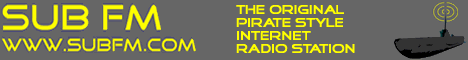
Re: Cool hidden Mac OS X keyboard shortcuts
**not a keyboard shortcut but cool anyway**
Found this out recently but at anytime if you hold control and then scroll up on the mousewheel it zooms in on the screen.
This is not software specific but built into the osx so you can zoom in on pixels on your desktop.
very cool function.
Found this out recently but at anytime if you hold control and then scroll up on the mousewheel it zooms in on the screen.
This is not software specific but built into the osx so you can zoom in on pixels on your desktop.
very cool function.
Re: Cool hidden Mac OS X keyboard shortcuts
You can make OSX sing to you too  http://www.usingmac.com/2008/6/24/terminal-sings-songs
http://www.usingmac.com/2008/6/24/terminal-sings-songs
_______________________________________
Re: Cool hidden Mac OS X keyboard shortcuts
had so much fun playing withese beauties..
♥ my mac, in an almost sticky way
♥ my mac, in an almost sticky way
Re: Cool hidden Mac OS X keyboard shortcuts
havent tried all these shortcuts out yet... the more i try, the stickier it gets....badger wrote:only almost?
you're doing it wrong
Re: Cool hidden Mac OS X keyboard shortcuts
It's Command not Control.hatsudai wrote:**not a keyboard shortcut but cool anyway**
Found this out recently but at anytime if you hold control and then scroll up on the mousewheel it zooms in on the screen.
This is not software specific but built into the osx so you can zoom in on pixels on your desktop.
very cool function.
Re: Cool hidden Mac OS X keyboard shortcuts
Coppola wrote:It's Command not Control.hatsudai wrote:**not a keyboard shortcut but cool anyway**
Found this out recently but at anytime if you hold control and then scroll up on the mousewheel it zooms in on the screen.
This is not software specific but built into the osx so you can zoom in on pixels on your desktop.
very cool function.
Statement of Intent VIP / Sahaquiel v4 single out now on UK Trends.
Soundcloud
Soundcloud | Bandcamp | Mixcloud | Twitter
Soundcloud
Soundcloud | Bandcamp | Mixcloud | Twitter
Who is online
Users browsing this forum: No registered users and 0 guests
