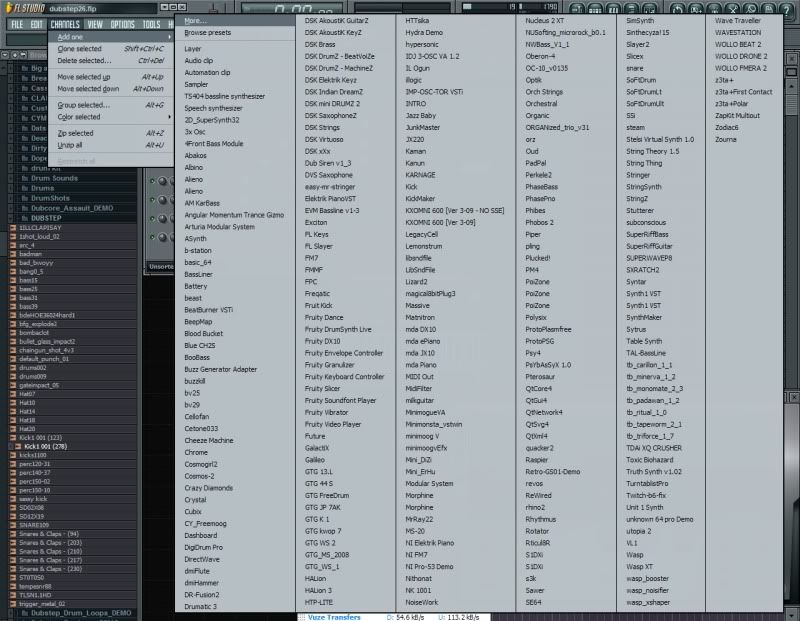Instructions to backup ...
Instructions to restore ...(run the install)
launch the prog
set your options
click save
job done
nb.(run the install)
launch the prog
click restore
select the folder where you saved your vsts
read the message box
click yes to restore
job done
ensure the paths set in your options are like this :
c:\program files\directory\plugins\
not like this
c:\program files\directory\plugins
(will fix this bug in 1.0.0.2)
requires .net framework
everyone who replied to the other post got a mention on the about form
and please repost / share / blog this app if you like it or found it useful
checks the following folders in options for vsts
you can edit these / add your own by clicking the options button ...
but if you think i've missed one let me know so i can include it in the next update ;0)
#################################
Additional info
Thanks to ...
Tim Reese (Artwork)
m1losh (Icons)
DZA
Claridge
Back2onett
Tripwire22
nowaysj
Basic A
Undrig
If you paid for this software you got ripped off as its freeware.
I take no responsibility for n00bs / poor usage. If you fuck your pc up its your fault not mine.
#################################
planned features / fixes for v1.0.0.2
* fix path bug on options screen
* add dvsts graphic to main menu
* add function to export to zip/7z file
* add bg graphic to about screen
* add, add folder button to options screen
#################################
Installing to usb pen drive ...
Browse to your install directory (c:\program files\DVSTS\)
Copy all the files in this directory (DVSTS.exe and Directories.txt)
Paste to a folder on your usb drive.
#################################
Upgrade instructions ...
Uninstall any existing versions, run setup, and install.
#################################