HELP! FL Studio mixdowns in terrible quality?
Forum rules
By using this "Production" sub-forum, you acknowledge that you have read, understood and agreed with our terms of use for this site. Click HERE to read them. If you do not agree to our terms of use, you must exit this site immediately. We do not accept any responsibility for the content, submissions, information or links contained herein. Users posting content here, do so completely at their own risk.
Quick Link to Feedback Forum
By using this "Production" sub-forum, you acknowledge that you have read, understood and agreed with our terms of use for this site. Click HERE to read them. If you do not agree to our terms of use, you must exit this site immediately. We do not accept any responsibility for the content, submissions, information or links contained herein. Users posting content here, do so completely at their own risk.
Quick Link to Feedback Forum
- RandoRando
- Posts: 3042
- Joined: Fri Jan 07, 2011 10:26 am
- Location: CA, United States of America
Re: HELP! FL Studio mixdowns in terrible quality?
^^^^^^^^^^^^

Please like my facebook here if you like my tunes!
New Track!! Getter - Fallout (RandoRando Remix)
Soundcloud
"WAR"
Soundcloud
- sunny_b_uk
- Posts: 899
- Joined: Sat Jul 17, 2010 10:48 am
- Location: Wolverhampton
Re: HELP! FL Studio mixdowns in terrible quality?
come on dude uv had some really good artists like depone tellin u what the issue is, are you not going to try to lower your volume levels and see what happens?? lol wow you will be kicking yourself once you realise its just that one little problem thats causing this.
- RandoRando
- Posts: 3042
- Joined: Fri Jan 07, 2011 10:26 am
- Location: CA, United States of America
Re: HELP! FL Studio mixdowns in terrible quality?
When your dB meter is red, it means your tune is clipping. It doesnt mean your tune is a banger cause you made a meter turn red.

Please like my facebook here if you like my tunes!
New Track!! Getter - Fallout (RandoRando Remix)
Soundcloud
"WAR"
Soundcloud
- sunny_b_uk
- Posts: 899
- Joined: Sat Jul 17, 2010 10:48 am
- Location: Wolverhampton
Re: HELP! FL Studio mixdowns in terrible quality?
i reckon hes tried it alredy but he only put the mixer faders down instead of the volumes of the source signals so therefore it still sounded crap lol. or maybe he put the master fader down by itself just to quickly see if it would work or not 
Re: HELP! FL Studio mixdowns in terrible quality?
Changing the volue of the source signals will alter effects. Turning the mixer faders down will alter the volume post effects. They both have their context, neither is right and neither is wrong.sunny_b_uk wrote:i reckon hes tried it alredy but he only put the mixer faders down instead of the volumes of the source signals so therefore it still sounded crap lol. or maybe he put the master fader down by itself just to quickly see if it would work or not
And wanna hear a bombshell? If he turned the master fader down until the signal was far from the red, it WOULD stop clipping. Ultimately wouldnt address the mixdown issue at hand, but it would stop it clipping in digital renders...
Re: HELP! FL Studio mixdowns in terrible quality?
So just to test the theories presented here, OP, I recommend the following.
Put a Limiter in the last slot of the master channel and see what's going on. Are you pegging the ceiling?
It's an easy test and you can yank the Limiter if it alters your track (and I bet it will) but it will give you some idea if you're trying to push too much sound.
Put a Limiter in the last slot of the master channel and see what's going on. Are you pegging the ceiling?
It's an easy test and you can yank the Limiter if it alters your track (and I bet it will) but it will give you some idea if you're trying to push too much sound.
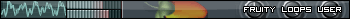
Re: HELP! FL Studio mixdowns in terrible quality?
Okay so I'm not entirely sure what clipping is  BUT I changed my sound driver to Primary Sound Driver, and routed all my patterns to different channels in the mixer to adjust all the volumes, but it still doesn't sound as clean as it did when I was working on it with ASIO. I read that forum and turned my drums down like that along with the sub and the wobwobwob and all that other shit. But it's still not nearly as clean and now my mixdown is at such a low volume.
BUT I changed my sound driver to Primary Sound Driver, and routed all my patterns to different channels in the mixer to adjust all the volumes, but it still doesn't sound as clean as it did when I was working on it with ASIO. I read that forum and turned my drums down like that along with the sub and the wobwobwob and all that other shit. But it's still not nearly as clean and now my mixdown is at such a low volume. 


 I'm not liking this at all
I'm not liking this at all
Seriously, if NI Massive would work in FL9, I'd just downgrade because it NEVER gave me this problem before.
Seriously, if NI Massive would work in FL9, I'd just downgrade because it NEVER gave me this problem before.
Re: HELP! FL Studio mixdowns in terrible quality?
stru wrote:Okay so I'm not entirely sure what clipping isBUT I changed my sound driver to Primary Sound Driver, and routed all my patterns to different channels in the mixer to adjust all the volumes, but it still doesn't sound as clean as it did when I was working on it with ASIO. I read that forum and turned my drums down like that along with the sub and the wobwobwob and all that other shit. But it's still not nearly as clean and now my mixdown is at such a low volume.



I'm not liking this at all
Seriously, if NI Massive would work in FL9, I'd just downgrade because it NEVER gave me this problem before.
Learn what clipping is! It's ur problem, not fl or asio or anything else. The whole point of mix downs is to get ur track loud and clean with clipping. seriously read the moneyshot thread. i know its long but do it, mac explains the foundations to a good mix a lot better then most ever could! Get ur gain structure under controlTeknicyde wrote:FL doesnt clip until you render, OP, that IS your problem.
Re: HELP! FL Studio mixdowns in terrible quality?
Open your project, put a 'fruity balance' on the master, and turn the 'gain' knob to 50%. does that fix it? Stop fucking with your project file and doing all these complicated ass things, turn the gain down to half of what you had it via the master, and then try rendering.stru wrote:Okay so I'm not entirely sure what clipping isBUT I changed my sound driver to Primary Sound Driver, and routed all my patterns to different channels in the mixer to adjust all the volumes, but it still doesn't sound as clean as it did when I was working on it with ASIO. I read that forum and turned my drums down like that along with the sub and the wobwobwob and all that other shit. But it's still not nearly as clean and now my mixdown is at such a low volume.



I'm not liking this at all
Seriously, if NI Massive would work in FL9, I'd just downgrade because it NEVER gave me this problem before.
Asio, ect. soundcard drivers dont have ANYTHING TO DO WITH rendering. rendering is done internally via your processor, asio and other soundcard drivers only apply to what you hear while actually working in the DAW, not what is rendered. You could go in and take a hammer to your soundcard and things would render just fine still.
Clipping is what happens when the master meter peaks into the red, and you render without fixing it. If your track sounds right when you play it back but not when you render it this IS your problem, stop questioning that because it IS.
Your seriously making this too complicated.
And your mixdown isnt at a low volume, your speakers are. Turn your speakers up louder. You can normalize the song after you render it.
Re: HELP! FL Studio mixdowns in terrible quality?
i agree with u to an extent, but he could be clipping the out puts of his effects if the input volume is too high which could also cause distortion…so no matter how low u put the channel or master faders, it will still clip.Teknicyde wrote:Changing the volue of the source signals will alter effects. Turning the mixer faders down will alter the volume post effects. They both have their context, neither is right and neither is wrong.sunny_b_uk wrote:i reckon hes tried it alredy but he only put the mixer faders down instead of the volumes of the source signals so therefore it still sounded crap lol. or maybe he put the master fader down by itself just to quickly see if it would work or not
And wanna hear a bombshell? If he turned the master fader down until the signal was far from the red, it WOULD stop clipping. Ultimately wouldnt address the mixdown issue at hand, but it would stop it clipping in digital renders...
Re: HELP! FL Studio mixdowns in terrible quality?
None of fl's default plugins clip with the exception of maximus, and the multiband comp, unless they are distortions and made for clipping. Clipping his external effects plugins wouldnt effect the entire mixdown, just single signals, and wouldnt sound 'right' whilst playing it back during monitoring, it would distort then vs. clipping the master wont distort until you render it.mitchAUS wrote:i agree with u to an extent, but he could be clipping the out puts of his effects if the input volume is too high which could also cause distortion…so no matter how low u put the channel or master faders, it will still clip.Teknicyde wrote:Changing the volue of the source signals will alter effects. Turning the mixer faders down will alter the volume post effects. They both have their context, neither is right and neither is wrong.sunny_b_uk wrote:i reckon hes tried it alredy but he only put the mixer faders down instead of the volumes of the source signals so therefore it still sounded crap lol. or maybe he put the master fader down by itself just to quickly see if it would work or not
And wanna hear a bombshell? If he turned the master fader down until the signal was far from the red, it WOULD stop clipping. Ultimately wouldnt address the mixdown issue at hand, but it would stop it clipping in digital renders...
This question has been answered, he is clipping his master meter, the fact he said it was too quiet when he turned it out the red says that, we all need to stop throwing information at him until that sinks in, we're only going to further confuse him.
I didnt say anything to agree or disagree to, I just said that each has its own context, input source and faders, neither is right or wrong, they are both seperate techniques which should be understood and applied depending on what you wish to accomplish. What I said though, wasnt an opinion, it was fact, not disagreeable or agreeable, just fact, turning pre-signal down will alter effects, turning post-signal down will alter volume. Facts.
OP. Fruity balancce on master, gain to 50%, render, re-open as 'audio clip' hit normalize.
Re: HELP! FL Studio mixdowns in terrible quality?
Im not going to bother arguing this now for the sake of not confusing the op. but u can clip the outputs of ur effect and barely hear it in ur host, but have it become more noticeable when redering. If turning the master fader down doesn't work the next step would be to check the effect outputs… and that is factTeknicyde wrote:None of fl's default plugins clip with the exception of maximus, and the multiband comp, unless they are distortions and made for clipping. Clipping his external effects plugins wouldnt effect the entire mixdown, just single signals, and wouldnt sound 'right' whilst playing it back during monitoring, it would distort then vs. clipping the master wont distort until you render it.mitchAUS wrote:i agree with u to an extent, but he could be clipping the out puts of his effects if the input volume is too high which could also cause distortion…so no matter how low u put the channel or master faders, it will still clip.Teknicyde wrote:Changing the volue of the source signals will alter effects. Turning the mixer faders down will alter the volume post effects. They both have their context, neither is right and neither is wrong.sunny_b_uk wrote:i reckon hes tried it alredy but he only put the mixer faders down instead of the volumes of the source signals so therefore it still sounded crap lol. or maybe he put the master fader down by itself just to quickly see if it would work or not
And wanna hear a bombshell? If he turned the master fader down until the signal was far from the red, it WOULD stop clipping. Ultimately wouldnt address the mixdown issue at hand, but it would stop it clipping in digital renders...
This question has been answered, he is clipping his master meter, the fact he said it was too quiet when he turned it out the red says that, we all need to stop throwing information at him until that sinks in, we're only going to further confuse him.
I didnt say anything to agree or disagree to, I just said that each has its own context, input source and faders, neither is right or wrong, they are both seperate techniques which should be understood and applied depending on what you wish to accomplish. What I said though, wasnt an opinion, it was fact, not disagreeable or agreeable, just fact, turning pre-signal down will alter effects, turning post-signal down will alter volume. Facts.
OP. Fruity balancce on master, gain to 50%, render, re-open as 'audio clip' hit normalize.
- sunny_b_uk
- Posts: 899
- Joined: Sat Jul 17, 2010 10:48 am
- Location: Wolverhampton
Re: HELP! FL Studio mixdowns in terrible quality?
thats not a bombshell to me because i already knew thatTeknicyde wrote:Changing the volue of the source signals will alter effects. Turning the mixer faders down will alter the volume post effects. They both have their context, neither is right and neither is wrong.sunny_b_uk wrote:i reckon hes tried it alredy but he only put the mixer faders down instead of the volumes of the source signals so therefore it still sounded crap lol. or maybe he put the master fader down by itself just to quickly see if it would work or not
And wanna hear a bombshell? If he turned the master fader down until the signal was far from the red, it WOULD stop clipping. Ultimately wouldnt address the mixdown issue at hand, but it would stop it clipping in digital renders...
So what was wrong with what i said lol..
In a case like this where the OP is suffering to get any clarity.. he needs to either turn down the volume from the source signals OR maybe from a compressor if he has used too much make up gain.. or maybe its from wild EQ boosting (or something else similar). I only said what I said because its likely hes got too much volume in more than one area
Re: HELP! FL Studio mixdowns in terrible quality?
It might be the problem I had, my laptop had some dolby sorround sound box check on the laptops primary driver, so when I listened to tracks back having exported them from FL (which I use ASIO4ALL with) they'd sound a lot worse in quality, i think the settings where dolby sorround sound and stereo expansion. Go into your soundcard options on your computer/laptop and see if there are any 'sound inhancing' qualities and uncheck them. If not, good luck on finding a solution.
Re: HELP! FL Studio mixdowns in terrible quality?
I dont see where he would recieve distortion if his mixer wasnt clipping, FL doesnt clip channel faders only the master.sunny_b_uk wrote:thats not a bombshell to me because i already knew thatTeknicyde wrote:Changing the volue of the source signals will alter effects. Turning the mixer faders down will alter the volume post effects. They both have their context, neither is right and neither is wrong.sunny_b_uk wrote:i reckon hes tried it alredy but he only put the mixer faders down instead of the volumes of the source signals so therefore it still sounded crap lol. or maybe he put the master fader down by itself just to quickly see if it would work or not
And wanna hear a bombshell? If he turned the master fader down until the signal was far from the red, it WOULD stop clipping. Ultimately wouldnt address the mixdown issue at hand, but it would stop it clipping in digital renders...i did not say anywhere at all that it would still be clipping, i ONLY said it would still sound like crap.. i say that because its likely that there wasnt only too much volume going to the master, he's probably got his levels too high somewhere along in the FX chain of his mixes too (or maybe just in the master's FX chain if he's caused too much boosting in volume there). so regardless of if he turned the master fader FAR down, he would still receive a bit of distortion along the line (depending how far up his levels are).
So what was wrong with what i said lol..
In a case like this where the OP is suffering to get any clarity.. he needs to either turn down the volume from the source signals OR maybe from a compressor if he has used too much make up gain.. or maybe its from wild EQ boosting (or something else similar). I only said what I said because its likely hes got too much volume in more than one area
Re: HELP! FL Studio mixdowns in terrible quality?
Okay, instead of replying to everyone of you I'll just reply in general.
If I keep the volume of the master and all the others at its default, it obviously hits red. So what I usually do is turn down the master a few decibels and that'll sometimes fix the problem (such as the track in my signature). But that isn't fixing the case this time. My track isn't "clipping" visually anymore, none of the sounds are hitting the red anymore, yet the mixdown still seems crappy. I'm sure it just needs better compression, but the point I was trying to make was it sounded perfect before any adjustments in ASIO and I want it to render how it sounds in ASIO. Yet from my understanding, it looks like that isn't possible so I need to look into a different audio driver and/or better sound card. Wonderful
If I keep the volume of the master and all the others at its default, it obviously hits red. So what I usually do is turn down the master a few decibels and that'll sometimes fix the problem (such as the track in my signature). But that isn't fixing the case this time. My track isn't "clipping" visually anymore, none of the sounds are hitting the red anymore, yet the mixdown still seems crappy. I'm sure it just needs better compression, but the point I was trying to make was it sounded perfect before any adjustments in ASIO and I want it to render how it sounds in ASIO. Yet from my understanding, it looks like that isn't possible so I need to look into a different audio driver and/or better sound card. Wonderful
Re: HELP! FL Studio mixdowns in terrible quality?
i wouldnt be so sure. Not clear on what you mean as per ASIO either. but it sounds like you just need to work on gain structure, EQ, stuff like that. making headroom for each element of the track. mix at a low level, bring it up and beef up the signal on the master bus. read moneyshot thread, practice... produce hundreds of mixdowns and A/B stuff all the time on different systems. Its a long road to travelstru wrote: I'm sure it just needs better compression
im sure u know a lot of artists get outstanding mixes out of FL.
Good luck. I'm trying to get on the same path as well myself.
-today
Soundcloud
SOME SONGS AND TUNES :|
SOME SONGS AND TUNES :|
Re: HELP! FL Studio mixdowns in terrible quality?
Once again I read the moneyshot thread -____-
http://www.youtube.com/watch?v=BHuy2wwYP-s
There's a quick video capture of what my mixer volumes are at -___-
http://www.youtube.com/watch?v=BHuy2wwYP-s
There's a quick video capture of what my mixer volumes are at -___-
Re: HELP! FL Studio mixdowns in terrible quality?
go into the audio settings and bring up the buffer size or whatever...will cause more latency but may solve the problem.
Also, if you haven't seen and/or tried my other suggestion:
Also, if you haven't seen and/or tried my other suggestion:
jrisreal wrote:Are you using an interface? That may be causing your problem. Whenever I have my interface plugged in, fl studio distorts until I switch the master output to the soundcard.
Re: HELP! FL Studio mixdowns in terrible quality?
try not touching the master fader but bring down each of your channels equally. I dont know if when you said it's not clipping visually anymore you meant just the master, but by the sound of it you haven't touched the individual channel faders. bring those down, keep the master at its default. place the fruity db meter at the end of the fx chain in every channel, make sure none of them are going nowhere near the red. check the master, make sure it's not, and then if it still sounds fucked up then i have no idea.stru wrote:Okay, instead of replying to everyone of you I'll just reply in general.
If I keep the volume of the master and all the others at its default, it obviously hits red. So what I usually do is turn down the master a few decibels and that'll sometimes fix the problem (such as the track in my signature). But that isn't fixing the case this time. My track isn't "clipping" visually anymore, none of the sounds are hitting the red anymore, yet the mixdown still seems crappy. I'm sure it just needs better compression, but the point I was trying to make was it sounded perfect before any adjustments in ASIO and I want it to render how it sounds in ASIO. Yet from my understanding, it looks like that isn't possible so I need to look into a different audio driver and/or better sound card. Wonderful
Who is online
Users browsing this forum: No registered users and 0 guests



