CPU has begun spiking at an alarming rate recently, HELP
Forum rules
By using this "Production" sub-forum, you acknowledge that you have read, understood and agreed with our terms of use for this site. Click HERE to read them. If you do not agree to our terms of use, you must exit this site immediately. We do not accept any responsibility for the content, submissions, information or links contained herein. Users posting content here, do so completely at their own risk.
Quick Link to Feedback Forum
By using this "Production" sub-forum, you acknowledge that you have read, understood and agreed with our terms of use for this site. Click HERE to read them. If you do not agree to our terms of use, you must exit this site immediately. We do not accept any responsibility for the content, submissions, information or links contained herein. Users posting content here, do so completely at their own risk.
Quick Link to Feedback Forum
-
sovietsoldier22
- Posts: 17
- Joined: Thu Nov 11, 2010 6:01 pm
CPU has begun spiking at an alarming rate recently, HELP
(FL User)
As of recently (let's say, in the past 2 days) whenever I start playing a loop created with just one VST, no effects no nothing, my CPU usage has been climbing into very dangerous territory. At times the loop will start to stutter and it'll spike to 90-99%. The VST being used is Sylenth1, just playing chords with a pluck preset I came up with. I've been keeping good with making sure not to run many programs while producing, and yes I've gone through msconfig to stop unnecessary programs, but when the first thing I load up is the DAW and it starts happening, I think I have reason to worry. I've heard through the grapevine that Sylenth1 is notorious for being a CPU hog, but this is ridiculous. I've also gone through the audio settings and messed with the buffer length, but to no avail. Any help would be greatly appreciated!
As of recently (let's say, in the past 2 days) whenever I start playing a loop created with just one VST, no effects no nothing, my CPU usage has been climbing into very dangerous territory. At times the loop will start to stutter and it'll spike to 90-99%. The VST being used is Sylenth1, just playing chords with a pluck preset I came up with. I've been keeping good with making sure not to run many programs while producing, and yes I've gone through msconfig to stop unnecessary programs, but when the first thing I load up is the DAW and it starts happening, I think I have reason to worry. I've heard through the grapevine that Sylenth1 is notorious for being a CPU hog, but this is ridiculous. I've also gone through the audio settings and messed with the buffer length, but to no avail. Any help would be greatly appreciated!
Re: CPU has begun spiking at an alarming rate recently, HELP
Is it just Sylenth that it does this with? Well no.1 make sure you are running FL studio in Extended Memory mode, it's in the folder it will take advantage of more than 2 gigs of ram, thats not the problem but FL studio only runs with 2 gigs of ram anyways so by using the extended memory you can use all your ram it's much better.
Sounds like the vst is banjaxed, try uninstalling it, unchecking it in the addons searcher in FL studio, (Right click in step sequencer, Insert, More) pertty sure ya know this anyway, just uncheck it after uninstall, reinstall it and see if that happens again. If it does perhaps try downloading a demo of Reaper and trying it in that see if it happens.
This has happened a few times to me now i must say, even though it mightn't be the problem i do have plenty of experience with the bitchfits FL throws when a plugin doesnt play ball. Good luck bud
Sounds like the vst is banjaxed, try uninstalling it, unchecking it in the addons searcher in FL studio, (Right click in step sequencer, Insert, More) pertty sure ya know this anyway, just uncheck it after uninstall, reinstall it and see if that happens again. If it does perhaps try downloading a demo of Reaper and trying it in that see if it happens.
This has happened a few times to me now i must say, even though it mightn't be the problem i do have plenty of experience with the bitchfits FL throws when a plugin doesnt play ball. Good luck bud
Re: CPU has begun spiking at an alarming rate recently, HELP
Also I'd recommend doing a routine system cleanup; defragmet, scan, scan/fix the registry, etc
-
deadly_habit
- Posts: 22980
- Joined: Tue Oct 24, 2006 3:41 am
- Location: MURRICA
Re: CPU has begun spiking at an alarming rate recently, HELP
this, defrag, registry clean, virus/spyware/malware scanAudilepsy wrote:Also I'd recommend doing a routine system cleanup; defragmet, scan, scan/fix the registry, etc
also might want to check your operating heat levels on your cpu
could need an airdust out of your fans or the thermal paste could have dried up
- JTMMusicuk
- Posts: 3008
- Joined: Mon Oct 10, 2011 7:41 pm
- Location: Newcastle
- Contact:
Re: CPU has begun spiking at an alarming rate recently, HELP
Go back in time and dont download porn
Re: CPU has begun spiking at an alarming rate recently, HELP
if you're using a laptop - make sure it's not on battery mode. my laptop, if unplugged, will basically start using about 25% of it's processing power to save battery life, which makes ableton go nuts with only a few VSTS. something to check.
said asio, but i see that you were adjusting buffer length, so...
said asio, but i see that you were adjusting buffer length, so...
- JTMMusicuk
- Posts: 3008
- Joined: Mon Oct 10, 2011 7:41 pm
- Location: Newcastle
- Contact:
Re: CPU has begun spiking at an alarming rate recently, HELP
you can change that in the power saving settings in control panel if your a PCbassinine wrote:if you're using a laptop - make sure it's not on battery mode. my laptop, if unplugged, will basically start using about 25% of it's processing power to save battery life, which makes ableton go nuts with only a few VSTS. something to check.
said asio, but i see that you were adjusting buffer length, so...
Re: CPU has begun spiking at an alarming rate recently, HELP
Definitely would like to know if the only thing acting up is FL Studio, and if it's just this one VST.
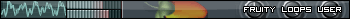
Who is online
Users browsing this forum: No registered users and 0 guests
