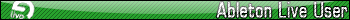you dont want to knowDisco Nutter wrote:What happens when you put the kick in an audio channel?
The Ableton Q&A Thread
Forum rules
By using this "Production" sub-forum, you acknowledge that you have read, understood and agreed with our terms of use for this site. Click HERE to read them. If you do not agree to our terms of use, you must exit this site immediately. We do not accept any responsibility for the content, submissions, information or links contained herein. Users posting content here, do so completely at their own risk.
Quick Link to Feedback Forum
By using this "Production" sub-forum, you acknowledge that you have read, understood and agreed with our terms of use for this site. Click HERE to read them. If you do not agree to our terms of use, you must exit this site immediately. We do not accept any responsibility for the content, submissions, information or links contained herein. Users posting content here, do so completely at their own risk.
Quick Link to Feedback Forum
- JTMMusicuk
- Posts: 3008
- Joined: Mon Oct 10, 2011 7:41 pm
- Location: Newcastle
- Contact:
Re: The Ableton Q&A Thread
Re: The Ableton Q&A Thread
It destroys the space time continuumJTMMusicuk wrote:you dont want to knowDisco Nutter wrote:What happens when you put the kick in an audio channel?
On a serious note, it does nothing special (AFAIK), except it keeps the kick at its original volume, if you put it into a sampler, the sampler automatically sets the vome to -12dB
- Disco Nutter
- Posts: 1648
- Joined: Fri May 30, 2008 4:39 pm
- Location: Eastern Europe
- Contact:
Re: The Ableton Q&A Thread
lol
I was asking Perej if it sounds different to when he uses a sampler, not what happens in general.
I was asking Perej if it sounds different to when he uses a sampler, not what happens in general.
Re: The Ableton Q&A Thread
Feel free to send me to the manual for this one, but:
Okay, I've got a few channels of audio and midi routing into (something in other daws would be a buss, or an aux) an audio track here. In this buss channel is an fx rack, and in there is a plugin where a knob has 36 slots/steps (setting up different fx, don't sweat the details here). What I'd like to do is set a macro knob for the fx rack to control the slot number. Easy enough... but I'd like the drum pads on my mpk49 to trigger specific slots... so like pad one sets slot 1 (on the macro knob), pad 2 sets slot 12, pad 3 sets slot 20, etc. Git meh?
Okay, I've got a few channels of audio and midi routing into (something in other daws would be a buss, or an aux) an audio track here. In this buss channel is an fx rack, and in there is a plugin where a knob has 36 slots/steps (setting up different fx, don't sweat the details here). What I'd like to do is set a macro knob for the fx rack to control the slot number. Easy enough... but I'd like the drum pads on my mpk49 to trigger specific slots... so like pad one sets slot 1 (on the macro knob), pad 2 sets slot 12, pad 3 sets slot 20, etc. Git meh?
- Disco Nutter
- Posts: 1648
- Joined: Fri May 30, 2008 4:39 pm
- Location: Eastern Europe
- Contact:
Re: The Ableton Q&A Thread
Try opening up the midi mapping, selecting the knob and pressing 2 keys an octave apart (for example) simultaneously. That should make every key raise the value by equal increments, divided between the keys in the octave (or whatever range you used).
I don't have pads to try whether it works the same way though.
Let me know if this works!
I don't have pads to try whether it works the same way though.
Let me know if this works!
Re: The Ableton Q&A Thread
Hey, this is working perfectly! Haha, awesome, Nutter, you are like THE ableton Q and A. This should be called ableton QandA with Disco Nutter.
I'd like to point out to any future reader of this question: If you then don't want to use the full range of the knob, ie all 36 slots, you can decrease the max range, so like if I only wanted 12 slots, I'd set the max to 41 (1/3 of 128, rounded down to actually work) in the midi mapping, then each of the 12 pads corresponds to slot 1-12.
Thank you Nutter. Doubt I'll ever be able to repay you, but I owe you like 6x now...
I'd like to point out to any future reader of this question: If you then don't want to use the full range of the knob, ie all 36 slots, you can decrease the max range, so like if I only wanted 12 slots, I'd set the max to 41 (1/3 of 128, rounded down to actually work) in the midi mapping, then each of the 12 pads corresponds to slot 1-12.
Thank you Nutter. Doubt I'll ever be able to repay you, but I owe you like 6x now...
- Disco Nutter
- Posts: 1648
- Joined: Fri May 30, 2008 4:39 pm
- Location: Eastern Europe
- Contact:
Re: The Ableton Q&A Thread
Hey, knowledge is for sharing! 
Glad I could help!
Yeah, the range feature in the midi panel is pretty slick, I usually set it up with a tighter range, so that I have more control when recording automation.
Glad I could help!
Yeah, the range feature in the midi panel is pretty slick, I usually set it up with a tighter range, so that I have more control when recording automation.
Re: The Ableton Q&A Thread
I've got a question regarding automating the delay unit within ableton. i put it on a vocal-line and automated the on/off button of the delay. but when i bounce it out as a .wav there's clicking every time the button switches from off to on. i know this can happen within the daw because of the processor being at 25 % while playing, but after rendering the tack it should be gone, shouldn't it?
thx.
thx.
- JTMMusicuk
- Posts: 3008
- Joined: Mon Oct 10, 2011 7:41 pm
- Location: Newcastle
- Contact:
Re: The Ableton Q&A Thread
You cant get rid of that click mate, its alot better to just automate the dry/wet signal instead; sounds alot smoother aswell
Re: The Ableton Q&A Thread
ok, thx man. thought about automating another parameter but wasn't sure. will try that.
- Disco Nutter
- Posts: 1648
- Joined: Fri May 30, 2008 4:39 pm
- Location: Eastern Europe
- Contact:
Re: The Ableton Q&A Thread
Yeah, as JTMMusicuk said, you're better off using a SEND. Or if you don't want to go that way, you can copy the part of the sound you want with a delay on to a new track and leave the plugin on.
But using a send is easier most of the time.
But using a send is easier most of the time.
Re: The Ableton Q&A Thread
Delays on sends, or we will kill you.
========
Kind of a more general topic area of discussion for the ableton heads, less of a q, but whatevers:
So I've always been head over heals in love with the session view in live. But I'm a long time user of flstudio, basically since they started. When I really want to produce, I'm in flstudio. But I'd really like to perform music again, it is how I got started way back when, and I'd like to get back into performance.
So here I am with live. There are a couple of ways to go with live, like make your song (in live or any other daw), cut it up and stick it in live to perform. But there is the other way, which is really write the songs in the performance environment. (hard to describe) Like, the song itself is the product of, and structured by, the performance environment you create in live. Make sense?
So, I'm working on the second one. Creating the track entirely in live, no arrangement view, no like "production", you know (?), where you structure everything, sculpt every detail, 100's of lanes of automation, you know, the full on production treatment. Forget that. Like everything live, all automation is played live, all fx and transitions, everything other than the basic building blocks like beats, bass/lead lines, are prebuilt, but they're entirely put together live in live.
So the q... kind of... this is REALLY different than how I normally work. Like really. So I know this is the equivalent to, like how to sound like skrillex, but... anyone have any pointers for writing in this manner? I'm all good, having a good time, but I'm seeing that focus/structure are real difficulties like this. Like I take passes through what would be a song, you know, kind of build an intro, drop the beat in, fuck with that, play some lead sounds, some breaks, transitions. It all sounds good, but... I feel kind of unfocused, like every time through, I kind of do it (very) differently, so I'm having a hard time, like, conceiving of this as a song, you know. Like what is it!? How do you know you're done when working like this? Like every time I run through the "song" it is different, a lot of times, I fuck up transitions, either timing wise, or forget to bring an element in, or whatever. Basically this shit is really unformed. Should I, like, be practicing? I haven't practiced music in a long time. Music has become something entirely different to me now, it is that super sterile produced thing where every millisecond is sculpted.
So like, again, any tips or ideas about how to work in this mode, things that I can be doing to concentrate my thoughts and efforts within songs. Also, I know if I close this project, and move on to the next one, I'm going to totally forget all of these mappings, like this knob does this, that button does that. I mean it is pretty complex and I'm like... 15% of where I'd like to be with this "song". Seems like practicing the song/performance would be the only way to really keep this all fresh, and really learn where everything is.
So, again, sorry for the ramble, and the near total lack of a question. I'm kind of in the wilds, and am looking for some trail markers or something. Where the hell am I going?
========
Kind of a more general topic area of discussion for the ableton heads, less of a q, but whatevers:
So I've always been head over heals in love with the session view in live. But I'm a long time user of flstudio, basically since they started. When I really want to produce, I'm in flstudio. But I'd really like to perform music again, it is how I got started way back when, and I'd like to get back into performance.
So here I am with live. There are a couple of ways to go with live, like make your song (in live or any other daw), cut it up and stick it in live to perform. But there is the other way, which is really write the songs in the performance environment. (hard to describe) Like, the song itself is the product of, and structured by, the performance environment you create in live. Make sense?
So, I'm working on the second one. Creating the track entirely in live, no arrangement view, no like "production", you know (?), where you structure everything, sculpt every detail, 100's of lanes of automation, you know, the full on production treatment. Forget that. Like everything live, all automation is played live, all fx and transitions, everything other than the basic building blocks like beats, bass/lead lines, are prebuilt, but they're entirely put together live in live.
So the q... kind of... this is REALLY different than how I normally work. Like really. So I know this is the equivalent to, like how to sound like skrillex, but... anyone have any pointers for writing in this manner? I'm all good, having a good time, but I'm seeing that focus/structure are real difficulties like this. Like I take passes through what would be a song, you know, kind of build an intro, drop the beat in, fuck with that, play some lead sounds, some breaks, transitions. It all sounds good, but... I feel kind of unfocused, like every time through, I kind of do it (very) differently, so I'm having a hard time, like, conceiving of this as a song, you know. Like what is it!? How do you know you're done when working like this? Like every time I run through the "song" it is different, a lot of times, I fuck up transitions, either timing wise, or forget to bring an element in, or whatever. Basically this shit is really unformed. Should I, like, be practicing? I haven't practiced music in a long time. Music has become something entirely different to me now, it is that super sterile produced thing where every millisecond is sculpted.
So like, again, any tips or ideas about how to work in this mode, things that I can be doing to concentrate my thoughts and efforts within songs. Also, I know if I close this project, and move on to the next one, I'm going to totally forget all of these mappings, like this knob does this, that button does that. I mean it is pretty complex and I'm like... 15% of where I'd like to be with this "song". Seems like practicing the song/performance would be the only way to really keep this all fresh, and really learn where everything is.
So, again, sorry for the ramble, and the near total lack of a question. I'm kind of in the wilds, and am looking for some trail markers or something. Where the hell am I going?
Re: The Ableton Q&A Thread
That method is how I compose. I need spontaneous interaction, but I also need good arrangements so I will record those jams from Session and then edit them more in Arrangement view. I jam out the parts in session until I feel that I have something close to what I want and then move on to the arrangement view to add overdubs, edits, arrangements, automations etc.
Re: The Ableton Q&A Thread
I'd really like to hear some more thoughts on my wall of text post up there, but have a more mundane question for ch'all you heads.
Okay, this is an extension of my earlier 12 slot question...
Okay, so lets say I hit pad 3 on my mpk49 as a trigger for slot 3 (shit is working brilliantly, btw, love it), It would save me from having to clone and grow a third hand if pad 3 could simultaneously turn on a reverb for a drum rack. Now I can get it to turn it on, but you know what I'm about to ask.... I want the pad to work in a momentary manner, meaning when I'm holding the pad, the reverb wet goes to 100% and when I release the pad, it switches back to 0%. I don't think live can do this. It only allows toggle type switches meaning you hit the pad it turns on, you hit it again, it turns it off.
So, my second thought was to let hitting pad 3 turn the wet to 100%, and then pad 1, like my clear no fx pad, would turn the reverb wet to 0%. Now I'm running into a problem with this! It seems I can only assign one pad to a control... I've tried to map pad 3 to the reverb wet (to turn it on), and it works, but then when I try to assign pad 1 to the reverb wet (to turn it off) it erases the pad 3 assignment...
Any help on that?

And taking a step back, is there any other way to be doing what I want to be doing here? Y'all know I don't know ableton that well, so maybe there is a more obvious way to do what I need to do here. And again, that is: hit pad 3, turns a nearly mix level fx to slot 3, and I'd like that pad 3 to also turn on a reverb for the drum buss that feeds into this mix level fx. And i'd like the pad to be momentary, in that it turns on the reverb as long as pad 3 is held, and switches off when pad 3 is released.
Damn, another wall of text!
Okay, this is an extension of my earlier 12 slot question...
Okay, so lets say I hit pad 3 on my mpk49 as a trigger for slot 3 (shit is working brilliantly, btw, love it), It would save me from having to clone and grow a third hand if pad 3 could simultaneously turn on a reverb for a drum rack. Now I can get it to turn it on, but you know what I'm about to ask.... I want the pad to work in a momentary manner, meaning when I'm holding the pad, the reverb wet goes to 100% and when I release the pad, it switches back to 0%. I don't think live can do this. It only allows toggle type switches meaning you hit the pad it turns on, you hit it again, it turns it off.
So, my second thought was to let hitting pad 3 turn the wet to 100%, and then pad 1, like my clear no fx pad, would turn the reverb wet to 0%. Now I'm running into a problem with this! It seems I can only assign one pad to a control... I've tried to map pad 3 to the reverb wet (to turn it on), and it works, but then when I try to assign pad 1 to the reverb wet (to turn it off) it erases the pad 3 assignment...
Any help on that?
And taking a step back, is there any other way to be doing what I want to be doing here? Y'all know I don't know ableton that well, so maybe there is a more obvious way to do what I need to do here. And again, that is: hit pad 3, turns a nearly mix level fx to slot 3, and I'd like that pad 3 to also turn on a reverb for the drum buss that feeds into this mix level fx. And i'd like the pad to be momentary, in that it turns on the reverb as long as pad 3 is held, and switches off when pad 3 is released.
Damn, another wall of text!
- Disco Nutter
- Posts: 1648
- Joined: Fri May 30, 2008 4:39 pm
- Location: Eastern Europe
- Contact:
Re: The Ableton Q&A Thread
Hmm, I haven't got Live open right now, but first thought - Midi Note-on/Midi Note-off Messages?
I'll check later!
I'm not sure whether Live has momentary/toggle functionality.
Tom Cosm may have the answer though:
A search also brought up how to set up momentary controls on a Launchpad, maybe you should watch this too (sorry if it ends up not being helpful at all).
I'll check later!
I'm not sure whether Live has momentary/toggle functionality.
Tom Cosm may have the answer though:
A search also brought up how to set up momentary controls on a Launchpad, maybe you should watch this too (sorry if it ends up not being helpful at all).
Re: The Ableton Q&A Thread
Yeah, I thought note on and off would be the ticket (first thought). I even tried this thing, where I hit the pad and held it, then hit the midi mapping, clicked on the control I wanted to link, then let go of the pad, ostensibly sending a note off message. Live just laughed at me, told me a was a fool.Disco Nutter wrote:Hmm, I haven't got Live open right now, but first thought - Midi Note-on/Midi Note-off Messages?
I'll check later!
I'm not sure whether Live has momentary/toggle functionality.
Tom Cosm may have the answer though:
A search also brought up how to set up momentary controls on a Launchpad, maybe you should watch this too (sorry if it ends up not being helpful at all).
Have seen numerous threads on ableton's forums that Live doesn't have momentary functionality. I also watched that cosm video last night, but maybe I was tired, but a lot of it went over my head, seemed like it wasn't exactly what I was looking for.
I've found some work arounds for this, that I don't entirely understand, but what I think happens is you use a couple of extra mixer tracks, and a special midi driver that allows loopback functionality. Maybe I'll look into it, but it seemed kind of TOO hacked/complicated for just doing a momentary effect.
I'mma watch this Cosm video again. All ableton brains encouraged to chime in!
Re: The Ableton Q&A Thread
Think I need to read up (you tube in this day and age) on dummy clips. Could be the solution to my problems... Have figured out how to use Maschine to send momentary triggers.
Having the hardest time getting one pad trigger to do more than one thing still.
Still can't figure out how to press a pad, have it set one fx to slot 3, and to turn on a different channel's reverb.
Having the hardest time getting one pad trigger to do more than one thing still.
Still can't figure out how to press a pad, have it set one fx to slot 3, and to turn on a different channel's reverb.
Re: The Ableton Q&A Thread
If I have a drumrack up with two kicks, how can i set separate effects to each kick? I.e. different EQing.
As of now if I EQ one of the kicks (selected, solo'd), the Eqing goes for both kicks, I want to EQ each kick different, of course. In the videos I have watched users simply slect the drum on the rack they wish to EQ, and the Eqing stays separate for each kicks.
As of now if I EQ one of the kicks (selected, solo'd), the Eqing goes for both kicks, I want to EQ each kick different, of course. In the videos I have watched users simply slect the drum on the rack they wish to EQ, and the Eqing stays separate for each kicks.
Re: The Ableton Q&A Thread
On your drum rack, click that third little circle on the all the way left part of the rack, it is kind of a two tone rectangular shape, it is called show/hide devices, turn that on so it is yellow, then click on the particular "pad" you are working on. You should now see the fx for that particular pad. You can just drag an eq out of your plugin devices into that fx chain. Make sure you drag it in and not after the end. There is kind of a bracket at the end of your fx chain, make sure the fx goes before the bracket.
Also, you can just double click on the drum pad and it will open up everything, so you don't have to do that clicking on that tiny black circle with rectangle thing.
Sorry this is so vague. I'm just scraping by in live.
Also, you can just double click on the drum pad and it will open up everything, so you don't have to do that clicking on that tiny black circle with rectangle thing.
Sorry this is so vague. I'm just scraping by in live.
- Disco Nutter
- Posts: 1648
- Joined: Fri May 30, 2008 4:39 pm
- Location: Eastern Europe
- Contact:
Re: The Ableton Q&A Thread
Yeah, I would suggest you look into dummy clips, that was my second thought, but I forgot to post it. I haven't really dabbled with dummy clips a lot, so can't really suggest where to start, except for Tom Cosm. The guy knows his Live.
Who is online
Users browsing this forum: No registered users and 0 guests