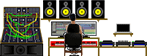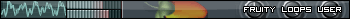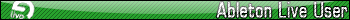Quick 'Self-Mastering' Question (FL Studio - Ozone 5)
Forum rules
By using this "Production" sub-forum, you acknowledge that you have read, understood and agreed with our terms of use for this site. Click HERE to read them. If you do not agree to our terms of use, you must exit this site immediately. We do not accept any responsibility for the content, submissions, information or links contained herein. Users posting content here, do so completely at their own risk.
Quick Link to Feedback Forum
By using this "Production" sub-forum, you acknowledge that you have read, understood and agreed with our terms of use for this site. Click HERE to read them. If you do not agree to our terms of use, you must exit this site immediately. We do not accept any responsibility for the content, submissions, information or links contained herein. Users posting content here, do so completely at their own risk.
Quick Link to Feedback Forum
- MassAphekt
- Posts: 319
- Joined: Tue Jan 31, 2012 2:30 am
- Location: Calgary, Canada
Quick 'Self-Mastering' Question (FL Studio - Ozone 5)
Helloo, I have a finished tune in 32bit wav (edison won't let me render in 24bit wav) so Im left with alot of headroom, I reopen it FL Studio with ozone 5 only on the master, I bring up the levels til the loudest part of the song is no louder than -0.3db margin in the maximizer, which I always apply first and foremost in self mastering, I then apply the rest, and of course there is a major difference in levels and even rms levels but I noticed it still sounds much lower compared to other digitally created tunes on my iphone and computer, is there something I'm missing here? I know I understand if people enjoy the tune they would turn it up, but I tested how high it could get on my ipod and it sounds like its litterally 6+db lower than every other tune, lol.
edit: Im referring to a dithered, 320kbps mp3 of it on my computer and phone.
edit: Im referring to a dithered, 320kbps mp3 of it on my computer and phone.
-
IELMusic94
- Posts: 22
- Joined: Sat Jun 09, 2012 1:45 am
- Location: Saint John, Canada
Re: Quick 'Self-Mastering' Question (FL Studio - Ozone 5)
That's because mastering is more than just a little bit of limiting. Try using all of Ozone's modules, it's the combination of all of them together that yield nice masters. I like to use a combination of some stock FL plugins, Ozone, and Pro-L for my masters. Here's an example of my mastering chain, try replicating it, then adapting it to your tune, it might help give you an idea of what all goes into mastering, what you can get away with, what sounds good to your ears and what doesn't, etc.
My chain for an EDM tune is usually:
-Distortion (very, very, very subtle distortion, you can use FastDist for this)
-Light, SUBTRACTIVE EQ (subtractive being the operative word, no huge boosts, mostly just subtle cuts to areas that tend to get muddy, use Parametric EQ 2 for this)
-Light single-band compression (very light, slow attack/ release, no more than 3 dbs of gain reduction at the LOUDEST part of the song, use any compressor for this, although I find I prefer modelled ones for this stage
-Saturation (again, very light, use the Soft Clipper for this)
-Very light multiband compression (Use Soundgoodizer, but set it very, very low, because that thing squashes the shit out of stuff very easily)
- NOW, I add Ozone, and use the harmonic exciter, the reverb, the eq, the multiband dynamics, and stereo imaging (all fairly conservatively) and set the maximizer so that it brings the level up a bit, but does little-to-no gain reduction. I won't go too into detail, because your settings will vary greatly based on the tune.
-Now, I add Pro-L (but you can use any brickwall limiter) and push out a couple dbs of gain reduction (2-4 during the loudest section at the very most)
-Now, I add another instance of Ozone, and this time I set the maximizer to do a couple more dbs of gain reduction on top of that (be careful not to overdo it at this stage though, it's really easy to do).
Now, that may seem like a lot, and may seem to break many "rules", so to speak, but I've gotten some pretty sweet results from it (and yes, I am fully aware of the Loudness War, but in EDM, the same rules don't necessarily apply. It doesn't end up sounding like Death Magnetic, so it's all good, essentially). Obviously, you don't need to copy this exact chain, the idea is to show that there is much that can be done in mastering, and you can get creative with it, despite it's technical nature. Don't be afraid to push your tunes a little harder if you don't like what you hear, after all, it's your music.
My chain for an EDM tune is usually:
-Distortion (very, very, very subtle distortion, you can use FastDist for this)
-Light, SUBTRACTIVE EQ (subtractive being the operative word, no huge boosts, mostly just subtle cuts to areas that tend to get muddy, use Parametric EQ 2 for this)
-Light single-band compression (very light, slow attack/ release, no more than 3 dbs of gain reduction at the LOUDEST part of the song, use any compressor for this, although I find I prefer modelled ones for this stage
-Saturation (again, very light, use the Soft Clipper for this)
-Very light multiband compression (Use Soundgoodizer, but set it very, very low, because that thing squashes the shit out of stuff very easily)
- NOW, I add Ozone, and use the harmonic exciter, the reverb, the eq, the multiband dynamics, and stereo imaging (all fairly conservatively) and set the maximizer so that it brings the level up a bit, but does little-to-no gain reduction. I won't go too into detail, because your settings will vary greatly based on the tune.
-Now, I add Pro-L (but you can use any brickwall limiter) and push out a couple dbs of gain reduction (2-4 during the loudest section at the very most)
-Now, I add another instance of Ozone, and this time I set the maximizer to do a couple more dbs of gain reduction on top of that (be careful not to overdo it at this stage though, it's really easy to do).
Now, that may seem like a lot, and may seem to break many "rules", so to speak, but I've gotten some pretty sweet results from it (and yes, I am fully aware of the Loudness War, but in EDM, the same rules don't necessarily apply. It doesn't end up sounding like Death Magnetic, so it's all good, essentially). Obviously, you don't need to copy this exact chain, the idea is to show that there is much that can be done in mastering, and you can get creative with it, despite it's technical nature. Don't be afraid to push your tunes a little harder if you don't like what you hear, after all, it's your music.
- Grimenoceros
- Posts: 222
- Joined: Fri Mar 04, 2011 8:10 pm
- Location: New York City, United States
Re: Quick 'Self-Mastering' Question (FL Studio - Ozone 5)
Good lord, why is there so much redundancy? Mastering is tricky of course, but it's not over-complicated - and you're making it over-complicated. Frankly, it makes it look as though you don't necessarily know what you're doing with each thing and more of just "chucking it on", which is of course a huge nono. By and large we as a community stick to the "if it sounds good, do it" mantra so I'm not knocking your process if you get results you're happy with, but that is a whole lot of motion for a very simple action, if you catch my drift. Case in point: two separate Ozone's and yet another limiter on one master?IELMusic94 wrote:That's because mastering is more than just a little bit of limiting. Try using all of Ozone's modules, it's the combination of all of them together that yield nice masters. I like to use a combination of some stock FL plugins, Ozone, and Pro-L for my masters. Here's an example of my mastering chain, try replicating it, then adapting it to your tune, it might help give you an idea of what all goes into mastering, what you can get away with, what sounds good to your ears and what doesn't, etc.
My chain for an EDM tune is usually:
-Distortion (very, very, very subtle distortion, you can use FastDist for this)
-Light, SUBTRACTIVE EQ (subtractive being the operative word, no huge boosts, mostly just subtle cuts to areas that tend to get muddy, use Parametric EQ 2 for this)
-Light single-band compression (very light, slow attack/ release, no more than 3 dbs of gain reduction at the LOUDEST part of the song, use any compressor for this, although I find I prefer modelled ones for this stage
-Saturation (again, very light, use the Soft Clipper for this)
-Very light multiband compression (Use Soundgoodizer, but set it very, very low, because that thing squashes the shit out of stuff very easily)
- NOW, I add Ozone, and use the harmonic exciter, the reverb, the eq, the multiband dynamics, and stereo imaging (all fairly conservatively) and set the maximizer so that it brings the level up a bit, but does little-to-no gain reduction. I won't go too into detail, because your settings will vary greatly based on the tune.
-Now, I add Pro-L (but you can use any brickwall limiter) and push out a couple dbs of gain reduction (2-4 during the loudest section at the very most)
-Now, I add another instance of Ozone, and this time I set the maximizer to do a couple more dbs of gain reduction on top of that (be careful not to overdo it at this stage though, it's really easy to do).
Now, that may seem like a lot, and may seem to break many "rules", so to speak, but I've gotten some pretty sweet results from it (and yes, I am fully aware of the Loudness War, but in EDM, the same rules don't necessarily apply. It doesn't end up sounding like Death Magnetic, so it's all good, essentially). Obviously, you don't need to copy this exact chain, the idea is to show that there is much that can be done in mastering, and you can get creative with it, despite it's technical nature. Don't be afraid to push your tunes a little harder if you don't like what you hear, after all, it's your music.
Soundcloud
Legend of Zelda - Song of Storms Dubstep!
Legend of Zelda - Song of Storms Dubstep!
- ill mindset
- Posts: 257
- Joined: Wed Mar 28, 2012 5:11 am
- Location: San Diego, CA
Re: Quick 'Self-Mastering' Question (FL Studio - Ozone 5)
Yeah - that all looks over complicated - You can do most of what you suggested with one instance of Ozone. The multiband compressor is great in ozone - I tend to use that along with a tough of saturation to 2k+. The maximiser to bring the level up a touch.
I'll also use the EQ but mainly as a guide. If I'm scooping out some of the mids for example and it sounds better then i'll go back and correct the actual mix.
I'll also use the EQ but mainly as a guide. If I'm scooping out some of the mids for example and it sounds better then i'll go back and correct the actual mix.
- RandoRando
- Posts: 3042
- Joined: Fri Jan 07, 2011 10:26 am
- Location: CA, United States of America
Re: Quick 'Self-Mastering' Question (FL Studio - Ozone 5)
the loudest song on my ipod is "burst" by 12th planet and skrillex, that song is ridiculously loud, but when i listen to it, it makes me sick to my stomach how much everything is lacking dynamics. its disgusting how it sounds, its just loud ass fuck.

Please like my facebook here if you like my tunes!
New Track!! Getter - Fallout (RandoRando Remix)
Soundcloud
"WAR"
Soundcloud
-
DrastikMeazures
- Posts: 191
- Joined: Fri Sep 23, 2011 7:57 pm
Re: Quick 'Self-Mastering' Question (FL Studio - Ozone 5)
The maximizer at the beginning of the chain may be your problem, I'm no pro, but the first thing in my mastering chain is an eq or two. I use these to cut extreme hi's and low's from the audio file, you shouldn't be able to hear these eq's as they should be cutting out Freq's the human ear can't hear. That way you know your compressors and limiters aren't trying to squash audio that's not even supposed to be there.
Re: Quick 'Self-Mastering' Question (FL Studio - Ozone 5)
Work on your mix. Remove energy/power from elements that don't need it. Control the dynamics of individual elements. If you do this, your mix will fit together like a big picture of a T Rex and will need minimal mastering to sound loud and proud.
I know no one wants to hear this, but it is just a plain fact... it is physics you are up against.
And while I'd really like an inventive Einstein to come along and invent a limiter that could push your signal 100db over 0dbfs and still not clip, I'd rather that inventive genius spend the time and effort exceeding the speed of light, you know?
I know no one wants to hear this, but it is just a plain fact... it is physics you are up against.
And while I'd really like an inventive Einstein to come along and invent a limiter that could push your signal 100db over 0dbfs and still not clip, I'd rather that inventive genius spend the time and effort exceeding the speed of light, you know?
-
IELMusic94
- Posts: 22
- Joined: Sat Jun 09, 2012 1:45 am
- Location: Saint John, Canada
Re: Quick 'Self-Mastering' Question (FL Studio - Ozone 5)
Yes, focusing on getting the mix right is, in the long run, more important than mastering anyway, and will save you A LOT of time. 
and yes, to those that mentioned it, I realize my post just made things seem more complicated. The only purpose of it was to give a rough example proving that you can do more in mastering than simply slapping on Ozone. Yes, it's supposed to be an all-in-one solution, and it's possible to get great results with it, but there's no need to feel like you have to do all your processing within that one instance of that one plugin. Sure, it's a killer on the CPU to have multiple compressors and limiters stacked, I've just happened to have more luck with multiple compressors and limiters each doing small amounts of gain reduction that one of each, each of them doing larger amounts of gain reduction. But yeah, it's not really something I'd recommend, I guess in retrospect I probably should've just left out the massively unnecessary bit about explaining my typical mastering chain.
and yes, to those that mentioned it, I realize my post just made things seem more complicated. The only purpose of it was to give a rough example proving that you can do more in mastering than simply slapping on Ozone. Yes, it's supposed to be an all-in-one solution, and it's possible to get great results with it, but there's no need to feel like you have to do all your processing within that one instance of that one plugin. Sure, it's a killer on the CPU to have multiple compressors and limiters stacked, I've just happened to have more luck with multiple compressors and limiters each doing small amounts of gain reduction that one of each, each of them doing larger amounts of gain reduction. But yeah, it's not really something I'd recommend, I guess in retrospect I probably should've just left out the massively unnecessary bit about explaining my typical mastering chain.
- MassAphekt
- Posts: 319
- Joined: Tue Jan 31, 2012 2:30 am
- Location: Calgary, Canada
Re: Quick 'Self-Mastering' Question (FL Studio - Ozone 5)
I appreciate all the helpful tips everybody has contributed 
I am left with one question, why is it considered a problem to limit/maximize in ozone at the start? I've watched a mastering tutorial on ozone 5 from dubspot and they mention it's always best to use it first because you'd end up chasing your tail switching between the mb compressor and maximizer, can someone help me on that?
I am left with one question, why is it considered a problem to limit/maximize in ozone at the start? I've watched a mastering tutorial on ozone 5 from dubspot and they mention it's always best to use it first because you'd end up chasing your tail switching between the mb compressor and maximizer, can someone help me on that?
Re: Quick 'Self-Mastering' Question (FL Studio - Ozone 5)
If I'm thinking of what you're thinking of, they turn the Maximizer on first, but they don't put it first in the chain, if that is what you are thinking or doing. They keep it last.
- MassAphekt
- Posts: 319
- Joined: Tue Jan 31, 2012 2:30 am
- Location: Calgary, Canada
Re: Quick 'Self-Mastering' Question (FL Studio - Ozone 5)
so perhaps use mb compressor, pre eq, stereo width etc etc. add another instance of ozone for maximizing last?
In case you're curious about where I got the info from
at 1:38 he mentions about using the maximizer first
In case you're curious about where I got the info from
at 1:38 he mentions about using the maximizer first
Re: Quick 'Self-Mastering' Question (FL Studio - Ozone 5)
Naw bro, the maximizer goes last in the chain, but is turned on first. Second time I'm saying this.
- MassAphekt
- Posts: 319
- Joined: Tue Jan 31, 2012 2:30 am
- Location: Calgary, Canada
Re: Quick 'Self-Mastering' Question (FL Studio - Ozone 5)
yeah, that's where I got confused with other techniques outside of ozone, I got it now
Who is online
Users browsing this forum: No registered users and 0 guests