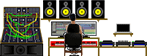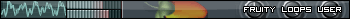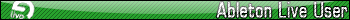FL Studio Problem
Forum rules
By using this "Production" sub-forum, you acknowledge that you have read, understood and agreed with our terms of use for this site. Click HERE to read them. If you do not agree to our terms of use, you must exit this site immediately. We do not accept any responsibility for the content, submissions, information or links contained herein. Users posting content here, do so completely at their own risk.
Quick Link to Feedback Forum
By using this "Production" sub-forum, you acknowledge that you have read, understood and agreed with our terms of use for this site. Click HERE to read them. If you do not agree to our terms of use, you must exit this site immediately. We do not accept any responsibility for the content, submissions, information or links contained herein. Users posting content here, do so completely at their own risk.
Quick Link to Feedback Forum
FL Studio Problem
I know the last topic was locked but i still am having trouble. I didnt call FL Studio yet, but I just wanted to include that NO plugins work, even the stock ones, then when i open FL, even a new project, it says "Fruity Limiter" could not be found. Then stops working. And at one point i got an access error saying ntll.dll or something like that had an error. Maybe this will give someone an idea. I am going to call up first thing tomorrow. I can still do everything in FL except load plugins. But it says in FL that they are there and FL is reading them. Re-installing didnt work, and i havent downloaded any new plugins so it has to be something deleted on accident.
- billybuxton
- Posts: 502
- Joined: Sun Nov 28, 2010 3:23 pm
- Location: Manchester, England
Re: FL Studio Problem
Have you reinstalled FL Studio ?
EDIT
just spotted you tried reinstalling
I dont undertand then, has FL previously worked on your computer ?
EDIT
just spotted you tried reinstalling
I dont undertand then, has FL previously worked on your computer ?

- ill mindset
- Posts: 257
- Joined: Wed Mar 28, 2012 5:11 am
- Location: San Diego, CA
Re: FL Studio Problem
billybuxton wrote:Have you reinstalled FL Studio ?
EDIT
just spotted you tried reinstalling
I dont undertand then, has FL previously worked on your computer ?
It has always worked. Like i said in the last thread, it stopped working after i used a registry cleaner
Re: FL Studio Problem
ill mindset wrote:sounds like a cracked version to me
even if it was, it has always worked before
- billybuxton
- Posts: 502
- Joined: Sun Nov 28, 2010 3:23 pm
- Location: Manchester, England
Re: FL Studio Problem
Well you can't complain if its cracked, thats like stealing a car then taking it back to the owner and asking them to put petrol in itNuNasty wrote:ill mindset wrote:sounds like a cracked version to me
even if it was, it has always worked before
Just buy it, or use the demo till you can
then if you have got any problems with a legit version, FL will help you

Re: FL Studio Problem
Buy your software don't complain if you stole something and it doesn't work
Please lock
[/thread]
Please lock
[/thread]
Paypal me $2 for a .wav of Midnight
https://soundcloud.com/artend
https://soundcloud.com/artend
Dead Rats wrote:Mate, these chaps are lads.
Re: FL Studio Problem
I`ve had that problem after I installed samsung keys app. I only had problems with FL studio, everytime I would load a plugin I would get a similar ntdll message. I searched and searched, found people with similar problems but no answer so I had to reinstall the system. Hope you dont have the same problem...
Re: FL Studio Problem
I didnt say i stole it ... i said even IF i did
Re: FL Studio Problem
Did you?
Paypal me $2 for a .wav of Midnight
https://soundcloud.com/artend
https://soundcloud.com/artend
Dead Rats wrote:Mate, these chaps are lads.
- billybuxton
- Posts: 502
- Joined: Sun Nov 28, 2010 3:23 pm
- Location: Manchester, England
Re: FL Studio Problem
"If"NuNasty wrote:I didnt say i stole it ... i said even IF i did

Re: FL Studio Problem
I have a different problem with fl at the moment.. The other day I made a tune with my mate at his house,
the tune was made entirely out of some resampled synths and is nearly finished.
So I wanted to do the mixdown on my own computer at home, made a zipped loop package,
but when I open the .flp now all the resampled synths sound way different like its all pitched up or something.
I know FL auto-timestretches samples sometimes, but it doesnt look like that happened.
We have made tunes before and I always make a zipped loop package to do the mixdown at home, but never had this problem before.
didnt think this question needed a new thread so posted it here.. hope someone can help me out!
the tune was made entirely out of some resampled synths and is nearly finished.
So I wanted to do the mixdown on my own computer at home, made a zipped loop package,
but when I open the .flp now all the resampled synths sound way different like its all pitched up or something.
I know FL auto-timestretches samples sometimes, but it doesnt look like that happened.
We have made tunes before and I always make a zipped loop package to do the mixdown at home, but never had this problem before.
didnt think this question needed a new thread so posted it here.. hope someone can help me out!
Re: FL Studio Problem
OP has a fucked up windows installation obviously. Has nothing to do with cracked / not cracked, his windows installation was having issues loading the VST DLLs
Re: FL Studio Problem
Check to see if you accidently increased or decreased the master pitch slider. If that's not the issue go into the sampler for each sample and check if it's set to "resample" or "Auto". Your issue is most likely one of these things.kcarc wrote:I have a different problem with fl at the moment.. The other day I made a tune with my mate at his house,
the tune was made entirely out of some resampled synths and is nearly finished.
So I wanted to do the mixdown on my own computer at home, made a zipped loop package,
but when I open the .flp now all the resampled synths sound way different like its all pitched up or something.
I know FL auto-timestretches samples sometimes, but it doesnt look like that happened.
We have made tunes before and I always make a zipped loop package to do the mixdown at home, but never had this problem before.
didnt think this question needed a new thread so posted it here.. hope someone can help me out!
- ill mindset
- Posts: 257
- Joined: Wed Mar 28, 2012 5:11 am
- Location: San Diego, CA
Re: FL Studio Problem
Maybe you deleted a Microsoft Redistributable C++ file.
I have had problems with plugins not opening because I deleted some those files from my temp folders.
I have had problems with plugins not opening because I deleted some those files from my temp folders.
- RandoRando
- Posts: 3042
- Joined: Fri Jan 07, 2011 10:26 am
- Location: CA, United States of America
Re: FL Studio Problem
how did you fix such a thing?ill mindset wrote:Maybe you deleted a Microsoft Redistributable C++ file.
I have had problems with plugins not opening because I deleted some those files from my temp folders.

Please like my facebook here if you like my tunes!
New Track!! Getter - Fallout (RandoRando Remix)
Soundcloud
"WAR"
Soundcloud
- ill mindset
- Posts: 257
- Joined: Wed Mar 28, 2012 5:11 am
- Location: San Diego, CA
Re: FL Studio Problem
The plugins that were affected came with their own C++ software. I think it was Soundtoys plug ins. I re-installed and they worked again. Not sure if FL plug ins work that way. I have no clue why your re-installation didn't work. I wish I could be more help.
Do you have Ableton? Try opening those FL plugs in it. Go to your FL PLugins folder and create a shortcut to the .dll file and move that shortcut to your Ableton plugins folder. Ableton should recognize them and let you open them in it. If they work, then you'll know if its just a problem with FL reading the plugs and not the plug ins themselves.
Do you have Ableton? Try opening those FL plugs in it. Go to your FL PLugins folder and create a shortcut to the .dll file and move that shortcut to your Ableton plugins folder. Ableton should recognize them and let you open them in it. If they work, then you'll know if its just a problem with FL reading the plugs and not the plug ins themselves.
Re: FL Studio Problem
thanx for the reply's ! how ever the sample's are still fucked, i've checked if they were set back to resample or auto, but that is not the case.. I have used the 'tonal' and 'monophonic' modes on a couple of the samples though, the masterpitch is set to 0-cent so that cant be the problem neither..
Anyway i'll just ask if he can send me the stems and i'll finish the tune that way.
Anyway i'll just ask if he can send me the stems and i'll finish the tune that way.
Re: FL Studio Problem
Just play the .WAVs in WMP and see how they sound in there. Maybe it came from the bouncing. If they sound good its in your project, if not it's the samples.
SoundcloudHircine wrote:dsf is like bane: throws you into a pit and if you are able to crawl out of it on your own, you are good enough for the forum.
Freshest track atm.
Who is online
Users browsing this forum: No registered users and 0 guests