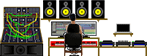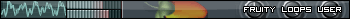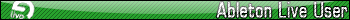How to make my VST's like hardware?
Forum rules
By using this "Production" sub-forum, you acknowledge that you have read, understood and agreed with our terms of use for this site. Click HERE to read them. If you do not agree to our terms of use, you must exit this site immediately. We do not accept any responsibility for the content, submissions, information or links contained herein. Users posting content here, do so completely at their own risk.
Quick Link to Feedback Forum
By using this "Production" sub-forum, you acknowledge that you have read, understood and agreed with our terms of use for this site. Click HERE to read them. If you do not agree to our terms of use, you must exit this site immediately. We do not accept any responsibility for the content, submissions, information or links contained herein. Users posting content here, do so completely at their own risk.
Quick Link to Feedback Forum
-
VirtualMark
- Posts: 1821
- Joined: Tue Aug 03, 2010 12:15 am
- Location: UK
How to make my VST's like hardware?
Hey, basically i'm trying to work out how to set up default midi controls for all of my synths. I use an Oxygen 49 midi keyboard, which has 9 sliders, 8 rotary knobs and a ton of buttons, i'd like to be able to make use of all of them. Is there an easy way to go about doing this? How do you have your midi set up?
I currently use quick controls on Cubase, but the problem is that there's only 8. Just using them for filter and amp ADSR takes up all 8, leaving none for filter cutoff, lfo rates or anything else i'd like to control. There must be a better way?
I currently use quick controls on Cubase, but the problem is that there's only 8. Just using them for filter and amp ADSR takes up all 8, leaving none for filter cutoff, lfo rates or anything else i'd like to control. There must be a better way?
Re: How to make my VST's like hardware?
I don't know if there is something like this in Cubase, but I'm pretty sure in FL Studio you can twist a knob/hit a pad/slide a fader and right click something on a VST and choose "assign to last tweaked" or some such.
SunkLo wrote: If ragging on the 'shortcut to the top' mentality makes me a hater then shower me in haterade.
Re: How to make my VST's like hardware?
I have the same oxygen. This what i did:
Take some masking tape(tape the you can write on) and run under your knobs and sliders. Write the most common used knobs/sliders such as asdr cutoff lfo speed env. Amount etc. With most Vsti's you can assign, so just go to it and program all your synths.
Another way if you don't want to put tape on your controller is have a folder filled with like cheat sheets for each synth.
Take some masking tape(tape the you can write on) and run under your knobs and sliders. Write the most common used knobs/sliders such as asdr cutoff lfo speed env. Amount etc. With most Vsti's you can assign, so just go to it and program all your synths.
Another way if you don't want to put tape on your controller is have a folder filled with like cheat sheets for each synth.
Re: How to make my VST's like hardware?
honestly, this is overcomplicating something. You can just assign the midi knob to whatever your trying to control instead of trying to come to some "easy" solution. Quick fixes never work anywhere.. stop hunting for them
- ill mindset
- Posts: 257
- Joined: Wed Mar 28, 2012 5:11 am
- Location: San Diego, CA
Re: How to make my VST's like hardware?
I think he's trying to set it up so he doesn't have to manually assign the controls all the time. I find it annoying myself. When I bounce from plug in to plug in I have to reassign the midi controls to tweak parameters. In FL its not too hard to do but still not perfect.
Re: How to make my VST's like hardware?
what makes hardware sound different is how easy it is to tweak multiple parameters at once, and many different ones at that.
tons of automation on effects/filters, make sure the automations are random - but rhythmic.
tons of automation on effects/filters, make sure the automations are random - but rhythmic.
Re: How to make my VST's like hardware?
if you assign the same parameter to the same knob on different synths you wont need to reassign too oftenill mindset wrote:I think he's trying to set it up so he doesn't have to manually assign the controls all the time. I find it annoying myself. When I bounce from plug in to plug in I have to reassign the midi controls to tweak parameters. In FL its not too hard to do but still not perfect.
- ill mindset
- Posts: 257
- Joined: Wed Mar 28, 2012 5:11 am
- Location: San Diego, CA
Re: How to make my VST's like hardware?
Thats cool if you wanna edit that parameter on all the synths at once but how often do you want to do that?efence wrote:if you assign the same parameter to the same knob on different synths you wont need to reassign too oftenill mindset wrote:I think he's trying to set it up so he doesn't have to manually assign the controls all the time. I find it annoying myself. When I bounce from plug in to plug in I have to reassign the midi controls to tweak parameters. In FL its not too hard to do but still not perfect.
-
neonmansion
- Posts: 299
- Joined: Sun Sep 09, 2012 5:26 am
Re: How to make my VST's like hardware?
i always thought it would be cool if Native Instruments released hardware versions of their soft synths. Maybe sort of like maschine or even that sparks drum machine. Imagine a sick looking analog piece of gear with the massive styled knobs on it. Like every parameter in massive would have a physical knob down to changing the filter routing from serial to parallel!
I think that there is no "real" need for it because synth tech is dominantly digital by 2013 but hey if I had the extra money I would buy an analog massive.
I think that there is no "real" need for it because synth tech is dominantly digital by 2013 but hey if I had the extra money I would buy an analog massive.
-
VirtualMark
- Posts: 1821
- Joined: Tue Aug 03, 2010 12:15 am
- Location: UK
Re: How to make my VST's like hardware?
Thanks for the suggestions. I'll probably have to make do with Cubase's 8 quick controls for the time being. I've already got track presets for my favourite synths, but 8 controls just isn't enough.
Anyone using midi cc's to control their plugins?
Anyone using midi cc's to control their plugins?
Re: How to make my VST's like hardware?
Novation automap
Who is online
Users browsing this forum: No registered users and 0 guests