Cutting off frequencies in ableton?
Forum rules
By using this "Production" sub-forum, you acknowledge that you have read, understood and agreed with our terms of use for this site. Click HERE to read them. If you do not agree to our terms of use, you must exit this site immediately. We do not accept any responsibility for the content, submissions, information or links contained herein. Users posting content here, do so completely at their own risk.
Quick Link to Feedback Forum
By using this "Production" sub-forum, you acknowledge that you have read, understood and agreed with our terms of use for this site. Click HERE to read them. If you do not agree to our terms of use, you must exit this site immediately. We do not accept any responsibility for the content, submissions, information or links contained herein. Users posting content here, do so completely at their own risk.
Quick Link to Feedback Forum
-
sketchyderek
- Posts: 187
- Joined: Thu Sep 16, 2010 8:07 pm
Cutting off frequencies in ableton?
I've done a search and nothing I've read really gave me a concrete answer.
When it comes to doing simple mastering when I finish a track, I try to cut off lower frequencies below 20 - 30 Hz, but haven't been able to find something in Ableton Suite that does it simply.
-EQ8's curve isn't sharp enough (I've tried fab filter pro's demo and it was perfect) and it's kinda tricky to get exactly what I want.
-EQ3 can have the top of the lows set, but only to 50 Hz which is too high.
-I heard you shouldn't use multiband dynamics, but with the setting I used, it seemed to work. I just dropped in the default, turned off high and mid, set the low frequency to 30 Hz then input to -24.0 Hz.
My multiband dynamics settings are here:
http://twitpic.com/3rirc0
Looking at the spectrum analyzer, it seemed to work perfectly. What is the problem with this method?
Oh and finally, I convert the final product from wav to mp3 using itunes. There's an option to filter out frequencies below 20 Hz when converting... is there any reason this option should/shouldn't be used?
When it comes to doing simple mastering when I finish a track, I try to cut off lower frequencies below 20 - 30 Hz, but haven't been able to find something in Ableton Suite that does it simply.
-EQ8's curve isn't sharp enough (I've tried fab filter pro's demo and it was perfect) and it's kinda tricky to get exactly what I want.
-EQ3 can have the top of the lows set, but only to 50 Hz which is too high.
-I heard you shouldn't use multiband dynamics, but with the setting I used, it seemed to work. I just dropped in the default, turned off high and mid, set the low frequency to 30 Hz then input to -24.0 Hz.
My multiband dynamics settings are here:
http://twitpic.com/3rirc0
Looking at the spectrum analyzer, it seemed to work perfectly. What is the problem with this method?
Oh and finally, I convert the final product from wav to mp3 using itunes. There's an option to filter out frequencies below 20 Hz when converting... is there any reason this option should/shouldn't be used?
Re: Cutting off frequencies in ableton?
Use the utility tool and press the DC button in the top right hand corner, that should do it.
Soundcloud
paravrais wrote:Wait...DSF doesn't stand for dangerously sarcastic forum??? I've been in the wrong place for ages.
Re: Cutting off frequencies in ableton?
Do you know why your cutting those frequencies out?
Re: Cutting off frequencies in ableton?
Autofilter!?
- contakt321
- Posts: 2053
- Joined: Thu Jan 22, 2009 3:48 pm
- Location: New York, NY
- Contact:
Re: Cutting off frequencies in ableton?
Autofilter
or
2 Instances of EQ8
Each EQ8 can provide 12db of cut (I think), do you really need a 24db cut at 30hz? I bet 12db is fine and your mastering engineer can do more w/ better tools if need be.
or
2 Instances of EQ8
Each EQ8 can provide 12db of cut (I think), do you really need a 24db cut at 30hz? I bet 12db is fine and your mastering engineer can do more w/ better tools if need be.
Last edited by contakt321 on Wed Jan 19, 2011 11:44 pm, edited 1 time in total.
-
sketchyderek
- Posts: 187
- Joined: Thu Sep 16, 2010 8:07 pm
Re: Cutting off frequencies in ableton?
Because most systems don't have that kind of frequency response, and it makes more room in the mix.paravrais wrote:Do you know why your cutting those frequencies out?
-
sketchyderek
- Posts: 187
- Joined: Thu Sep 16, 2010 8:07 pm
Re: Cutting off frequencies in ableton?
nice, didnt know about that!EDN wrote:Use the utility tool and press the DC button in the top right hand corner, that should do it.
didn't think of using autofilter
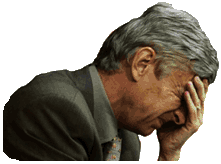
Re: Cutting off frequencies in ableton?
having this prob with Ableton as well.
just noticed last night that there's always like EXTRA LOW freqs coming out of live's master bus, no matter what instrument is playing. even just a hihat.
im talking like 12-15 Hz.
it eats up headroom.
The EQ8, even five of them stacked up in a row dont remove it.
just wondering why anything below 20Hz would be allowed to come out of a DAW at all.
Anyway, It's so apparent and even sad bro, something like that is overlooked when this app is so elegant.
it LOOKS and acts elegantly that is.
But with mixing out, stems go into Logic for reasons like this.Tell Logic to cut below 20Hz, and it's cut.
just noticed last night that there's always like EXTRA LOW freqs coming out of live's master bus, no matter what instrument is playing. even just a hihat.
im talking like 12-15 Hz.
it eats up headroom.
The EQ8, even five of them stacked up in a row dont remove it.
just wondering why anything below 20Hz would be allowed to come out of a DAW at all.
Anyway, It's so apparent and even sad bro, something like that is overlooked when this app is so elegant.
it LOOKS and acts elegantly that is.
But with mixing out, stems go into Logic for reasons like this.Tell Logic to cut below 20Hz, and it's cut.
- RandoRando
- Posts: 3042
- Joined: Fri Jan 07, 2011 10:26 am
- Location: CA, United States of America
Re: Cutting off frequencies in ableton?
op cut at 20, 20-30 is where all the good bass is at. not that 50hz bullshit. your always gonna have shit in subsonc frequenices. if you start cutting like crazy your tune is gonna sound digital as hell. unless its extremely loud, one eq8 with a steep Q will do just fine.

Please like my facebook here if you like my tunes!
New Track!! Getter - Fallout (RandoRando Remix)
Soundcloud
"WAR"
Soundcloud
Re: Cutting off frequencies in ableton?
Yeah dont over eq op! It tends to sound just as bad. I tend to cut below 20hz once im all done with tune. I just place an eq on the master and just cut from there. Take off the lowest lows and highest highs.
This is true if you're using the stock spectrum analyser in ableton. The resolution tends to be high.just noticed last night that there's always like EXTRA LOW freqs coming out of live's master bus, no matter what instrument is playing. even just a hihat.
im talking like 12-15 Hz.
Re: Cutting off frequencies in ableton?
Yeah dont over eq op! It tends to sound just as bad. I tend to cut below 20hz once im all done with tune. I just place an eq on the master and just cut from there. Take off the lowest lows and highest highs.
This is true if you're using the stock spectrum analyser in ableton. The resolution tends to be high.just noticed last night that there's always like EXTRA LOW freqs coming out of live's master bus, no matter what instrument is playing. even just a hihat.
im talking like 12-15 Hz.
- OfficialDAPT
- Posts: 1477
- Joined: Tue Nov 22, 2011 2:51 am
Re: Cutting off frequencies in ableton?
Is this true because it doesn't seem like it would be...EDN wrote:Use the utility tool and press the DC button in the top right hand corner, that should do it.
7 year old BROstep/Trapstep/Chillstep producer from India. Young. Talented. 7 Years Old. Super skilled for age. Signed to NOW22. Biography written in 3rd person on soundcloud OBVI. The next Skrillex. Wait I don't even like him anymore LOL. Super talented. Only 6 years old.
Re: Cutting off frequencies in ableton?
I don't know how this program implements it's DC filter, but it probably will not provide attenuation at 30 Hz.
That low frequency content in "high frequency" sounds occurs when the signal level changes very quickly relative to the sample rate. For example: make a new audio file. draw a sample point at positive 0 dBFS followed by a few hundred samples of -inf dBFS (silence) and preceded by an equal length of silence. So you have silence, single positive spike, and silence. Copy the whole thing, paste it on the end, and invert it. Now you have silence, positive spike, double silence, negative spike, silence. copy the whole thing, and paste it on the end. then copy the whole thing again and paste it on the end again. basically, just doubling it over and over and over. do that until you have about 5-10 seconds of these spikes and silence. just to be safe, normalize it. then loop it. it sounds very high-frequencied, but it is actually very "full-frequencied". look at it on a frequency spectrum. you can even verify the low end by doing a 24dB high pass at ~40Hz and a high pass at around 120Hz. This will chop out a HUGE amount of energy, so it will have a very tiny amplitude. normalize it up to a reasonable level and play it. there will be a click at the start and finish (discontinuity) unless you fade in/out, but it actually makes a pretty nice sub.
what that example is doing is basically "playing the filter". an impulse (or a super fast rate of change in signal level) will have its energy spread across the full spectrum. cutting out the deep lows on a "clicky" piece of percussion (for example) will "soften out" the hit very very slightly but will reduce signal energy. you will get the more or less the same sound with a lower overall amplitude.
That low frequency content in "high frequency" sounds occurs when the signal level changes very quickly relative to the sample rate. For example: make a new audio file. draw a sample point at positive 0 dBFS followed by a few hundred samples of -inf dBFS (silence) and preceded by an equal length of silence. So you have silence, single positive spike, and silence. Copy the whole thing, paste it on the end, and invert it. Now you have silence, positive spike, double silence, negative spike, silence. copy the whole thing, and paste it on the end. then copy the whole thing again and paste it on the end again. basically, just doubling it over and over and over. do that until you have about 5-10 seconds of these spikes and silence. just to be safe, normalize it. then loop it. it sounds very high-frequencied, but it is actually very "full-frequencied". look at it on a frequency spectrum. you can even verify the low end by doing a 24dB high pass at ~40Hz and a high pass at around 120Hz. This will chop out a HUGE amount of energy, so it will have a very tiny amplitude. normalize it up to a reasonable level and play it. there will be a click at the start and finish (discontinuity) unless you fade in/out, but it actually makes a pretty nice sub.
what that example is doing is basically "playing the filter". an impulse (or a super fast rate of change in signal level) will have its energy spread across the full spectrum. cutting out the deep lows on a "clicky" piece of percussion (for example) will "soften out" the hit very very slightly but will reduce signal energy. you will get the more or less the same sound with a lower overall amplitude.
- Steve_French
- Posts: 863
- Joined: Wed Sep 16, 2009 8:04 pm
- Location: Bath
Re: Cutting off frequencies in ableton?
EQ8 has a scale option. turn this to 200% and it will pretty much act as a 24db/oct slope (i think)
Re: Cutting off frequencies in ableton?
what are you guys doing to correct for phase shifting due to filters? as I understand it, the higher slope (or the more instances you stack) the more horrific phase shift you get. is this true?
if not, try izotope alloy. LOVE this plug. makes my mixing much more repeatable. also, they have *brickwall* filters
if not, try izotope alloy. LOVE this plug. makes my mixing much more repeatable. also, they have *brickwall* filters
-
FAARE FACED
- Posts: 168
- Joined: Sun Jul 29, 2012 12:09 am
Re: Cutting off frequencies in ableton?
Brutal solution : Ozone, EQ brickwall at 30. I hope you got a decent CPU tho
some neurofunk :
Soundcloud
Soundcloud
Re: Cutting off frequencies in ableton?
the DC filter will filter below 5 Hz or so at most, not 30.
- tripwire22
- Posts: 2384
- Joined: Wed Mar 25, 2009 11:30 pm
- Location: United States
- Contact:
Re: Cutting off frequencies in ableton?
Just roll it off at 30 no need for a brick wall....
http://postimage.org/image/7juvw0g33/
That's the hardest i could roll it off. I didn't set it to 30 but it seems fine. I think if you multiply the same eqs over and over it might make difference i can't remember where i read that though.
http://postimage.org/image/7juvw0g33/
That's the hardest i could roll it off. I didn't set it to 30 but it seems fine. I think if you multiply the same eqs over and over it might make difference i can't remember where i read that though.
- StratosFear
- Posts: 99
- Joined: Sat Dec 31, 2011 12:50 am
Re: Cutting off frequencies in ableton?
If you use more than 1 of the filters to cut off at 30 in Ableton's EQ (also, make sure you turn on hi-quality), it will provide a steeper slope.
Who is online
Users browsing this forum: No registered users and 0 guests