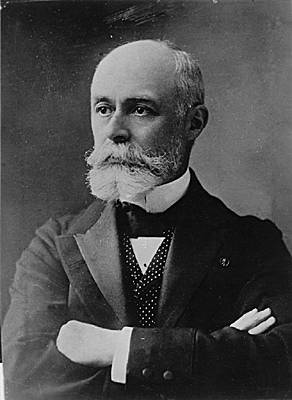@ 0:11 and throughout
AND
Soundcloud @ 4:14 - as you can see this doesn't sound like just a normal transposition of vocals. It's sounds as if he is "playing" the vocals like an instrument for lack of a better word.
Yes, I posted a skrillex song, don't shoot me. If you're going to say something along the lines "Stop trying to sound like skrillex." I'm not. Vocal chopping has been around way longer than skrillex. Vocal chopping is a technique, it's not like it's been patented by skrillex.
I have Melodyne which could be a good way to do this method, but the work flow is very touchy and overall annoying. My DAW is Ableton Live so please keep the techniques limited to that.
Thanks guys looking forward to the help <3b