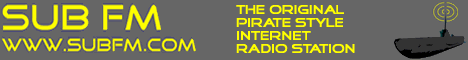if your using ableton, check out drumstack,
http://sonictransfer.com/sonictransfer-drumstack.shtml
http://sonictransfer.com/kick-drum-desi ... rial.shtml
its hard to explain what this does, just read the description,
its not a seperate vst, its changes the way you can use impulse.
try it out, its well worth it
"Why Use DrumStack?
DrumStack is an Ableton Live Rack that allows you to easily layer drum samples and create powerful drum kits. The benefits of using DrumStack are:
* Clean and Tidy. One MIDI channel is used for all of your drum sounds
* Lots of Layers. Up to 8 samples can be layered per drum. This means that you can fill the entire frequency range. For example, your kick drum can fill all the frequencies from lowest sub bass to the highest pops and clicks (and everything in between).
* Powerful Controls. Each of the 8 available drum samples has all of the controls provided by the Impulse Drum Machine. Here are some of the highlights:
1. Sample start. (labeled as Start). This allows you to control where the sample begins playback. Tip: Use it to remove silence from the beginning of a sample.
2. Transposition. (labeled as Transp). This adjusts the playback speed of a sample. Tip: Use it to correct the pitch of bass samples and snare samples.
3. Timestretch. (labeled as Stretch). This changes the duration of the sample without adjusting its pitch. Tip: Use it to elongate cymbal or tom sounds.
4. Soft attack Button. (labeled as Soft). This fades in the sample, removing its attack. Tip: Use it to add only the decay (tail) of a sample without adding its attack (head).
5. Distortion. (labeled as Drive). Turn on distortion by pressing the button labeled Sat and then use this knob to increase the distortion of the sample. Tip: Use this to make a drum sample loud and to increase its harmonics.
6. Filter & Resonance. (labeled as Freq and Res, respectively). Turn on the filter by pressing the button labeled "Filter". Use the dropdown box labeled Mode to choose between 2 types of lowpass, bandpass, or highpass filters, as well as a notch filter. Tip: Use these controls to remove unwanted frequencies from most of your samples. Each drum sample should fill a specific range of frequencies. Once that frequency space has been filled, use the filter to cut out those same frequencies from the remaining samples.
7. Decay. (labeled as Decay). This increases or decreases how quickly a sample fades out. Tip: Use different drum sounds for the head (attack) and tail (decay) or of your drums. Use the Soft Attack Button to remove the head from a drum sound. Use the Decay knob to remove a sample’s tail.
8. Pan (labeled as Pan). This adjust the sample panning left or right. Tip: For a good hiphop / house music sound, pan your snare samples slightly left and right, then pan clap samples wider in the stereo field.
9. Volume (labeled as Volume). This adjusts the volume level of your sample. Tip: Be sure to adjust the volume of every sample so that it sits well in the drum mix.
10. Mute & Solo Buttons (labeled as M and S, respectively). Turn off a sound or single it out. Tip: Use these buttons to determine what characteristics each drum sample is contributing to the overall drum layer.
* Discrete Effects. Each drum has its own discrete signal path. This means that you can easily add reverb, flanges, or any other effects to each drum independently without complicated audio bussing.
* Easy Mixing. Each drum has its own master volume fader, mute, and solo. All of your mixing needs are stored in one place.
* It’s Fast! After you build a new DrumStack drum kit, you simply save a new preset. Aftewards, the drum kit can be quickly recalled from the Ableton Live Library.
* Low CPU Usage. Since DrumStack is composed of Ableton Live’s bulit-in tools, it is extremely CPU efficient (just like Ableton Live).
* Extensible. If you have a knowledge of Ableton Live Racks, you can add as many drum channels as you like."