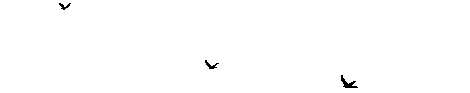anyone anygood with the impulse thing ableton?
Forum rules
By using this "Production" sub-forum, you acknowledge that you have read, understood and agreed with our terms of use for this site. Click HERE to read them. If you do not agree to our terms of use, you must exit this site immediately. We do not accept any responsibility for the content, submissions, information or links contained herein. Users posting content here, do so completely at their own risk.
Quick Link to Feedback Forum
By using this "Production" sub-forum, you acknowledge that you have read, understood and agreed with our terms of use for this site. Click HERE to read them. If you do not agree to our terms of use, you must exit this site immediately. We do not accept any responsibility for the content, submissions, information or links contained herein. Users posting content here, do so completely at their own risk.
Quick Link to Feedback Forum
anyone anygood with the impulse thing ableton?
just curios, i find it a bit of a pig to work with, in the sense of gettin the right drum sounds together - rythm isnt a probem
its just trying to get the right sound, like if i'm trying to make a jungle influenced beat, i can get the rythm i wan't its just trying to get that symbol,hihat ride sound. i should probably rebuild my drum sample library with some sounds but ripping individual hits off drum loops never gives me much joy. 
i generally have 3 diffrent impluses running at the same time maybe 4
1st impulse = kick
2nd impulse = snare
3rd impule = hi hats
4th impulse = perc/cymbals
layer diffrent kicks n snare ect... load the 8band eq that comes wiv ableton to eq everying also use the filter in impulse to take parts of a sound i want then just process each sounds as normal like compression, reverb ect..
1st impulse = kick
2nd impulse = snare
3rd impule = hi hats
4th impulse = perc/cymbals
layer diffrent kicks n snare ect... load the 8band eq that comes wiv ableton to eq everying also use the filter in impulse to take parts of a sound i want then just process each sounds as normal like compression, reverb ect..
Got it, don't use it. Battery shits on it. So does a real sampler. It's a real weakness of Ableton imo. But I hear good things about the Drum Racks in 7.
The drum selection problem is the same whatever you use though. And not something I've really got an answer for either. Working with breaks, whether you're chopping them up or just cutting hits out, is really the only advice I can give.
The drum selection problem is the same whatever you use though. And not something I've really got an answer for either. Working with breaks, whether you're chopping them up or just cutting hits out, is really the only advice I can give.

try this out... helps a lot, is freeAuan wrote:Got it, don't use it. Battery shits on it. So does a real sampler. It's a real weakness of Ableton imo. But I hear good things about the Drum Racks in 7.
The drum selection problem is the same whatever you use though. And not something I've really got an answer for either. Working with breaks, whether you're chopping them up or just cutting hits out, is really the only advice I can give.
http://sonictransfer.com/sonictransfer-drumstack.shtml
lets you use impulse to layer drums, and still mix all your drums in one channel on ableton
i've got a copy of batter, but havent spent any time with it... what does it do that makes it better?
- djshiva
- Posts: 4933
- Joined: Tue Apr 18, 2006 6:13 pm
- Location: aka sapphic_beats Indianaptizzle, IN USA
- Contact:
a little nifty trick in ableton.
let's say you have a nifty drum loop that you want to grab some sounds from. let's say you want a snare.
so drop the loop clip into session view. use the loop markers AND the little beginning/end flags to isolate the snare. sometimes you will have to turn off warp to really zero in. ok so now if you hit play, you just have that snare hitting repeatedly. turn off the clip.
now drag that clip into one of the cells on the impulse. write in (or use you trigger/keyboard) to write a snare pattern in a MIDI clip on the impulse channel. hit play on the clip. voila! your pattern is now playing with the snare sample from your loop.
you might have to do a little adjustment to get the length of the snare sample correct, or to get rid of clicks, but it's pretty easy to do.
have fun!
p.s. i also route each individual channel into an audio channel so that i can do individual effects and such on the drums. it works great for me. i have no issues with impulse at all. i use the hell out of it.
let's say you have a nifty drum loop that you want to grab some sounds from. let's say you want a snare.
so drop the loop clip into session view. use the loop markers AND the little beginning/end flags to isolate the snare. sometimes you will have to turn off warp to really zero in. ok so now if you hit play, you just have that snare hitting repeatedly. turn off the clip.
now drag that clip into one of the cells on the impulse. write in (or use you trigger/keyboard) to write a snare pattern in a MIDI clip on the impulse channel. hit play on the clip. voila! your pattern is now playing with the snare sample from your loop.
you might have to do a little adjustment to get the length of the snare sample correct, or to get rid of clicks, but it's pretty easy to do.
have fun!
p.s. i also route each individual channel into an audio channel so that i can do individual effects and such on the drums. it works great for me. i have no issues with impulse at all. i use the hell out of it.
Here, have a free tune:
Soundcloud
Soundcloud
-
el hombre invisible
- Posts: 34
- Joined: Wed Dec 05, 2007 9:15 pm
i dissagree completly n say impulse is better than battery imoAuan wrote:Got it, don't use it. Battery shits on it. So does a real sampler. It's a real weakness of Ableton imo. But I hear good things about the Drum Racks in 7.
The drum selection problem is the same whatever you use though. And not something I've really got an answer for either. Working with breaks, whether you're chopping them up or just cutting hits out, is really the only advice I can give.
but as i said i like things kept simple n impulse is and battery is not
i used to use it but now i use Sampler for each hit. it gives you MUCH better control. for example, if you use impulse to chop a break, you can't separately compress each hit, or use an effect/VST per hit. it applies over all.
since i started using the Sampler instead, my drums hit a lot harder.
Sampler is the best feature of Live! unfortunately the pitch bend automation can get a little screwy but i'm learning to work around it.
since i started using the Sampler instead, my drums hit a lot harder.
Sampler is the best feature of Live! unfortunately the pitch bend automation can get a little screwy but i'm learning to work around it.
- djshiva
- Posts: 4933
- Joined: Tue Apr 18, 2006 6:13 pm
- Location: aka sapphic_beats Indianaptizzle, IN USA
- Contact:
actually you can use compression and separate effects on each hit. you just route separate channels to each impulse channel.somejerk wrote:i used to use it but now i use Sampler for each hit. it gives you MUCH better control. for example, if you use impulse to chop a break, you can't separately compress each hit, or use an effect/VST per hit. it applies over all.
since i started using the Sampler instead, my drums hit a lot harder.
Sampler is the best feature of Live! unfortunately the pitch bend automation can get a little screwy but i'm learning to work around it.
Here, have a free tune:
Soundcloud
Soundcloud
yea dats what i do, i cant really see any diffrence between the twosapphic_beats wrote:actually you can use compression and separate effects on each hit. you just route separate channels to each impulse channel.somejerk wrote:i used to use it but now i use Sampler for each hit. it gives you MUCH better control. for example, if you use impulse to chop a break, you can't separately compress each hit, or use an effect/VST per hit. it applies over all.
since i started using the Sampler instead, my drums hit a lot harder.
Sampler is the best feature of Live! unfortunately the pitch bend automation can get a little screwy but i'm learning to work around it.
but each to there own n all dat
drum rack is dope, been playing around with it a bit. it's pretty much what i've been doing with Sampler but on one channel!
the only thing i don't like about 7 is that there is no more drawing automation for controlling LFO Sync rate in clips. you can only draw out automation once the clips have been "recorded" which fucks up my wobbling variation process.
the only thing i don't like about 7 is that there is no more drawing automation for controlling LFO Sync rate in clips. you can only draw out automation once the clips have been "recorded" which fucks up my wobbling variation process.
-
foodstampz
- Posts: 110
- Joined: Fri Sep 21, 2007 7:38 am
- Location: NEW YAWWK CITY
- Contact:
drum racks
Yeah i was using battery but it was really slowing me down, since drum racks in live 7 . fuck everything is just so fast and just better alll around.. i do wonder about sound quality tho, but i asumme its just as good as battery , anyone know.??
bless.
bless.
MUSIK IS AMISSION NOT A COMPETITION!!
NETWORK 23
http://www.myspace.com/tiksikleakafoodstampz
NYC SUBCORE AND DUBSTEP GRIME PARTYS EVERY MONTH --->
http://www.renegadevirus.org
NETWORK 23
http://www.myspace.com/tiksikleakafoodstampz
NYC SUBCORE AND DUBSTEP GRIME PARTYS EVERY MONTH --->
http://www.renegadevirus.org
Re: drum racks
Well does it sound as good as Battery?foodstampz wrote:Yeah i was using battery but it was really slowing me down, since drum racks in live 7 . fuck everything is just so fast and just better alll around.. i do wonder about sound quality tho, but i asumme its just as good as battery , anyone know.??
bless.

Who is online
Users browsing this forum: No registered users and 0 guests