quality of mixed down tracks
Forum rules
By using this "Production" sub-forum, you acknowledge that you have read, understood and agreed with our terms of use for this site. Click HERE to read them. If you do not agree to our terms of use, you must exit this site immediately. We do not accept any responsibility for the content, submissions, information or links contained herein. Users posting content here, do so completely at their own risk.
Quick Link to Feedback Forum
By using this "Production" sub-forum, you acknowledge that you have read, understood and agreed with our terms of use for this site. Click HERE to read them. If you do not agree to our terms of use, you must exit this site immediately. We do not accept any responsibility for the content, submissions, information or links contained herein. Users posting content here, do so completely at their own risk.
Quick Link to Feedback Forum
quality of mixed down tracks
When i create a track and compare it to professional tracks, my beats always seem to sound much more "muggy". As if it is played under water, there arent enough high end sounds.. how can i improve this? and can it be inproved by mastering. What is stereo widening??
hip hop producer, shit guna blow up in 2006
Don't mess with stereo widening, total arse and won't make your tracks sound any crisper/brighter at all.
Sounds like you need to apply some EQ. Either to the individual sounds in your tunes or just the mixdowns. Best thing is to get a good EQ plugin and try boosting gently from around 8-16khz i'd guess.
Sounds like you need to apply some EQ. Either to the individual sounds in your tunes or just the mixdowns. Best thing is to get a good EQ plugin and try boosting gently from around 8-16khz i'd guess.
is it?
NO.
NO.
-
forensix (mcr)
- Posts: 4688
- Joined: Fri Apr 07, 2006 1:58 pm
- Location: Manchester
- Contact:
Re: quality of mixed down tracks
the muggy (muddy) sound comes from having too many sounds in the same frequency rangefugetive wrote:When i create a track and compare it to professional tracks, my beats always seem to sound much more "muggy". As if it is played under water, there arent enough high end sounds.. how can i improve this? and can it be inproved by mastering. What is stereo widening??
you need choose sounds carefully so that they have there own space in the mix
spatial separation isn't a bad thing. in fact, it's good.
Each sound needs to sit in it's own space - tonally, frequency wise, and in the stereo field. This means each sound needs
With stereo separation, the general rule of thumb is the higher the sound, the futher out you can pan it.
So, kick and bass = dead center ALWAYS
Leads / Pads = can be panned out a slight degree
Hi hats can be panned quite wide.
Avoid panning hard right/left though, as it really messes up things on a big system/in a big room.
Each sound needs to sit in it's own space - tonally, frequency wise, and in the stereo field. This means each sound needs
With stereo separation, the general rule of thumb is the higher the sound, the futher out you can pan it.
So, kick and bass = dead center ALWAYS
Leads / Pads = can be panned out a slight degree
Hi hats can be panned quite wide.
Avoid panning hard right/left though, as it really messes up things on a big system/in a big room.
Also, professional tracks are properly mastered and might have some finalization processors run over them...
like an "Aural Exciter", Multiband EQ/Compressor/Limiter, etc.
Won't change the muddiness - but will add some "sparkle and shine" as well as make things as loud as possible without clipping, while retaining some dynamic variation.
like an "Aural Exciter", Multiband EQ/Compressor/Limiter, etc.
Won't change the muddiness - but will add some "sparkle and shine" as well as make things as loud as possible without clipping, while retaining some dynamic variation.
-
bruno belluomini
- Posts: 593
- Joined: Fri Oct 07, 2005 8:55 pm
- Location: São Paulo – Brasil
- Contact:
Re: quality of mixed down tracks
You said all...forensix wrote:the muggy (muddy) sound comes from having too many sounds in the same frequency rangefugetive wrote:When i create a track and compare it to professional tracks, my beats always seem to sound much more "muggy". As if it is played under water, there arent enough high end sounds.. how can i improve this? and can it be inproved by mastering. What is stereo widening??
you need choose sounds carefully so that they have there own space in the mix
cheers lads, ur comments r well appreciated. What are the best plug ins or eq's can i use to achieve this and where can i get them from?shud i eq the mix as a whole or do u think each seperate sound. I am using some samples too, which have been eq'd to take out unwanted sounds from the original track. once this is done, can i then eq to bring back some of the high end sound.. I have a few trax up on my myspace, tryin 2 upload the track im talkin about now, its the instrumental 4. dont know if its up yet, but shud b by tomoorow.
www.myspace.com/fugetive
thanks for your help, really appreciating it...
by the way, anyonelse got myspaces, wud b interested in hearin some or your tracks..
www.myspace.com/fugetive
thanks for your help, really appreciating it...
by the way, anyonelse got myspaces, wud b interested in hearin some or your tracks..
hip hop producer, shit guna blow up in 2006
-
forensix (mcr)
- Posts: 4688
- Joined: Fri Apr 07, 2006 1:58 pm
- Location: Manchester
- Contact:
right mate eq each sound individually use a frequency analyser to see what frequency range it takes up -theres one called paz which is free i think- and make sure no two sounds take up the same space in the mix if they do eq the sounds so they dontfugetive wrote:cheers lads, ur comments r well appreciated. What are the best plug ins or eq's can i use to achieve this and where can i get them from?shud i eq the mix as a whole or do u think each seperate sound. I am using some samples too, which have been eq'd to take out unwanted sounds from the original track. once this is done, can i then eq to bring back some of the high end sound.. I have a few trax up on my myspace, tryin 2 upload the track im talkin about now, its the instrumental 4. dont know if its up yet, but shud b by tomoorow.
www.myspace.com/fugetive
thanks for your help, really appreciating it...
by the way, anyonelse got myspaces, wud b interested in hearin some or your tracks..
also use the paz frequency analyser to look at released tracks to see their frequency ranges it may help you
also if two sounds wont fit dont try and force them to fit its easier to try and find another sound that will
oh and
http://www.myspace.com/forensixmcr
-
ramadanman
- Posts: 2924
- Joined: Sun Mar 05, 2006 12:10 pm
http://www.myspace.com/ramadanman
as a rough guide
make sure hats dont contain dodgy low frequencies
make sure the kick doesn't clash with the sub
make sure the snare doesn't sink too low freq wise
and subtract frequencies rather than boost ideally
as a rough guide
make sure hats dont contain dodgy low frequencies
make sure the kick doesn't clash with the sub
make sure the snare doesn't sink too low freq wise
and subtract frequencies rather than boost ideally
- gravious
- >>>>>>>><<<<<<<<
- Posts: 2380
- Joined: Fri Oct 14, 2005 8:15 pm
- Location: The Side of The Clyde
- Contact:
This is often what it comes down to.grime wrote: when using samples
crap in usually means crap out
Getting to be able to tell what samples will sound good and bad is really useful.
Also, filtering and eq-ing is important, as samples especially often have "hidden" noise in them, which isn't obvious when you're listening to the track, but muddies-up other sounds. The most obvious example being hi-hat samples with a bit of bass left in them, or the tail of another drum or something.
Compressing and/or eq-ing the different elements to your song can help you to separate them, as can pan and different depths of reverb.
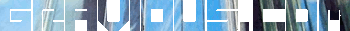
Soundcloud Twitter Facebook
Recent Gravious releases, out now:
12" - Rolling Thunder EP - Halo Cyan
12" - Junction City EP - Saigon Recordings
- gravious
- >>>>>>>><<<<<<<<
- Posts: 2380
- Joined: Fri Oct 14, 2005 8:15 pm
- Location: The Side of The Clyde
- Contact:
Oh, also, I would just try and get your tracks sounding as good as you can a bit a time before you start slapping compression or eq over the whole mixdown.
Bo!
Bo!
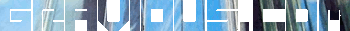
Soundcloud Twitter Facebook
Recent Gravious releases, out now:
12" - Rolling Thunder EP - Halo Cyan
12" - Junction City EP - Saigon Recordings
-
forensix (mcr)
- Posts: 4688
- Joined: Fri Apr 07, 2006 1:58 pm
- Location: Manchester
- Contact:
-
komonazmuk
- Posts: 86
- Joined: Thu May 18, 2006 1:29 am
cut cut cut cut cut... get rid of all your unwanted freqs, dont eq just for the sake of it. you should be able get a level mix using shelfs and low/high cuts. Then compression and limiting are the next step. NEVER try and fix a mix with eq or multibands etc they just fuck up the next freq band...listen to your track quietly when mixing. If posible switch off the right speaker this way you wont hear any freq cancelations.
-
komonazmuk
- Posts: 86
- Joined: Thu May 18, 2006 1:29 am
Who is online
Users browsing this forum: No registered users and 0 guests
