Recording Vinyl to mp3: Process & Software??
Forum rules
By using this "Dubs" sub-forum, you acknowledge that you have read, understood and agreed with our terms of use for this site. Click HERE to read them. If you do not agree to our terms of use, you must exit this site immediately. We do not accept any responsibility for the content, submissions, information or links contained herein. Users posting content here, do so completely at their own risk.
Quick Link to Production Forum
By using this "Dubs" sub-forum, you acknowledge that you have read, understood and agreed with our terms of use for this site. Click HERE to read them. If you do not agree to our terms of use, you must exit this site immediately. We do not accept any responsibility for the content, submissions, information or links contained herein. Users posting content here, do so completely at their own risk.
Quick Link to Production Forum
-
drbluebeat
- Posts: 675
- Joined: Tue May 02, 2006 4:42 pm
- Location: London
Recording Vinyl to mp3: Process & Software??
I have searched for similar threads and not found them. If there is then please point me straight to that.
I am sorting through approximately 4000 pieces of vinyl with a view to archiving some to digital format so that I can then *choke* sell some of them.
What I expect to do is record them to a lossless format like WAV and then process them (remove hiss) and then encode at a useable (mp3 dj) bit rate upto possibly 320kbps mp3 lame.
A lot of you must be doing this so please reccomend software and also outline your process.
I think "Music" is the best forum for this but move as appropriate.
Thanks.
I am sorting through approximately 4000 pieces of vinyl with a view to archiving some to digital format so that I can then *choke* sell some of them.
What I expect to do is record them to a lossless format like WAV and then process them (remove hiss) and then encode at a useable (mp3 dj) bit rate upto possibly 320kbps mp3 lame.
A lot of you must be doing this so please reccomend software and also outline your process.
I think "Music" is the best forum for this but move as appropriate.
Thanks.
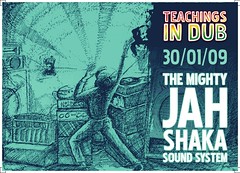
-
forensix (mcr)
- Posts: 4688
- Joined: Fri Apr 07, 2006 1:58 pm
- Location: Manchester
- Contact:
deck into mixer - mixer main out into line in on soundcard load up a audio editing software program such as soundforge set the input to "line in" and then cue up the record and press record, i know that soundforge has a restoration suite in built, but im not sure about other programs, and this has pretty easy to use sliders to reduce noise and crackles then you can convert it to a 320
-
drbluebeat
- Posts: 675
- Joined: Tue May 02, 2006 4:42 pm
- Location: London
That all sounds fine, thank. Quick question - when you say Soundforge do you mean Sound Forge Audio Studio or a different version?
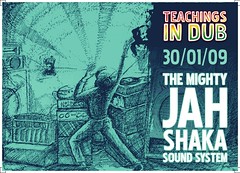
any version of sonic foundry soundforge will do, though obviously the later versions are better but will only run on xp. 4.5 is all good for win2k
-
forensix (mcr)
- Posts: 4688
- Joined: Fri Apr 07, 2006 1:58 pm
- Location: Manchester
- Contact:
yeah thats the badgerdrbluebeat wrote:That all sounds fine, thank. Quick question - when you say Soundforge do you mean Sound Forge Audio Studio or a different version?
What I do is have the deck into mixer, mixer into line in on the sound card and record in Adobe Audition. Cut it to the tune, save as a WAVE and using CDex with LAME encoder convert to a 320 mp3.
Thats what I found works best for recording vinyl to the PC.
Just don't send the mp3s out or put them on bearshare or other stupid sharing programs.
I only use mine for Serato and the iPod.
Thats what I found works best for recording vinyl to the PC.
Just don't send the mp3s out or put them on bearshare or other stupid sharing programs.
I only use mine for Serato and the iPod.
-
drbluebeat
- Posts: 675
- Joined: Tue May 02, 2006 4:42 pm
- Location: London
Sounds excellent - but even pricier than Soundforge $69.95 vs £245.00.Deapoh wrote:What I do is have the deck into mixer, mixer into line in on the sound card and record in Adobe Audition.
The suggestions though are exactly what I was looking for and thanks for the responses.
I didn't intend to actually even though my feelings on filesharing are different to yours. When I buy you that beer we can discuss it over frothDeapoh wrote:Just don't send the mp3s out or put them on bearshare or other stupid sharing programs.
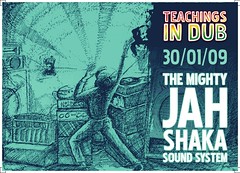
-
forensix (mcr)
- Posts: 4688
- Joined: Fri Apr 07, 2006 1:58 pm
- Location: Manchester
- Contact:
Adobe Audition, Sound Forge, all free. www.torrentspy.com
I don't really like discussing things like this when I'm drunk though lol.
I don't really like discussing things like this when I'm drunk though lol.
-
drbluebeat
- Posts: 675
- Joined: Tue May 02, 2006 4:42 pm
- Location: London
lol - Deapoh are you saying that it's not ok to share the music but it's ok to use "shared" software?Deapoh wrote:Adobe Audition, Sound Forge, all free. www.torrentspy.com
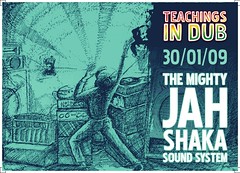
lol you are drunk at this timeDeapoh wrote:Adobe Audition, Sound Forge, all free. www.torrentspy.com
I don't really like discussing things like this when I'm drunk though lol.
Yeah lol. Adobe make enough money don't they. Schools buy hundreds of licenses of photoshop etc etc.drbluebeat wrote:lol - Deapoh are you saying that it's not ok to share the music but it's ok to use "shared" software?Deapoh wrote:Adobe Audition, Sound Forge, all free. www.torrentspy.com
I don't care if you share music aslong as it's not Grime or Dubstep. The scene is still too small and all the money is needed to keep things moving but if you download for example a D12 or Britney Spears album I don't really care. They've got their millions init.
-
ramadanman
- Posts: 2924
- Joined: Sun Mar 05, 2006 12:10 pm
-
clone.a.k.
- Posts: 751
- Joined: Tue Oct 18, 2005 6:30 pm
- Location: Humboldt County, California
- Contact:
share programs........yes?Deapoh wrote:Adobe Audition, Sound Forge, all free. www.torrentspy.com
I don't really like discussing things like this when I'm drunk though lol.
share music....no???????
where is the line?
i actually agree, but also wonder.
Who is online
Users browsing this forum: No registered users and 0 guests
