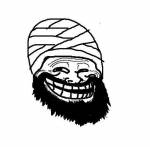ah right, ive never really learned how to use that much to be honest, never had much need. probably should though!Serox wrote:I think in the bigger sampler some of the shit on there cannot be used for automation.jackieboi wrote:really? i havent come across anything that cant be automated. Fair enough you have to set up a sequencer track for certain things to be automated but apart from that ive never had any trouble - what kinda stuff have you been trying to automate?xTheWiddler wrote:reason also has too many knobs and buttons that cant be automated, wtf is this nonsense!
if i can turn it, and it changes the sound, i should be able to record that shit right there! DAMN!
Massive LFO ratio sync automation
Forum rules
By using this "Production" sub-forum, you acknowledge that you have read, understood and agreed with our terms of use for this site. Click HERE to read them. If you do not agree to our terms of use, you must exit this site immediately. We do not accept any responsibility for the content, submissions, information or links contained herein. Users posting content here, do so completely at their own risk.
Quick Link to Feedback Forum
By using this "Production" sub-forum, you acknowledge that you have read, understood and agreed with our terms of use for this site. Click HERE to read them. If you do not agree to our terms of use, you must exit this site immediately. We do not accept any responsibility for the content, submissions, information or links contained herein. Users posting content here, do so completely at their own risk.
Quick Link to Feedback Forum
Just another number in the chuckle demographic
NEW TUNES UP - SILETZ DUB & DEVILS KISS. 320'S FOR THE REQUEST MANDEM
http://www.myspace.com/miscreantuk
NEW TUNES UP - SILETZ DUB & DEVILS KISS. 320'S FOR THE REQUEST MANDEM
http://www.myspace.com/miscreantuk
-
psyolopher
- Posts: 2159
- Joined: Fri May 30, 2008 5:43 pm
- Location: Iceland
- Contact:
Can you explain this further?relik wrote:Should be able to create an automation clip fine. Not sure why you can't. Maybe you're not actually tweaking the rate knob unsynced and then trying to create automation from last tweaked parameter? I'm able to automate Massive LFO fine in FL. You just have to have it unsynced. You can sync it yourself with automation. You probably don't want your wobbles to be perfectly synced anyway.
And what is syncin got to do with this?
Thanks
- MARCHMELLOW
- Posts: 979
- Joined: Tue May 08, 2007 9:33 pm
- Location: brighton-uk
- Contact:
is TC filtrator a synth or an FX plug in??Docwra wrote:If you use a stand alone Filter plug in like TC's Filtartor for example you can automate the LFO sync and know reason why you can't in other synths i guess.
if its an FX plugin, then that would explain why you can't in other synths
www.soundcloud.com/marchmellowuk
Dub & Run Records/Phreaks of Nature/Wicky Lindows/BassPunch Records/Tsunami Audio/ Love Sick Records.
Dub & Run Records/Phreaks of Nature/Wicky Lindows/BassPunch Records/Tsunami Audio/ Love Sick Records.
This has been touched numerous times. People just need to read posts or the manuals for the software they are using. In FL, to automate any non-native VST/Effect you need to tweak a knob first for what you want to automate and then goto last tweaked parameter > create automation clip. Problem is Massive is too massive for some people and they try automating things like the range settings and think that's the LFO rate.Psyolopher wrote: Can you explain this further?
And what is syncin got to do with this?
Thanks
To automate Massive's LFO, simply assign say LFO 5 to a filter cutoff. Go into the LFO tab for LFO 5 and uncheck synced under rate. You can't automate the LFO rate in Massive when it is synced. When you are automating you have full control of the LFO rate not just 1/4, 1/8, 1/16, etc rates. You can't create an automation clip to control the synced rates (IE: go through 1/4, 1/8, 1/16 etc only when your automation goes up and down or if your using a controller and tweak a knob). Your only option is to use unsynced rates for automation and draw them synced yourself if that is what you are after. Once the rate is unsynced, tweak the rate knob up or down and then create an automation clip through the last tweaked parameter option. This is the basis for automating non-native VSTs in FL.
damn I find that confusing. Maybe it will make more sense when I am sitting with FL.relik wrote:
This has been touched numerous times. People just need to read posts or the manuals for the software they are using. In FL, to automate any non-native VST/Effect you need to tweak a knob first for what you want to automate and then goto last tweaked parameter > create automation clip. Problem is Massive is too massive for some people and they try automating things like the range settings and think that's the LFO rate.
To automate Massive's LFO, simply assign say LFO 5 to a filter cutoff. Go into the LFO tab for LFO 5 and uncheck synced under rate. You can't automate the LFO rate in Massive when it is synced. When you are automating you have full control of the LFO rate not just 1/4, 1/8, 1/16, etc rates. You can't create an automation clip to control the synced rates (IE: go through 1/4, 1/8, 1/16 etc only when your automation goes up and down or if your using a controller and tweak a knob). Your only option is to use unsynced rates for automation and draw them synced yourself if that is what you are after. Once the rate is unsynced, tweak the rate knob up or down and then create an automation clip through the last tweaked parameter option. This is the basis for automating non-native VSTs in FL.
Don’t worry about people stealing an idea. If it’s original, you will have to ram it down their throats.
PbviouslySerox wrote:damn I find that confusing. Maybe it will make more sense when I am sitting with FL.relik wrote:
This has been touched numerous times. People just need to read posts or the manuals for the software they are using. In FL, to automate any non-native VST/Effect you need to tweak a knob first for what you want to automate and then goto last tweaked parameter > create automation clip. Problem is Massive is too massive for some people and they try automating things like the range settings and think that's the LFO rate.
To automate Massive's LFO, simply assign say LFO 5 to a filter cutoff. Go into the LFO tab for LFO 5 and uncheck synced under rate. You can't automate the LFO rate in Massive when it is synced. When you are automating you have full control of the LFO rate not just 1/4, 1/8, 1/16, etc rates. You can't create an automation clip to control the synced rates (IE: go through 1/4, 1/8, 1/16 etc only when your automation goes up and down or if your using a controller and tweak a knob). Your only option is to use unsynced rates for automation and draw them synced yourself if that is what you are after. Once the rate is unsynced, tweak the rate knob up or down and then create an automation clip through the last tweaked parameter option. This is the basis for automating non-native VSTs in FL.
-
psyolopher
- Posts: 2159
- Joined: Fri May 30, 2008 5:43 pm
- Location: Iceland
- Contact:
Thanks alot m8!relik wrote:This has been touched numerous times. People just need to read posts or the manuals for the software they are using. In FL, to automate any non-native VST/Effect you need to tweak a knob first for what you want to automate and then goto last tweaked parameter > create automation clip. Problem is Massive is too massive for some people and they try automating things like the range settings and think that's the LFO rate.Psyolopher wrote: Can you explain this further?
And what is syncin got to do with this?
Thanks
To automate Massive's LFO, simply assign say LFO 5 to a filter cutoff. Go into the LFO tab for LFO 5 and uncheck synced under rate. You can't automate the LFO rate in Massive when it is synced. When you are automating you have full control of the LFO rate not just 1/4, 1/8, 1/16, etc rates. You can't create an automation clip to control the synced rates (IE: go through 1/4, 1/8, 1/16 etc only when your automation goes up and down or if your using a controller and tweak a knob). Your only option is to use unsynced rates for automation and draw them synced yourself if that is what you are after. Once the rate is unsynced, tweak the rate knob up or down and then create an automation clip through the last tweaked parameter option. This is the basis for automating non-native VSTs in FL.
Really what i also needed!
- Citrus Boy
- Posts: 297
- Joined: Mon Oct 17, 2005 9:16 pm
- Location: aka Borg. Aberystwyth, Wales, UK
- Contact:
-
theonelikepaul
- Posts: 233
- Joined: Fri Jun 15, 2007 7:05 pm
- Location: Brighton
- Contact:
Just to throw another idea into the pot..
I sometimes use 4 instances of massive in one project, each with the same patch, but with different settings. You can have a different lfo rate for each one, and or different timbres.
Think my PC is an Althon 64, 1Ghz*, with 1GB of ram and it does it no problem.
Once you got some sections laid out record them to audio and delete an instance of massive.
*could be 2Ghz actually.
I sometimes use 4 instances of massive in one project, each with the same patch, but with different settings. You can have a different lfo rate for each one, and or different timbres.
Think my PC is an Althon 64, 1Ghz*, with 1GB of ram and it does it no problem.
Once you got some sections laid out record them to audio and delete an instance of massive.
*could be 2Ghz actually.
- integrated grime unit
- Posts: 51
- Joined: Mon Apr 28, 2008 3:09 pm
I usually just use my ear and no sync function.
The one time we made a tune using the sync function, we sat there and picked out all the LFO speeds that worked with the tune, bounced out 4 bars of each, and just played the choppy choppy game. Didn't take very long and got exactly the result we were looking for.
That will get you there quicker than trying to figure out how to automate that stupid sync function. The one thing that really pisses me off about Massive.
The one time we made a tune using the sync function, we sat there and picked out all the LFO speeds that worked with the tune, bounced out 4 bars of each, and just played the choppy choppy game. Didn't take very long and got exactly the result we were looking for.
That will get you there quicker than trying to figure out how to automate that stupid sync function. The one thing that really pisses me off about Massive.
I also have a problem with massive
I combine it with fruity loops and i mastered the plugin but i cant use "last tweaked parameter" anymore so i cant make any automation clips :(
:(
I already asked google for help but he cant find the answer
Too make it all clear for you guys i made a simple basic file in FL and made a small wobble so mayB you guys can see something i did wrong.


GRTZZ & thx
I combine it with fruity loops and i mastered the plugin but i cant use "last tweaked parameter" anymore so i cant make any automation clips
I already asked google for help but he cant find the answer
Too make it all clear for you guys i made a simple basic file in FL and made a small wobble so mayB you guys can see something i did wrong.


GRTZZ & thx
thx mate!!!!!dux wrote:happens here too... but u could just experiment & try. (like i did)
there a browse parameter buttom, puts the parameters (knobs) in the browser section. right click or whatever u want to automate then edit event.
that helped me alot (i did experiment tho, but i'm not very experienced with fruity loops)
GRTZZZ
Thanks! couldnt find out the syncbutton was messing up my planThis has been touched numerous times. People just need to read posts or the manuals for the software they are using. In FL, to automate any non-native VST/Effect you need to tweak a knob first for what you want to automate and then goto last tweaked parameter > create automation clip. Problem is Massive is too massive for some people and they try automating things like the range settings and think that's the LFO rate.
To automate Massive's LFO, simply assign say LFO 5 to a filter cutoff. Go into the LFO tab for LFO 5 and uncheck synced under rate. You can't automate the LFO rate in Massive when it is synced. When you are automating you have full control of the LFO rate not just 1/4, 1/8, 1/16, etc rates. You can't create an automation clip to control the synced rates (IE: go through 1/4, 1/8, 1/16 etc only when your automation goes up and down or if your using a controller and tweak a knob). Your only option is to use unsynced rates for automation and draw them synced yourself if that is what you are after. Once the rate is unsynced, tweak the rate knob up or down and then create an automation clip through the last tweaked parameter option. This is the basis for automating non-native VSTs in FL.
It helps to draw a bit of automation for each LFO-rate you probably wanna use in a given song. Once this is done, it's copy paste from there..
OR
You can start by syncing Massiv's LFO-rate and WRITE your midi-data of the synced LFO (1/4 - 1/4T - 1/8 - 1/8T - ...whatever...) to the automation-lane or midi-cc lane.
You guessed it, it's copy paste from there...
But as this issue is constantly poppin up on almost every forum possible, i assume the NI people are well aware of this 'bug' and will fix this (crossed fingers knocking on wood) with the next version/udpate.
OR
You can start by syncing Massiv's LFO-rate and WRITE your midi-data of the synced LFO (1/4 - 1/4T - 1/8 - 1/8T - ...whatever...) to the automation-lane or midi-cc lane.
You guessed it, it's copy paste from there...
But as this issue is constantly poppin up on almost every forum possible, i assume the NI people are well aware of this 'bug' and will fix this (crossed fingers knocking on wood) with the next version/udpate.
If ableton live had some sort of LFO built-in that you could assign to any parameter that can be automated, that would be dope. I don't understand why this isn't the case, it's totally technologically feasible. You can already assign MIDI, keystrokes, or even macro knobs to almost any parameter through a simple GUI, why not a built in synced LFO?
When using Ableton I tend to just stick an auto filter on massive as the synced rate of that can be very easily automated. Problem is, the auto filter's lfo has a narrow range, and it is also a shitty digital filter. "Daft" filter from massive has a much nicer analog sound. They really gotta fix this bug.
When using Ableton I tend to just stick an auto filter on massive as the synced rate of that can be very easily automated. Problem is, the auto filter's lfo has a narrow range, and it is also a shitty digital filter. "Daft" filter from massive has a much nicer analog sound. They really gotta fix this bug.
http://www.myspace.com/mandarkbass
ABORTION, Jan 30 @ The Fall Vancouver (Breakcore/Rave/Jungle)
ABORTION, Jan 30 @ The Fall Vancouver (Breakcore/Rave/Jungle)
Axis i tried your method and i found it a bit to hard to get the rate changing at the right time. So i had a look around tried some other filters. Not much luck until i tried reaktor i mocked up a simple patch with some macros. Patched midi into it via a separate track so i could use the keytrack follower and so i could trigger envelopes.
So now i have a patch with 3 normal lfos 1 envelope and 1 lfo which you can draw the waveform into. Connected to one of reaktors filters. I can now switch between the lfos as needed. All the lfos have various waveshaping controls and the filter sounds great. And the timing is tight
So now i have a patch with 3 normal lfos 1 envelope and 1 lfo which you can draw the waveform into. Connected to one of reaktors filters. I can now switch between the lfos as needed. All the lfos have various waveshaping controls and the filter sounds great. And the timing is tight
These synths work!
I use cakewalks Z3ta+ and Rapture which both have automatable LFO sync tempo's.
Massive is a kick ass synth so they need to include it in a future update.
for now like stated earlier, I would make 4 or so instances of the same synth(inc effects) and sync each to the desired tempo and move from one to the other.
Massive is a kick ass synth so they need to include it in a future update.
for now like stated earlier, I would make 4 or so instances of the same synth(inc effects) and sync each to the desired tempo and move from one to the other.
Who is online
Users browsing this forum: No registered users and 0 guests