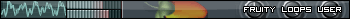The FL Studio Q&A Thread
Forum rules
By using this "Production" sub-forum, you acknowledge that you have read, understood and agreed with our terms of use for this site. Click HERE to read them. If you do not agree to our terms of use, you must exit this site immediately. We do not accept any responsibility for the content, submissions, information or links contained herein. Users posting content here, do so completely at their own risk.
Quick Link to Feedback Forum
By using this "Production" sub-forum, you acknowledge that you have read, understood and agreed with our terms of use for this site. Click HERE to read them. If you do not agree to our terms of use, you must exit this site immediately. We do not accept any responsibility for the content, submissions, information or links contained herein. Users posting content here, do so completely at their own risk.
Quick Link to Feedback Forum
Re: The FL Studio Q&A Thread
Does anyone know what is the best way to go about 'bussing' in FL? The reason I ask is because I've recently been trying to 'bus' a compressor onto the 5 or so channels that I have spread a beat over (kicks channel 1, snare channel 2, hats channel 3, percussion channel 4 etc) but when I try to do this using the sends on the mixer I get a horrible phasing effect, as if it is duplicating the sound created over the 5 channels. This seems to happen when using any type of effect that doesn't have a dry/wet parameter - in this case I can simply turn the dry all the way down and the wet all the way up so literally all I get on the send channel is the wet, but with anything that doesn't have the dry/wet parameter it just seems to duplicate the sound as I have said.
Is there a better way to do this? Or is it really as long winded as having to plug the same compressor on each channel and save the preset you want and apply it to each channel?
Not sure how clear this is, but it's hard to describe without screenshots at work.
Is there a better way to do this? Or is it really as long winded as having to plug the same compressor on each channel and save the preset you want and apply it to each channel?
Not sure how clear this is, but it's hard to describe without screenshots at work.
Re: The FL Studio Q&A Thread
unwind wrote:Does anyone know what is the best way to go about 'bussing' in FL? The reason I ask is because I've recently been trying to 'bus' a compressor onto the 5 or so channels that I have spread a beat over (kicks channel 1, snare channel 2, hats channel 3, percussion channel 4 etc) but when I try to do this using the sends on the mixer I get a horrible phasing effect, as if it is duplicating the sound created over the 5 channels. This seems to happen when using any type of effect that doesn't have a dry/wet parameter - in this case I can simply turn the dry all the way down and the wet all the way up so literally all I get on the send channel is the wet, but with anything that doesn't have the dry/wet parameter it just seems to duplicate the sound as I have said.
Run each sound through it's own mixer channel. Now take a 6th mixer channel for the bus. For each of the 5 channels, highlight them in the mixer then click on the arrow on the 6th channel > Route to this channel only. Do this for all 5 channels. The 6th channel will now be the only output, meaning you can put a compressor on the bus but still apply effects to the individual channels.
Re: The FL Studio Q&A Thread
Or read this thread? hehe.
Re: The FL Studio Q&A Thread
Come to think of it I probably should just read through the entire thread, sorry. The thing is, I've only really ever had trouble doing this and wub has just made the remainder of my life worth living.  I honestly had no idea you could simply use other channels as busses. Thanks so, so much for that! Time for an all nighter...
I honestly had no idea you could simply use other channels as busses. Thanks so, so much for that! Time for an all nighter...
Re: The FL Studio Q&A Thread
Quick question, what are the limitations of the demo version? Did not see anything about this on the image line website.
EDIT: never mind, found it hidden on the "whats new in FL 10' page
EDIT: never mind, found it hidden on the "whats new in FL 10' page
fl studio shuffle/swing
been looking around on here and online and cant really get a good answer...how do you apply the swing/shuffle in fl studio? i usually just made my hats have their own kind of swing but ive been told this is a much more effective method. anyone think its better to do it this way or manually is better? and any more info on the topic is appreciated.
Re: fl studio shuffle/swing
You can try applying swing by the scale on the top right of the pattern window, as per the image above.
Alternatively, you can manually add shuffle by turning the snap to grid off and programming your hits in via the piano roll, or else selecting a quantised pattern I.e. every 8, 4, 2 etc) and then going into the piano roll and moving a few of the hits so they're not exactly on the grid.
Alternatively, you can manually add shuffle by turning the snap to grid off and programming your hits in via the piano roll, or else selecting a quantised pattern I.e. every 8, 4, 2 etc) and then going into the piano roll and moving a few of the hits so they're not exactly on the grid.
Another Fruity Loops Question (I'm very sorry)
I'm sure this forum is absolutely sick of fl questions but I would appreciate the advice.
Ok, so I'm looking to get into producing and due to slightly limited funds I am most likely going to purchase fl because of its reasonable price. I am currently stuck between the producer edition and the signature bundle. Do you think the signature bundle is worth the extra £££'s, or could I download free VST's and plugin's just as good as the ones provided in the signature bundle?
Cheers in advance
Ok, so I'm looking to get into producing and due to slightly limited funds I am most likely going to purchase fl because of its reasonable price. I am currently stuck between the producer edition and the signature bundle. Do you think the signature bundle is worth the extra £££'s, or could I download free VST's and plugin's just as good as the ones provided in the signature bundle?
Cheers in advance
Re: Another Fruity Loops Question (I'm very sorry)
I bought the signature bundle, really nice effects. 
But would have appreciated if they gave me Gross Beat too .. :p
But would have appreciated if they gave me Gross Beat too .. :p
aka blinkesko
Soundcloud
Jesus Loves Electro - Burning Love (Augment remix)
Spotify: http://spoti.fi/1m5GUjL
iTunes: http://bit.ly/1iHWose
Soundcloud
Jesus Loves Electro - Burning Love (Augment remix)
Spotify: http://spoti.fi/1m5GUjL
iTunes: http://bit.ly/1iHWose
- ComfiStile
- Posts: 833
- Joined: Thu Nov 04, 2010 8:56 pm
- Location: N. Ireland
Re: Another Fruity Loops Question (I'm very sorry)
This.blinkesko wrote:I bought the signature bundle, really nice effects.
But would have appreciated if they gave me Gross Beat too .. :p
I'd get the top one (cann't remember what it's called but I haave it) as it's fucking awesome.
Re: The FL Studio Q&A Thread
unwind wrote:Come to think of it I probably should just read through the entire thread, sorry. The thing is, I've only really ever had trouble doing this and wub has just made the remainder of my life worth living.I honestly had no idea you could simply use other channels as busses. Thanks so, so much for that! Time for an all nighter...
NP - I may get around to doing a template FLP at some point
- RandoRando
- Posts: 3042
- Joined: Fri Jan 07, 2011 10:26 am
- Location: CA, United States of America
Re: Another Fruity Loops Question (I'm very sorry)
Too my understanding, and honestly my own opinion, i would go with, producer edition, i beleive signature comes with direcwave and something else, i forgot, but....wait...isnt it like only 40 bucks more for signature? just get signature and get everything, and i recomend buying sawer. Great synth. All of the good synths are on sale for 50$ a pop until july 4. Get them before they sell out!Duffman wrote:I'm sure this forum is absolutely sick of fl questions but I would appreciate the advice.
Ok, so I'm looking to get into producing and due to slightly limited funds I am most likely going to purchase fl because of its reasonable price. I am currently stuck between the producer edition and the signature bundle. Do you think the signature bundle is worth the extra £££'s, or could I download free VST's and plugin's just as good as the ones provided in the signature bundle?
Cheers in advance

Please like my facebook here if you like my tunes!
New Track!! Getter - Fallout (RandoRando Remix)
Soundcloud
"WAR"
Soundcloud
Re: The FL Studio Q&A Thread
signature for sure!
sytrus,maximus,directwave alone would be a steal for that money.
sytrus,maximus,directwave alone would be a steal for that money.
Re: fl studio shuffle/swing
Or you can increase the swing scale, program your hits in the step sequencer, send to piano role (where the hits will stay swung), and turn off the swing scale. Nifty trick from Randorandowub wrote:You can try applying swing by the scale on the top right of the pattern window, as per the image above.
Alternatively, you can manually add shuffle by turning the snap to grid off and programming your hits in via the piano roll, or else selecting a quantised pattern I.e. every 8, 4, 2 etc) and then going into the piano roll and moving a few of the hits so they're not exactly on the grid.
Soundcloud
meow
meow
- RandoRando
- Posts: 3042
- Joined: Fri Jan 07, 2011 10:26 am
- Location: CA, United States of America
Re: fl studio shuffle/swing
grooki wrote:Or you can increase the swing scale, program your hits in the step sequencer, send to piano role (where the hits will stay swung), and turn off the swing scale. Nifty trick from Randorandowub wrote:You can try applying swing by the scale on the top right of the pattern window, as per the image above.
Alternatively, you can manually add shuffle by turning the snap to grid off and programming your hits in via the piano roll, or else selecting a quantised pattern I.e. every 8, 4, 2 etc) and then going into the piano roll and moving a few of the hits so they're not exactly on the grid.

Please like my facebook here if you like my tunes!
New Track!! Getter - Fallout (RandoRando Remix)
Soundcloud
"WAR"
Soundcloud
Re: Another Fruity Loops Question (I'm very sorry)
spend the extra and get the life time update direct from image line 48 euros splurge you wont be sorryDuffman wrote:I'm sure this forum is absolutely sick of fl questions but I would appreciate the advice.
Ok, so I'm looking to get into producing and due to slightly limited funds I am most likely going to purchase fl because of its reasonable price. I am currently stuck between the producer edition and the signature bundle. Do you think the signature bundle is worth the extra £££'s, or could I download free VST's and plugin's just as good as the ones provided in the signature bundle?
Cheers in advance
add me on http://www.facebook.com/?ref=home#!/fiveohhwhatJBE wrote:Just to let everyone know, Dubstep should now be 130 bpm, as this is the new FL default.
add me on http://www.myspace.com/5-0-what
Soundcloud
for booking info call me
503-915-1390
Peace and Dubs
From the northwestern quadrant
Re: Another Fruity Loops Question (I'm very sorry)
five-ohh-what wrote:spend the extra and get the life time update direct from image line 48 euros splurge you wont be sorryDuffman wrote:I'm sure this forum is absolutely sick of fl questions but I would appreciate the advice.
Ok, so I'm looking to get into producing and due to slightly limited funds I am most likely going to purchase fl because of its reasonable price. I am currently stuck between the producer edition and the signature bundle. Do you think the signature bundle is worth the extra £££'s, or could I download free VST's and plugin's just as good as the ones provided in the signature bundle?
Cheers in advance
aka blinkesko
Soundcloud
Jesus Loves Electro - Burning Love (Augment remix)
Spotify: http://spoti.fi/1m5GUjL
iTunes: http://bit.ly/1iHWose
Soundcloud
Jesus Loves Electro - Burning Love (Augment remix)
Spotify: http://spoti.fi/1m5GUjL
iTunes: http://bit.ly/1iHWose
Re: Another Fruity Loops Question (I'm very sorry)
wow. well idk about europe but here in america, buying online and getting lifetime updates actually costs less.five-ohh-what wrote:spend the extra and get the life time update
Who is online
Users browsing this forum: No registered users and 0 guests