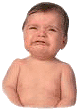Re: The Reaper Q&A Thread
Posted: Sun Dec 13, 2009 4:32 am
Tip for creating effects buses in Reaper 3.15.
With the addition of multiple track routing in Reaper 3.5, setting up effects buses has now been made quicker and easier.
How its done:
1> Create a track to use as your effects bus.
2> Select all the tracks you'd like to send to the effects bus. (Hold down Ctrl and click on each track to select it, or, select the top track, hold down Shift and select the bottom track... All tracks in between the two will be selected...)
3> finally, hold down Shift & drag the I/O icon from any selected track to anywhere on the channel being used as the effects bus. This routes all the selected tracks to the single track being used as the effects bus.
Happy routing!
Pat
With the addition of multiple track routing in Reaper 3.5, setting up effects buses has now been made quicker and easier.
How its done:
1> Create a track to use as your effects bus.
2> Select all the tracks you'd like to send to the effects bus. (Hold down Ctrl and click on each track to select it, or, select the top track, hold down Shift and select the bottom track... All tracks in between the two will be selected...)
3> finally, hold down Shift & drag the I/O icon from any selected track to anywhere on the channel being used as the effects bus. This routes all the selected tracks to the single track being used as the effects bus.
Happy routing!
Pat