The Ableton Q&A Thread
Forum rules
By using this "Production" sub-forum, you acknowledge that you have read, understood and agreed with our terms of use for this site. Click HERE to read them. If you do not agree to our terms of use, you must exit this site immediately. We do not accept any responsibility for the content, submissions, information or links contained herein. Users posting content here, do so completely at their own risk.
Quick Link to Feedback Forum
By using this "Production" sub-forum, you acknowledge that you have read, understood and agreed with our terms of use for this site. Click HERE to read them. If you do not agree to our terms of use, you must exit this site immediately. We do not accept any responsibility for the content, submissions, information or links contained herein. Users posting content here, do so completely at their own risk.
Quick Link to Feedback Forum
- Disco Nutter
- Posts: 1648
- Joined: Fri May 30, 2008 4:39 pm
- Location: Eastern Europe
- Contact:
Re: The Ableton Q&A Thread
I work in arrangement view almost exclusively, except when playing out. 
- contakt321
- Posts: 2053
- Joined: Thu Jan 22, 2009 3:48 pm
- Location: New York, NY
- Contact:
Re: The Ableton Q&A Thread
I used to start in Session, get a groove and then switch to Arrange, but now I just work in Arrange. I move faster and it keeps me in "songwriting mode", as opposed to "cool patterns" mode.deamonds wrote:which view do you guys normally use to record in?
Re: The Ableton Q&A Thread
yea i was gonna say, i can never start in session, i always use ableton like fruity lol
- symmetricalsounds
- Posts: 2200
- Joined: Wed Sep 02, 2009 9:05 pm
- Location: uk
Re: The Ableton Q&A Thread
i used to have a system where i would start session and record a take to arrangement and build from there, now it really depends on the situation. sometimes makes more sense to be on arrange page from the start.
- SuperRyDog
- Posts: 15
- Joined: Mon Jan 24, 2011 5:20 am
Re: The Ableton Q&A Thread
Prob easy question, I have a piano sample, which is just piano. I really want to use that same melody in multiple synths. Is there a way to get that melody in MIDI from the audio file I have? It doesnt have to be in Ableton, this is just what Im most familiar with.
Thank you!
Thank you!
Re: The Ableton Q&A Thread
Depending on how complex the piece is you can do it in ableton by dropping a spectrum analyzer on the channel with your piano sample, from there you will be able to hover your mouse over the peaks and it will tell you what note is being played.SuperRyDog wrote:Prob easy question, I have a piano sample, which is just piano. I really want to use that same melody in multiple synths. Is there a way to get that melody in MIDI from the audio file I have? It doesnt have to be in Ableton, this is just what Im most familiar with.
Thank you!
- SuperRyDog
- Posts: 15
- Joined: Mon Jan 24, 2011 5:20 am
- symmetricalsounds
- Posts: 2200
- Joined: Wed Sep 02, 2009 9:05 pm
- Location: uk
Re: The Ableton Q&A Thread
also you can press a button so that instead of the frequency numbers along the top it shows the notes.Morrello wrote:Depending on how complex the piece is you can do it in ableton by dropping a spectrum analyzer on the channel with your piano sample, from there you will be able to hover your mouse over the peaks and it will tell you what note is being played.SuperRyDog wrote:Prob easy question, I have a piano sample, which is just piano. I really want to use that same melody in multiple synths. Is there a way to get that melody in MIDI from the audio file I have? It doesnt have to be in Ableton, this is just what Im most familiar with.
Thank you!
Re: The Ableton Q&A Thread
Did not know that, i always leave it on the logarithmic scale.symmetricalsounds wrote:also you can press a button so that instead of the frequency numbers along the top it shows the notes.Morrello wrote:Depending on how complex the piece is you can do it in ableton by dropping a spectrum analyzer on the channel with your piano sample, from there you will be able to hover your mouse over the peaks and it will tell you what note is being played.SuperRyDog wrote:Prob easy question, I have a piano sample, which is just piano. I really want to use that same melody in multiple synths. Is there a way to get that melody in MIDI from the audio file I have? It doesnt have to be in Ableton, this is just what Im most familiar with.
Thank you!
cheers!
Re: The Ableton Q&A Thread
Hello, I am using Ableton with a MIDI controller, and I was wondering if it is possible to have ableton toggle/show the effect being modulated by my MIDI controller. For instance I have two tracks set up like deck A and deck B. Each one has an audio effects rack with an eq3 and auto filter, both have corresponding knobs on the MIDI controller, and when I have one decks effects chain shown and use a knob for the other deck I can not see exactly what's going on. Thanks in advance, hopefully I was clear enough.
Re: The Ableton Q&A Thread
The work around I came up with is to midi map the selection of the return group to a button, that way when you click the midi button it shows you the interface for return A or B or whatever...Phongs wrote:Hello, I am using Ableton with a MIDI controller, and I was wondering if it is possible to have ableton toggle/show the effect being modulated by my MIDI controller.
I use this to bring the looper GUI into focus.
Re: The Ableton Q&A Thread
That's a nice lil' work around. Thank you very much, it works just like I needed.subsynth wrote: The work around I came up with is to midi map the selection of the return group to a button, that way when you click the midi button it shows you the interface for return A or B or whatever...
Re: The Ableton Q&A Thread
I have a problem that has really been bugging me!
I finished a tune a while ago but when I try to export the track, it messes up somewhere along the line and the resulting waveform looks like this (imported back into the Ableton project):
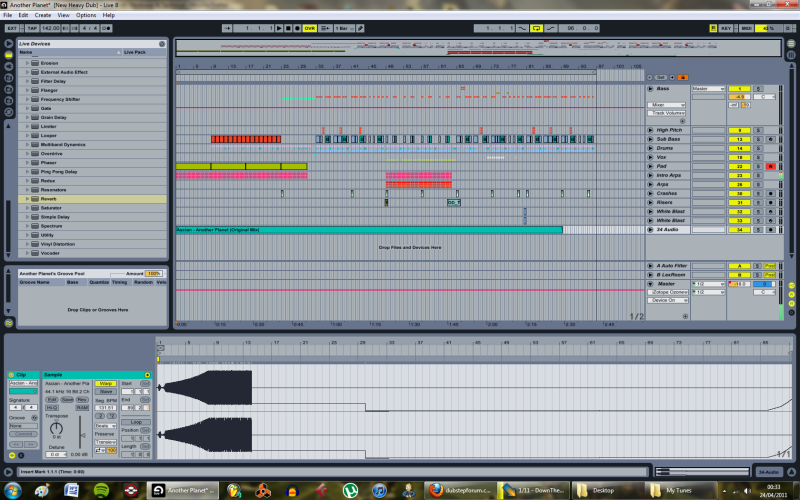
It's only this project doing it, I've exported various loops, songs, basses, whole projects. I've even tried saving copies and exporting those.
It seems like the reason this is happening is that one channel group keeps feeding back into itself or feeding back in some way:

I don't understand why it's doing that as it's routed correctly and there is nothing weird in the effects chain:

ANY IDEAS!? It's annoying as it's probably one of my favourite efforts!
I finished a tune a while ago but when I try to export the track, it messes up somewhere along the line and the resulting waveform looks like this (imported back into the Ableton project):
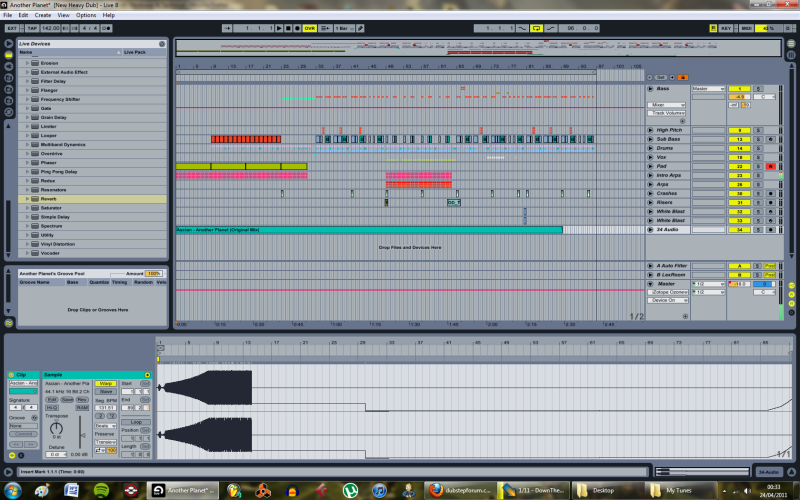
It's only this project doing it, I've exported various loops, songs, basses, whole projects. I've even tried saving copies and exporting those.
It seems like the reason this is happening is that one channel group keeps feeding back into itself or feeding back in some way:

I don't understand why it's doing that as it's routed correctly and there is nothing weird in the effects chain:

ANY IDEAS!? It's annoying as it's probably one of my favourite efforts!
Ascian - Expecting Resistance
Soundcloud
Metric - Twilight Galaxy (Ascian Remix)
Soundcloud
Click here for production video tutorials>
Soundcloud
Metric - Twilight Galaxy (Ascian Remix)
Soundcloud
Click here for production video tutorials>

- symmetricalsounds
- Posts: 2200
- Joined: Wed Sep 02, 2009 9:05 pm
- Location: uk
Re: The Ableton Q&A Thread
try turning that channel off and see if it exports properly, i know that doesn't solve the problem but at least would know for sure if it's that channel that is the root of the issue.
Re: The Ableton Q&A Thread
Yeah I had tried that before.. Have just remade the synth! Not as good as I remember the old one was but then again I'm sure a lot of people use that excuse!symmetricalsounds wrote:try turning that channel off and see if it exports properly, i know that doesn't solve the problem but at least would know for sure if it's that channel that is the root of the issue.
Cheers for your help mate
The tune is in my sig below (Another Planet) incase you fancy a tinkle
Ascian - Expecting Resistance
Soundcloud
Metric - Twilight Galaxy (Ascian Remix)
Soundcloud
Click here for production video tutorials>
Soundcloud
Metric - Twilight Galaxy (Ascian Remix)
Soundcloud
Click here for production video tutorials>

- symmetricalsounds
- Posts: 2200
- Joined: Wed Sep 02, 2009 9:05 pm
- Location: uk
Re: The Ableton Q&A Thread
and what happened?Ascian wrote:Yeah I had tried that before..symmetricalsounds wrote:try turning that channel off and see if it exports properly, i know that doesn't solve the problem but at least would know for sure if it's that channel that is the root of the issue.
it did export fine or it didn't?
you say you remade the synth, did you try just saving the settings before as a preset and then bringing that back into the project?
no worries that you got it sorted through another path but i am kinda curious as to what the issue was, not something i've seen before.
- Disco Nutter
- Posts: 1648
- Joined: Fri May 30, 2008 4:39 pm
- Location: Eastern Europe
- Contact:
Re: The Ableton Q&A Thread
Most probably it had something to do with FM8's settings...
Re: The Ableton Q&A Thread
I was wondering, is there any way I can switch a track I made in arrangement view over to session view so as I can perform it live? Or do I have to sort of rebuild the track?
Also, can anyone suggest any decent vids/tutorials for using the session view live please? I had a look on youtube but there was nothing too helpful.
Also, can anyone suggest any decent vids/tutorials for using the session view live please? I had a look on youtube but there was nothing too helpful.
- Disco Nutter
- Posts: 1648
- Joined: Fri May 30, 2008 4:39 pm
- Location: Eastern Europe
- Contact:
Re: The Ableton Q&A Thread
Cut it up in bars and move them to session view?
- symmetricalsounds
- Posts: 2200
- Joined: Wed Sep 02, 2009 9:05 pm
- Location: uk
Re: The Ableton Q&A Thread
yup, there isn't some magic button to take stuff on the arrange page to session view.Disco Nutter wrote:Cut it up in bars and move them to session view?
also look for the tom cosm tutorials about session view, he has plenty on that.
Who is online
Users browsing this forum: No registered users and 0 guests