Level on a tune
Forum rules
By using this "Production" sub-forum, you acknowledge that you have read, understood and agreed with our terms of use for this site. Click HERE to read them. If you do not agree to our terms of use, you must exit this site immediately. We do not accept any responsibility for the content, submissions, information or links contained herein. Users posting content here, do so completely at their own risk.
Quick Link to Feedback Forum
By using this "Production" sub-forum, you acknowledge that you have read, understood and agreed with our terms of use for this site. Click HERE to read them. If you do not agree to our terms of use, you must exit this site immediately. We do not accept any responsibility for the content, submissions, information or links contained herein. Users posting content here, do so completely at their own risk.
Quick Link to Feedback Forum
-
sodium nightlife
- Posts: 90
- Joined: Wed Jan 03, 2007 11:45 pm
- Location: Edinburgh
Level on a tune
This may seem kind of a dumb question but here it is. I've produced my tunes keeping everything as close to 0db as possible but without it ever going into the red. sounds good, nothing distorting. However, its really quiet, when compared to other tunes on my itunes, and yet if i was to boost the volume, then the monitor starts going into the red and i'm assuming that'll start to distort things, which i don't want. How do i boost the volume on the track without it starting to distort?
I'm using adobe audition to sequence the track.
I'm using adobe audition to sequence the track.
-
two oh one
- Posts: 2786
- Joined: Mon Nov 20, 2006 5:30 am
- Location: Croydon ---> Los Angeles
- Contact:
That's because you're probably comparing what your DAW outputs to fully mastered tracks.
Normalising isn't the key to loudness. You can't get a digital signal over 0dB. When you go over, you're going to clip the signal and digital overs sound horrible. Unless they don't.
First of all, you should be compressing your individual tracks to add some thickness and then Mastering makes things even louder by EQing, multiband compression and then single band brickwall limiting. Plus, sometimes a lot of other Voodoo.
You shouldn't be peaking over around -3dB(or even -6) on your main output bus, if you're working in 24bit. You have plenty of bits to work with, so quiet isn't an issue, unless it's barely there at all.
As an experiment, normalise your track, then put it through an EQ and then a compressor or limiter. Tweak the threshold on the limiter to see what that does for your loudness.
This is SO easily abused. So you have to go and learn about compression.... I'll dig around for some online reference....
Normalising isn't the key to loudness. You can't get a digital signal over 0dB. When you go over, you're going to clip the signal and digital overs sound horrible. Unless they don't.
First of all, you should be compressing your individual tracks to add some thickness and then Mastering makes things even louder by EQing, multiband compression and then single band brickwall limiting. Plus, sometimes a lot of other Voodoo.
You shouldn't be peaking over around -3dB(or even -6) on your main output bus, if you're working in 24bit. You have plenty of bits to work with, so quiet isn't an issue, unless it's barely there at all.
As an experiment, normalise your track, then put it through an EQ and then a compressor or limiter. Tweak the threshold on the limiter to see what that does for your loudness.
This is SO easily abused. So you have to go and learn about compression.... I'll dig around for some online reference....
-
sodium nightlife
- Posts: 90
- Joined: Wed Jan 03, 2007 11:45 pm
- Location: Edinburgh
thank you very much. Should i be normalising the track to 100%? I was just beginning to think i was starting to get the hang of this game, now i find i;ve got another steep learning curve. Oh well, i do enjoy a challenge  here's a yousendit link to a 320 mp3 of the track i've been working on, if anyone wants to check it out.
here's a yousendit link to a 320 mp3 of the track i've been working on, if anyone wants to check it out.
http://www.yousendit.com/transfer.php?a ... YTk1VEE9PQ
thanks for the help!
http://www.yousendit.com/transfer.php?a ... YTk1VEE9PQ
thanks for the help!
-
two oh one
- Posts: 2786
- Joined: Mon Nov 20, 2006 5:30 am
- Location: Croydon ---> Los Angeles
- Contact:
-
sodium nightlife
- Posts: 90
- Joined: Wed Jan 03, 2007 11:45 pm
- Location: Edinburgh
normalizing doesn't do anything musical. it's good for samples when you want to have them all maximized but for a whole tune... it's not the solution you're looking for.
the sense of VOLUME and fullness doesn't come from level, it comes from RMS (root-mean-square). not worth going into it but it's a way to measure how loud something sounds. a digital meter just tells you if you're creating (nasty-sounding) digital clipping.
to get an idea of how loud your songs are, get an RMS metering plug in. there's a free one called RMS buddy, i forget who it's by. also, that free VST inspector has one, and sonalksis makes an excellent metering plug (free) called FreeG.
professionally mastered tracks used to peak at like -12RMS... now they're up to like -9 to even -6 (major label rock stuff where you can't hear the drums cuz they're so compressed).
to get something loud it's all about tucking in the peaks via compression/limiting... but really, having a well-controlled mix will get you farther.
the sense of VOLUME and fullness doesn't come from level, it comes from RMS (root-mean-square). not worth going into it but it's a way to measure how loud something sounds. a digital meter just tells you if you're creating (nasty-sounding) digital clipping.
to get an idea of how loud your songs are, get an RMS metering plug in. there's a free one called RMS buddy, i forget who it's by. also, that free VST inspector has one, and sonalksis makes an excellent metering plug (free) called FreeG.
professionally mastered tracks used to peak at like -12RMS... now they're up to like -9 to even -6 (major label rock stuff where you can't hear the drums cuz they're so compressed).
to get something loud it's all about tucking in the peaks via compression/limiting... but really, having a well-controlled mix will get you farther.
twitter.com/sharmabeats
twitter.com/SubSwara
subswara.com
myspace.com/davesharma
Low Motion Records, Soul Motive, TKG, Daly City, Mercury UK
twitter.com/SubSwara
subswara.com
myspace.com/davesharma
Low Motion Records, Soul Motive, TKG, Daly City, Mercury UK
i have this problem too- really need to get this step down
http://www.myspace.com/emudubstepbright maroon wrote:If your gonna parade around here like some kind of extra-special cake fucker - you better represent.
http://www.twitter.com/e_m_u
http://www.smogla.com
-
deadly_habit
- Posts: 22980
- Joined: Tue Oct 24, 2006 3:41 am
- Location: MURRICA
another good plugin for rms and spectral analysis is voxengo span http://www.voxengo.com/product/SPAN/ best part is it's free
but basically in layman terms the more of the frequency spectrum you fill at higher volumes the louder your rms and perceived loudness will be
but basically in layman terms the more of the frequency spectrum you fill at higher volumes the louder your rms and perceived loudness will be
If it helps, consider that your track is slightly overweight. Until you cut some weight off it you'll never be able to achieve the volume levels you're after because you've likely bloated out the frequency bands with too much of, well everything.
An overweight track *can* get loud, but it wont deliver the same punch as a leaner one. So think about EQ as your 'set of chisels' for sculpting away at each of the sounds in your mix. Cutting back here, adding a touch there (mostly cutting though unless you're after a particular effect). You'll start to find that there is a good deal of stuff in your mix which, when solo'd sounds bomb, but simply cannot fit into the mix with everything else. Each sound needs to find its own place, they *cannot* share.. physics wont allow it. So work on each of these sounds with lots of solo'ing and then dropping it back into the mix to hear what you're doing in relation to everything else. Low and High Pass cuts are hugely useful here, you'll find them on pretty much every EQ in exsitence.
After a good session of this, you'll start to feel way more dynamics and stronger, deeper, more compact strength from your track. You may even not need and compression. I've lately found myself using less and less and my mixes have improved 10 fold.
You can now try running your mix through a good quality limiter or even some multi-band compression if there is still a few "danger zones" barking in your mix. Out the other end you should be able to push a much much louder, more energetic master.
An overweight track *can* get loud, but it wont deliver the same punch as a leaner one. So think about EQ as your 'set of chisels' for sculpting away at each of the sounds in your mix. Cutting back here, adding a touch there (mostly cutting though unless you're after a particular effect). You'll start to find that there is a good deal of stuff in your mix which, when solo'd sounds bomb, but simply cannot fit into the mix with everything else. Each sound needs to find its own place, they *cannot* share.. physics wont allow it. So work on each of these sounds with lots of solo'ing and then dropping it back into the mix to hear what you're doing in relation to everything else. Low and High Pass cuts are hugely useful here, you'll find them on pretty much every EQ in exsitence.
After a good session of this, you'll start to feel way more dynamics and stronger, deeper, more compact strength from your track. You may even not need and compression. I've lately found myself using less and less and my mixes have improved 10 fold.
You can now try running your mix through a good quality limiter or even some multi-band compression if there is still a few "danger zones" barking in your mix. Out the other end you should be able to push a much much louder, more energetic master.
if youre going to send your shit to get mastered then transition wont like this but u can always set an L2 limiter on your output bus before you start, and rock the threshold down a bit.
this sets a limit for you to mix within and thus doesnt smash the shit out of your mix like a limiter does when you put it on later.
if you get good at mixing withing the already set limitation you can open your finished wav in a wave editor and hey presto the peaks arent flattened!
sometimes they will be a lil flattened but like i said it takes practice.
once agian if u wanna send ur shit to transition or whatever they aint gonna like this.
ekstraks suggestions are spot on, too
this sets a limit for you to mix within and thus doesnt smash the shit out of your mix like a limiter does when you put it on later.
if you get good at mixing withing the already set limitation you can open your finished wav in a wave editor and hey presto the peaks arent flattened!
sometimes they will be a lil flattened but like i said it takes practice.
once agian if u wanna send ur shit to transition or whatever they aint gonna like this.
ekstraks suggestions are spot on, too
Just a little tip for getting levels right with little or no compression. Proper metering is actually very useful when mixing. Using a calibrated metering system like Bob Katz "K-System" when mixing is great for getting unified levels, yet keeping dynamics (no smashed transients).
There's a couple of good plugins that support K-System level metering:
Nugen Audio Visualizer
PPMulator (with manual "recalibration")
InspectorXL
Mixing agains K-20, then switching over to K-14 for "mastering" tends work really well. That gives you 6dB of headroom to work with in compression in the mastering stage, which is plenty.
Bob Katz' article on K-System metering.
There's a couple of good plugins that support K-System level metering:
Nugen Audio Visualizer
PPMulator (with manual "recalibration")
InspectorXL
Mixing agains K-20, then switching over to K-14 for "mastering" tends work really well. That gives you 6dB of headroom to work with in compression in the mastering stage, which is plenty.
Bob Katz' article on K-System metering.
the 1st cure to this is a really efficient arrangement... listen to loefah's tunes, everything that's there happens for a reason. no dead weight and never sounding cluttered. you can go through any genre of music and the best tracks are generally really efficient-- they can be busy, sure, but everything in 'em has it's purpose.ekstrak wrote:If it helps, consider that your track is slightly overweight. Until you cut some weight off it you'll never be able to achieve the volume levels you're after because you've likely bloated out the frequency bands with too much of, well everything.
so after arrangement, you've got EQ to give everything it's space in the frequency, cutting out the things from a sound that dont need to be there.
after that, you've got compression to either rein in sounds that have to much of a dynamic range, or to really fuck up a sound.
boom: arrangement/eq/compression, from most effective tool to most specific tool.
twitter.com/sharmabeats
twitter.com/SubSwara
subswara.com
myspace.com/davesharma
Low Motion Records, Soul Motive, TKG, Daly City, Mercury UK
twitter.com/SubSwara
subswara.com
myspace.com/davesharma
Low Motion Records, Soul Motive, TKG, Daly City, Mercury UK
Good thread here!
Yeah the stuff on RMS is a good basic thing to think about. Your ear doesn't hear peaks, it only hears the average as a measure of loudness.
Although you've gotta look at headroom too. Perhaps, as mention, you have one frequency band a little over stuffed. EQing elements that are clashing can help clean things up. Hit the EQ and compression first.
If you find that your track is peaking very loud IE when bass comes in, you can use compression to level out the dynamics. Bass is generally very problematic in terms of dynamics, and I tend to squash the shit out of it to make it a little tamer in the mix.
Then when you've got everything sounding pretty good, and you're ready to move on, try pulling out a multiband compressor such as PSP vintage warmer and throwing it over your whole mix. This will allow you to compress different bands of frequencies without the compressor squashing the whole mix every time it compresses. It also will allow you to do some whole mix EQing. Multiband is a very useful mastering tool, which can give a bit more finish to your mix. The PSP Vintage Warmer also allows a little analogue style saturation to get in there too, giving a bit of derirable coloring, similar to the "maximizing" discussed.
Great thread! big ups to every contribution and idea in here!
Yeah the stuff on RMS is a good basic thing to think about. Your ear doesn't hear peaks, it only hears the average as a measure of loudness.
Although you've gotta look at headroom too. Perhaps, as mention, you have one frequency band a little over stuffed. EQing elements that are clashing can help clean things up. Hit the EQ and compression first.
If you find that your track is peaking very loud IE when bass comes in, you can use compression to level out the dynamics. Bass is generally very problematic in terms of dynamics, and I tend to squash the shit out of it to make it a little tamer in the mix.
Then when you've got everything sounding pretty good, and you're ready to move on, try pulling out a multiband compressor such as PSP vintage warmer and throwing it over your whole mix. This will allow you to compress different bands of frequencies without the compressor squashing the whole mix every time it compresses. It also will allow you to do some whole mix EQing. Multiband is a very useful mastering tool, which can give a bit more finish to your mix. The PSP Vintage Warmer also allows a little analogue style saturation to get in there too, giving a bit of derirable coloring, similar to the "maximizing" discussed.
Great thread! big ups to every contribution and idea in here!
Here. I just found this on my desktop at school and throught I'd host it for ya. I'm not technically supposed to re-distribute it, but I figure it'll help ya out.
http://www.epicacademy.com/downloads/decklyn/eqtut.zip
http://www.epicacademy.com/downloads/decklyn/eqtut.zip
do you have the compression part of this aswell?decklyn wrote:Here. I just found this on my desktop at school and throught I'd host it for ya. I'm not technically supposed to re-distribute it, but I figure it'll help ya out.
http://www.epicacademy.com/downloads/decklyn/eqtut.zip
"The bass has to be on my chest, and the snare needs to smack me around the face!"
http://www.myspace.com/djtmu
http://www.stepahead.fi/YaBB.pl/
http://subsessions.blogspot.com/
http://www.myspace.com/djtmu
http://www.stepahead.fi/YaBB.pl/
http://subsessions.blogspot.com/
-
sodium nightlife
- Posts: 90
- Joined: Wed Jan 03, 2007 11:45 pm
- Location: Edinburgh
-
poindexter
- Posts: 6
- Joined: Wed Mar 14, 2007 5:23 am
- Location: chicago
- Contact:
some useful things for ya
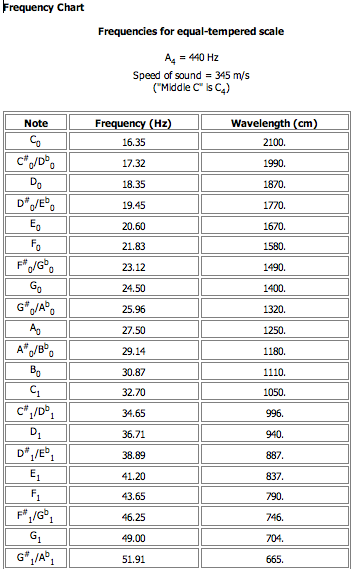
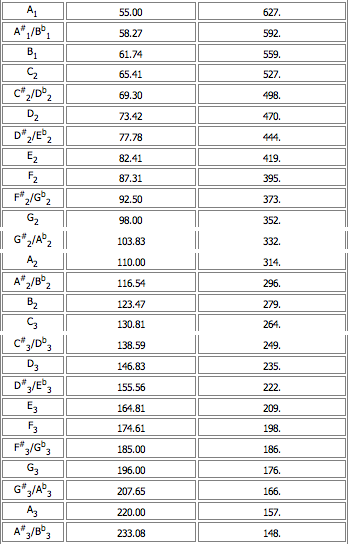
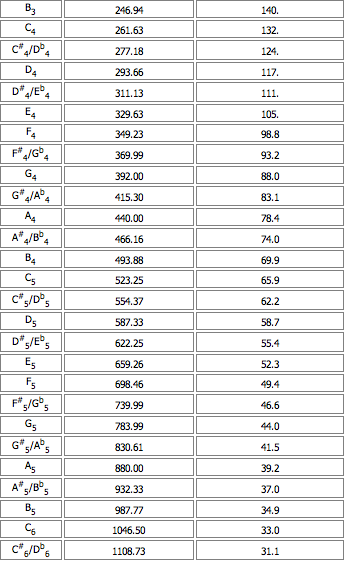
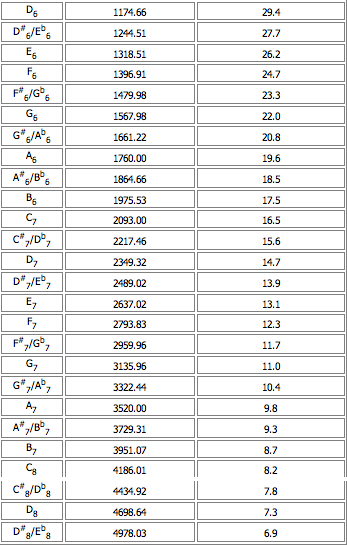
Signal Processors - can be divided into 3 categories
Amplitude and level processors, compressors and limiters, expanders, noise gates,
Time based processors, delays, echos reverb, chorus flanger phasing
Spectrum based processors, harmonizers , exciters de-essers ,EQ , pitch correcting devices
Equalizer - spectrum processors a device that enables you the engineer to control the frequency response of a signal passing through it Equalizers were invented to compensate for low hi frequency loss which accrued in long cable runs during transmission of early telephone lines
Eq used in 2 ways in general * correction - compensate for deffenceis in the transmission medium (tape wear/cassettes) Correcting acoustic problems in a studio control room home theatre night club and concert hall correcting frequency problems in a recording (vocals and frequency masking the instruments)
enhancement / to enhance an already great sounding instrument / helping a sound to be heard in a mix
2 Classifications of EO's 1) active most common these units use active electronic components , transistors op amps tubes active component is capable of producing signal gain
advantages - lower cost small and light more boost than passive
disadvantages- generate some noise
2) passive EO's older EQ's or retro systems passive components designed around filters not capable of signal gain cut only
inductor and capacitor established frequency LPF HPF
advantages sound vary warm / generate no noise
disadvantages more difficult to achieve any boost expensive large and heavy
EQ terminology
cut decrease a certain amount of dB
boost add a certain amount of dB
EQ filter types LPF low pass filter hi cut cut off freq. is the freq. at which the output level has fallen by -3dB
HPF high pass filter low cut
BPF band pass filter a hight pass and a low pass put together
BSF band stop filter notch filter
the slop or steepness of the filter expressed as an amount of attenuation in dB per ocvtive
6dB per oct 1st order 12 dB 2nd 18 3rd
Most common EQ types shelving / multi-band / sweeping / parametric / graphic / para graphic
Shelving EQ bass treble controls on a home hi-fi set / car audio
-/+ response of the filter eventually flattens out or shelves at some low or high freq. turnover freq. freq. where the slope begins to turnover or flatten out to a shelf
Multi-band EQs bell type (peak)
when a control for the middle region is incorporated on a shelving EQ 3 knobs , bass, treble, mid (fixed freq.) when the mid freq. is variable it is called a sweeping EQ sweeping EQ has 2 knobs +/- select freq.
the parametric EQ has 3 controls 1) +/- or dip 2) freq. 3) Bandwidth or q factor
center freq. is the freq. at which the bell shape EQ has the most effect on the signal FC max boost or cut
high q / narrow bandwidth low q wide bandwidth
Q=fc/bw or fc/q = bw
Graphic EQ
provides +/- over many center freq. that are equally spaced with relation to octaves also known as bands as in a 31 band graph
vertical motion slide faders side by side their positions give a graphical representation of the EQs freq. response
faders can be placed at 1 oct 1/2 oct 1/3 1/16 and 1/12
Amplitude based processors (compressor limiter)
the compressor is a device whose output level decreases as its input level increases
the limiter a device whose output gain remains constant above threshold regardless of input gain
compressors ratio compression
determines the amount of compression (steepness of the slope) input to output a ratio of 1;1 means no change 2;1 means every 2 dB increase in input level above the threshold gives 1 dB increase in output level
Threshold the level at which compression is applied above this signal level gain reduction takes place
output gain make up this is meant for compressing the loss of output level due to compression
gain change meter visual indication for the amount of gain reduction in dB
input control allows compressor to accept a wider range of signals from guitar pick ups to pro console levels change the display vu to read input and set for vu
different methods of gain controls
hard-knee when the level of the signal crosses the threshold the ratio is immediately applied
soft knee (over easy) introduce compression more gently slightly before threshold with the ratio gradually increasing as the input rises
release controls the amount of time the compressor take to stop compression after the signal crosses under the threshold
Pumping and Breathing
Inherent in release times at high compression ratios the noise floor will rise and fall with the signal level when using fast release creating a breathing like sound
if the compressor has a relatively slow release time restoring itself after a high signal level has caused gain reduction then other low level signal will also be reduced in gain this is called pumping as the lower levels (noise included) slowly fade back up to their normal level
Other parameters
rms. allows no adjustment for attack & release time
auto release de-terming the rate of release according to the program dynamics
look ahead used in conjunction with limiting , anticipates the required amount of limiting (mastering - live sound)
leveling keeping the output constant with slow attack / medium release fast peaks are not compressed threshold relatively low and the ratio high (6;1 8;1) typical rms. compression
limiting compressing only the high signal peaks high threshold and a fast attack time ratio high (10;1 20;1)
Brick wall limiting ratio 30;1 infinity to 1 nuke fast attack times cuts all signals above threshold radically transient sounds more brilliant b/c clipping is the same as block distortion square waves or adding harmonics where the fundamental is clipped
stereo link master slave
to compress stereo signals you can link the 2 compressors with the stereo link left & right channels treated equally
side chains side chains / ducking patch another instrument or signal into the the side chain tells the compressor when 2 compress
Time based processors ---- delays---- FX that result from the use of delay (signal echo-multiple echo-reverb-tremolo-chourus-flanging)
Analog Delays sample and hold chip_volatile memory cascaded (bucket brigade) 1 to 300-ms of possible delay-- max delay approx. 300ms...not long enough to capture upper harmonics of instruments.
Manufactures: yamaha, mxr, dod. electro-harmonix memory man
DDL's Digital delay lines , digitized by the a to d converter digital numbers stored via the random access , feedback controls how many repeats there are longer delays effect high frequencies. 10-15khz bandwidth emphasize hf then de-emphasis to HF hiss stereo splits mono to 2 s/h circuits
Echo- old school substitute term for reverb like delay, can produce limitless signal reps via feedback control / single echo is called "slap-back"
delay times of 50 to 250 ms.
Similar to an early reflections in a large room E/R: initial short delay clusters that make up the room size of the reverb space.
used in a lot in 50's records, rock & roll and reggae records
Tape echo first echo effect triple head 2 track machine. you send signal from desk to the 2 track and:
1) the erase head erases any previously recorded material
2) the record head records the new head information
3) you hear the echo by monitoring the playback head
three playback heads each picking up less of the signal on tape (-3dB) so the echo's will decrease in level
makers gibson , roland guild
Doubling
double tracking, adt (automatic double tracking or artificial double tracking.)
delay times 15-50 ms
sounds as if there is more then 1 performer, pan original one way and delayed the opposite
fat wide sound
Haas-Effect always check in mono
22 ms delay (20-30)
Chorusing , Flanging , Tremolo & phasing all rely on a LFO
chorus: delay of 15 to 40 ms
stereo flanging delay of 1 to 15 ms
phasing LFO modulating a high Q filter
LFO low frequency Oscillator
low frequency sine wave that oscillates at a given speed and width...(more info after chorusing)
Chorus delay 15 to 40 ms doubling
no or very little phase canceling due to long delay times
no use of feedback
double tracking
delay time and level is modulated by an LFO
LFO sub sonic 1 to 10 HZ (not audible) low frequency wave that modulates the audio
2 controls ; speed (rate) and width (depth, intensity)
1) the speed determines how fast the delay time changes (1 to 10 HZ)
2) the width determines how much the delay changes
displayed as a percentage / ratio small settings create subtle effects, larger become very obvious
Flanging delay 1 to 15 ms
phase canceling due to short delay times
LFO modulating delay (frequency)
no amplitude modulation
greater amounts of feedback
Vibrato : change in frequency (pitch) & level ... doppler shift
Tremolo: change in dB (level) i.e. fender rhodes piano
like chorusing ... with longer delay times & deeper modulation
LFO modulates the delay & exaggerated level
The Doppler effect (vibrato
example ;
car or train passes by , horn of a leslie cabinet on a hammond organ
Stereo phasing / phaser / phase shifter
like flanging, achieved in a different way
Phasing is ; An LFO modulating a high Q notch filter , no amplitude modulation , and omitting feedback
resulting sound is a sweeping " jet like" sound
Exciters : Psycho acoustic device
invented Aphex , 1975- Aural Exciter
very easy to use and very east to abuse
available as a plug-in type lll
BBE sonic maximizer
compensates for the phase shifting between your high low and mid frequencies "time Aligns'
Direct X & VST plug-in...99.95
Multi-effects
acoustic chambers
spring reverb
plate reverb- vintage early 71
digital reverb's
A totally flexible reverb system will provide independent control of
. early reflections (echo) delay time & intensity
. reverberation (later reflections)
. decay (RT-60 time) time (reverb time -60)
. pre-delay (the delay time before the onset of reverb )
. size (the room size) display in meters rhythm 8m-12m lead vocals 16m-22m
. diffusion ( changing the angle of the sound wave travel)
. damping ( materials of the room )
. x-over ( crossover makes different times on low and mids )
Doubling
-double tracking, ADT (automatic double tracking) or artificial double tracking
-delay time 15-50 ms
-sounds as if there is more than one performer, pa original one way, and delay opposite
"fat, wide" sound
-Haas-effect......22ms delay, 20-30 ms,
-always check in mono
delay time calculation fro slap echo's
see handout.
distance
------------------- x 1000 = delay time
speed of sound
150
--------------- = .1327 x 1000
1,130 ft./sec =132.7 ms
delay towers-outdoor event
quick delay calculations-start stopwatch, on 11th beat stop (make sure it can measure hundreth of seconds) ex. 4.60 reads-means 460 ms per beat
Chorusing, Flanging, Tremolo & Phasing all rely on a LFO
-chorus: delay of 15 to 40 ms....or 15-50 depending on equip.
-stereo flanging: delay of 1-15ms
-phasing: LFO modulating a high "Q" filter
-LFO...Low Frequency Oscillator
-low frequency sine wave that oscillates at a given speed and width...more info after chorusing
Chorus
-delay 15-40 doubling
-no or very little phase canceling due to long delay times
-no use of feedback
-double tracking
-DELAY TIME and LEVEL is modulated by an LFO (1-10 HZ...CPS)
LFO
-subsonic 1-10 hz (not audible) low frequency wave that modulates the audio.
-two controls: SPEED (rate) and WIDTH (depth, intensity)
-1-the speed determines how fast the delay time changer (1-10 hz).
-2-the witdth determines how much the delay changes.
-displayed as a %/ratio. small settings create subtle effects, larger become very
obvious.
Flanging:
delay 1-15 ms
-phase canceling due to short delay times.
-LFO modulating delay (frequency)
-no amplitude modulation
-greater amounts of feedback
-combo of delay LFO & feedback....used to thicken sounds or produce the "aircraft" sound popular among guitar player. short delay time varied with LFO modulation.
Vibrato:
change in frequency (pitch) & level...doppler shift
The Doppler Effect:
ex-car or train passes by, Horn of a Leslie cabinet on a Hammond organ
(along w/ vibrato)
Tremolo:
change in dB (level) i.e. fender rhodes piano
like chorusing...with longer delay times and deeper modulation
LFO modulates the delay and exaggerated level
Stereo Phasing/ Phaser/ Phase Shifter
-like flanging, achieved in a different way.
-phasing is: an LFO modulating a high "q" notch filter, no amplitude modulation, and omitting feedback.
-resulting sound is a sweeping "jet like" sound
Exciters: "psycho acoustic device"
-invented aphex, 1975-Aural Exciter
-very easy to use and very easy to abuse
-available as a plug-in Type III
BBE Sonic Maximizer
-compensates for the phase shifting between your high, low, and mid frequencies "time aligns"
-directX & VST plug-in...99.95
Multi-effects
-acoustic chambers
-spring reverb
-plate reverb-vintage early 1971
-digital reverb's
A totally flexible reverb system will provide independent control of:
-early reflections (echo)
-reverberation (later reflections)
-decay (RT-60 Time)
-pre-delay
-size
-diffusion
-damping
-x-over
pre-delay: the delay time before the onset of reverb
effects test review:
20 mult. choice questions.
shelving eq's-area where you establish what freq. it's at-3dB downpoint
flanging-how to create...delay times, feedback, regeneration, delay modulation, what the LFO does...
noise gates-threshold point, what is it? reaction-opening and closing above/below threshold.
filters-have slope/steepness-exdpressed in a ratio or something form order or dB's per octave
noise gates-additional features-outside instrument to cause gate to open/close. what's the input called? key
define pre-delay
compressers-threshold, what happens when it gets above/below threshold
compressor ratios-4:1, output will be 2
slap-back-what's the feature that makes it turn from slapback delay to slapback echo?
early reflections-area in echo section-define, what they are,
given tempo-come up w/ delay time on one of the notes in milliseconds (formula)
flange, chorus, echo, doubling-delay times
how a chorus works, what an LFO is, area on vibrato, understand how phasing works
Q=fc/bw
given low and high freq., figure out Q.....Q=fc/fl fh (bw)
hope this helps everyone in some way and its free to u i am still paying it off
peace
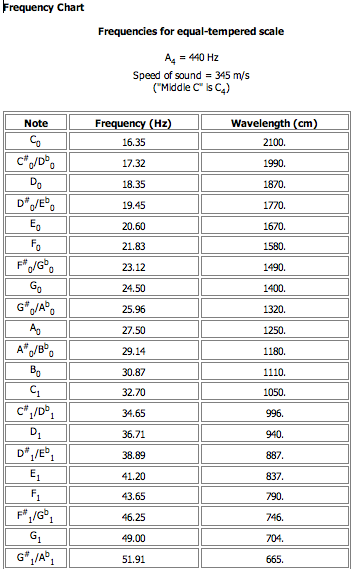
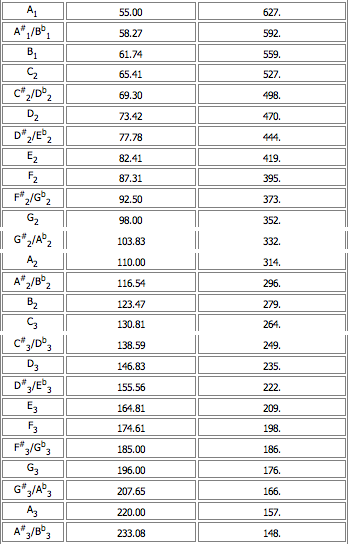
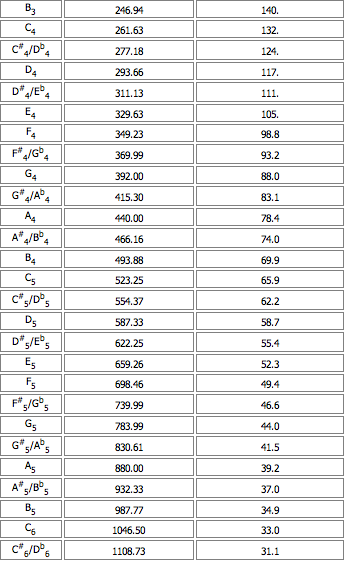
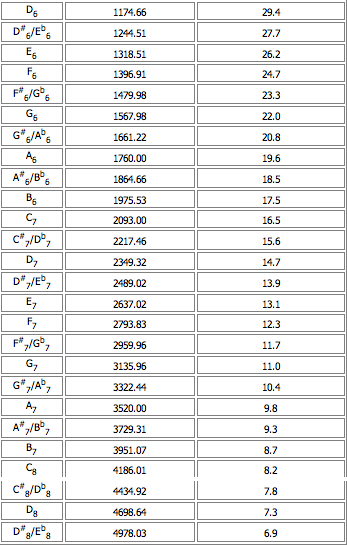
Signal Processors - can be divided into 3 categories
Amplitude and level processors, compressors and limiters, expanders, noise gates,
Time based processors, delays, echos reverb, chorus flanger phasing
Spectrum based processors, harmonizers , exciters de-essers ,EQ , pitch correcting devices
Equalizer - spectrum processors a device that enables you the engineer to control the frequency response of a signal passing through it Equalizers were invented to compensate for low hi frequency loss which accrued in long cable runs during transmission of early telephone lines
Eq used in 2 ways in general * correction - compensate for deffenceis in the transmission medium (tape wear/cassettes) Correcting acoustic problems in a studio control room home theatre night club and concert hall correcting frequency problems in a recording (vocals and frequency masking the instruments)
enhancement / to enhance an already great sounding instrument / helping a sound to be heard in a mix
2 Classifications of EO's 1) active most common these units use active electronic components , transistors op amps tubes active component is capable of producing signal gain
advantages - lower cost small and light more boost than passive
disadvantages- generate some noise
2) passive EO's older EQ's or retro systems passive components designed around filters not capable of signal gain cut only
inductor and capacitor established frequency LPF HPF
advantages sound vary warm / generate no noise
disadvantages more difficult to achieve any boost expensive large and heavy
EQ terminology
cut decrease a certain amount of dB
boost add a certain amount of dB
EQ filter types LPF low pass filter hi cut cut off freq. is the freq. at which the output level has fallen by -3dB
HPF high pass filter low cut
BPF band pass filter a hight pass and a low pass put together
BSF band stop filter notch filter
the slop or steepness of the filter expressed as an amount of attenuation in dB per ocvtive
6dB per oct 1st order 12 dB 2nd 18 3rd
Most common EQ types shelving / multi-band / sweeping / parametric / graphic / para graphic
Shelving EQ bass treble controls on a home hi-fi set / car audio
-/+ response of the filter eventually flattens out or shelves at some low or high freq. turnover freq. freq. where the slope begins to turnover or flatten out to a shelf
Multi-band EQs bell type (peak)
when a control for the middle region is incorporated on a shelving EQ 3 knobs , bass, treble, mid (fixed freq.) when the mid freq. is variable it is called a sweeping EQ sweeping EQ has 2 knobs +/- select freq.
the parametric EQ has 3 controls 1) +/- or dip 2) freq. 3) Bandwidth or q factor
center freq. is the freq. at which the bell shape EQ has the most effect on the signal FC max boost or cut
high q / narrow bandwidth low q wide bandwidth
Q=fc/bw or fc/q = bw
Graphic EQ
provides +/- over many center freq. that are equally spaced with relation to octaves also known as bands as in a 31 band graph
vertical motion slide faders side by side their positions give a graphical representation of the EQs freq. response
faders can be placed at 1 oct 1/2 oct 1/3 1/16 and 1/12
Amplitude based processors (compressor limiter)
the compressor is a device whose output level decreases as its input level increases
the limiter a device whose output gain remains constant above threshold regardless of input gain
compressors ratio compression
determines the amount of compression (steepness of the slope) input to output a ratio of 1;1 means no change 2;1 means every 2 dB increase in input level above the threshold gives 1 dB increase in output level
Threshold the level at which compression is applied above this signal level gain reduction takes place
output gain make up this is meant for compressing the loss of output level due to compression
gain change meter visual indication for the amount of gain reduction in dB
input control allows compressor to accept a wider range of signals from guitar pick ups to pro console levels change the display vu to read input and set for vu
different methods of gain controls
hard-knee when the level of the signal crosses the threshold the ratio is immediately applied
soft knee (over easy) introduce compression more gently slightly before threshold with the ratio gradually increasing as the input rises
release controls the amount of time the compressor take to stop compression after the signal crosses under the threshold
Pumping and Breathing
Inherent in release times at high compression ratios the noise floor will rise and fall with the signal level when using fast release creating a breathing like sound
if the compressor has a relatively slow release time restoring itself after a high signal level has caused gain reduction then other low level signal will also be reduced in gain this is called pumping as the lower levels (noise included) slowly fade back up to their normal level
Other parameters
rms. allows no adjustment for attack & release time
auto release de-terming the rate of release according to the program dynamics
look ahead used in conjunction with limiting , anticipates the required amount of limiting (mastering - live sound)
leveling keeping the output constant with slow attack / medium release fast peaks are not compressed threshold relatively low and the ratio high (6;1 8;1) typical rms. compression
limiting compressing only the high signal peaks high threshold and a fast attack time ratio high (10;1 20;1)
Brick wall limiting ratio 30;1 infinity to 1 nuke fast attack times cuts all signals above threshold radically transient sounds more brilliant b/c clipping is the same as block distortion square waves or adding harmonics where the fundamental is clipped
stereo link master slave
to compress stereo signals you can link the 2 compressors with the stereo link left & right channels treated equally
side chains side chains / ducking patch another instrument or signal into the the side chain tells the compressor when 2 compress
Time based processors ---- delays---- FX that result from the use of delay (signal echo-multiple echo-reverb-tremolo-chourus-flanging)
Analog Delays sample and hold chip_volatile memory cascaded (bucket brigade) 1 to 300-ms of possible delay-- max delay approx. 300ms...not long enough to capture upper harmonics of instruments.
Manufactures: yamaha, mxr, dod. electro-harmonix memory man
DDL's Digital delay lines , digitized by the a to d converter digital numbers stored via the random access , feedback controls how many repeats there are longer delays effect high frequencies. 10-15khz bandwidth emphasize hf then de-emphasis to HF hiss stereo splits mono to 2 s/h circuits
Echo- old school substitute term for reverb like delay, can produce limitless signal reps via feedback control / single echo is called "slap-back"
delay times of 50 to 250 ms.
Similar to an early reflections in a large room E/R: initial short delay clusters that make up the room size of the reverb space.
used in a lot in 50's records, rock & roll and reggae records
Tape echo first echo effect triple head 2 track machine. you send signal from desk to the 2 track and:
1) the erase head erases any previously recorded material
2) the record head records the new head information
3) you hear the echo by monitoring the playback head
three playback heads each picking up less of the signal on tape (-3dB) so the echo's will decrease in level
makers gibson , roland guild
Doubling
double tracking, adt (automatic double tracking or artificial double tracking.)
delay times 15-50 ms
sounds as if there is more then 1 performer, pan original one way and delayed the opposite
fat wide sound
Haas-Effect always check in mono
22 ms delay (20-30)
Chorusing , Flanging , Tremolo & phasing all rely on a LFO
chorus: delay of 15 to 40 ms
stereo flanging delay of 1 to 15 ms
phasing LFO modulating a high Q filter
LFO low frequency Oscillator
low frequency sine wave that oscillates at a given speed and width...(more info after chorusing)
Chorus delay 15 to 40 ms doubling
no or very little phase canceling due to long delay times
no use of feedback
double tracking
delay time and level is modulated by an LFO
LFO sub sonic 1 to 10 HZ (not audible) low frequency wave that modulates the audio
2 controls ; speed (rate) and width (depth, intensity)
1) the speed determines how fast the delay time changes (1 to 10 HZ)
2) the width determines how much the delay changes
displayed as a percentage / ratio small settings create subtle effects, larger become very obvious
Flanging delay 1 to 15 ms
phase canceling due to short delay times
LFO modulating delay (frequency)
no amplitude modulation
greater amounts of feedback
Vibrato : change in frequency (pitch) & level ... doppler shift
Tremolo: change in dB (level) i.e. fender rhodes piano
like chorusing ... with longer delay times & deeper modulation
LFO modulates the delay & exaggerated level
The Doppler effect (vibrato
example ;
car or train passes by , horn of a leslie cabinet on a hammond organ
Stereo phasing / phaser / phase shifter
like flanging, achieved in a different way
Phasing is ; An LFO modulating a high Q notch filter , no amplitude modulation , and omitting feedback
resulting sound is a sweeping " jet like" sound
Exciters : Psycho acoustic device
invented Aphex , 1975- Aural Exciter
very easy to use and very east to abuse
available as a plug-in type lll
BBE sonic maximizer
compensates for the phase shifting between your high low and mid frequencies "time Aligns'
Direct X & VST plug-in...99.95
Multi-effects
acoustic chambers
spring reverb
plate reverb- vintage early 71
digital reverb's
A totally flexible reverb system will provide independent control of
. early reflections (echo) delay time & intensity
. reverberation (later reflections)
. decay (RT-60 time) time (reverb time -60)
. pre-delay (the delay time before the onset of reverb )
. size (the room size) display in meters rhythm 8m-12m lead vocals 16m-22m
. diffusion ( changing the angle of the sound wave travel)
. damping ( materials of the room )
. x-over ( crossover makes different times on low and mids )
Doubling
-double tracking, ADT (automatic double tracking) or artificial double tracking
-delay time 15-50 ms
-sounds as if there is more than one performer, pa original one way, and delay opposite
"fat, wide" sound
-Haas-effect......22ms delay, 20-30 ms,
-always check in mono
delay time calculation fro slap echo's
see handout.
distance
------------------- x 1000 = delay time
speed of sound
150
--------------- = .1327 x 1000
1,130 ft./sec =132.7 ms
delay towers-outdoor event
quick delay calculations-start stopwatch, on 11th beat stop (make sure it can measure hundreth of seconds) ex. 4.60 reads-means 460 ms per beat
Chorusing, Flanging, Tremolo & Phasing all rely on a LFO
-chorus: delay of 15 to 40 ms....or 15-50 depending on equip.
-stereo flanging: delay of 1-15ms
-phasing: LFO modulating a high "Q" filter
-LFO...Low Frequency Oscillator
-low frequency sine wave that oscillates at a given speed and width...more info after chorusing
Chorus
-delay 15-40 doubling
-no or very little phase canceling due to long delay times
-no use of feedback
-double tracking
-DELAY TIME and LEVEL is modulated by an LFO (1-10 HZ...CPS)
LFO
-subsonic 1-10 hz (not audible) low frequency wave that modulates the audio.
-two controls: SPEED (rate) and WIDTH (depth, intensity)
-1-the speed determines how fast the delay time changer (1-10 hz).
-2-the witdth determines how much the delay changes.
-displayed as a %/ratio. small settings create subtle effects, larger become very
obvious.
Flanging:
delay 1-15 ms
-phase canceling due to short delay times.
-LFO modulating delay (frequency)
-no amplitude modulation
-greater amounts of feedback
-combo of delay LFO & feedback....used to thicken sounds or produce the "aircraft" sound popular among guitar player. short delay time varied with LFO modulation.
Vibrato:
change in frequency (pitch) & level...doppler shift
The Doppler Effect:
ex-car or train passes by, Horn of a Leslie cabinet on a Hammond organ
(along w/ vibrato)
Tremolo:
change in dB (level) i.e. fender rhodes piano
like chorusing...with longer delay times and deeper modulation
LFO modulates the delay and exaggerated level
Stereo Phasing/ Phaser/ Phase Shifter
-like flanging, achieved in a different way.
-phasing is: an LFO modulating a high "q" notch filter, no amplitude modulation, and omitting feedback.
-resulting sound is a sweeping "jet like" sound
Exciters: "psycho acoustic device"
-invented aphex, 1975-Aural Exciter
-very easy to use and very easy to abuse
-available as a plug-in Type III
BBE Sonic Maximizer
-compensates for the phase shifting between your high, low, and mid frequencies "time aligns"
-directX & VST plug-in...99.95
Multi-effects
-acoustic chambers
-spring reverb
-plate reverb-vintage early 1971
-digital reverb's
A totally flexible reverb system will provide independent control of:
-early reflections (echo)
-reverberation (later reflections)
-decay (RT-60 Time)
-pre-delay
-size
-diffusion
-damping
-x-over
pre-delay: the delay time before the onset of reverb
effects test review:
20 mult. choice questions.
shelving eq's-area where you establish what freq. it's at-3dB downpoint
flanging-how to create...delay times, feedback, regeneration, delay modulation, what the LFO does...
noise gates-threshold point, what is it? reaction-opening and closing above/below threshold.
filters-have slope/steepness-exdpressed in a ratio or something form order or dB's per octave
noise gates-additional features-outside instrument to cause gate to open/close. what's the input called? key
define pre-delay
compressers-threshold, what happens when it gets above/below threshold
compressor ratios-4:1, output will be 2
slap-back-what's the feature that makes it turn from slapback delay to slapback echo?
early reflections-area in echo section-define, what they are,
given tempo-come up w/ delay time on one of the notes in milliseconds (formula)
flange, chorus, echo, doubling-delay times
how a chorus works, what an LFO is, area on vibrato, understand how phasing works
Q=fc/bw
given low and high freq., figure out Q.....Q=fc/fl fh (bw)
hope this helps everyone in some way and its free to u i am still paying it off
peace
Who is online
Users browsing this forum: No registered users and 0 guests


