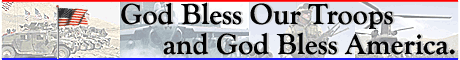dec 9th from stimming’s advent calendar:
#guesttip from Der Dritte Raum
the fundamental difference between dj´ing and playing live:
dj´s play finished tracks made by other people - playing live means doing something with your own, selfmade music.
I´ve changed the machines in my setup many times in all the years, but basically it´s still the same: I use 2 identical independent and unsynced sequencers and focus the "live access" on multi channel mixing (trevor horn once called this dub-style mixingdesk jam "sex with tracks"

)
as I don´t do so much with the sequencer, the setup in general is very simple.
Coming from 2 atari computers and a full "vw passat variant" load of analog synthesizers, nowadays it´s 2 macbooks, each with ableton live, 2 mixingdesk style controllers and some additional stuff. the songs are separated in groups, like drums, percussion, bass, chords, effects, synth-lines etc.
each group has it´s own mixing channel. with this we have 16 stereo channels on stage plus effects and additional synth´s.
the basic idea behind our live show is playing with these parts on a mixing desk, or a desk-style controller.
besides these technical issues most important for me is to have enough time to play with all the knobs.
sounds stupid, but - the only way to realize this free play is to do it with a partner.
that´s the reason why d3r always comes with two guys: while one is totally trashing the mixer settings in one song, the other can reset all the knobs to start the next track with a clean setting.
The most fun is to interact with the separate parts of to tracks - you simply can´t do this with a dj setup.