Logic System Performance
Forum rules
By using this "Production" sub-forum, you acknowledge that you have read, understood and agreed with our terms of use for this site. Click HERE to read them. If you do not agree to our terms of use, you must exit this site immediately. We do not accept any responsibility for the content, submissions, information or links contained herein. Users posting content here, do so completely at their own risk.
Quick Link to Feedback Forum
By using this "Production" sub-forum, you acknowledge that you have read, understood and agreed with our terms of use for this site. Click HERE to read them. If you do not agree to our terms of use, you must exit this site immediately. We do not accept any responsibility for the content, submissions, information or links contained herein. Users posting content here, do so completely at their own risk.
Quick Link to Feedback Forum
-
doctorkinetic
- Posts: 130
- Joined: Tue May 16, 2006 2:28 pm
- Location: South London
- Contact:
Logic System Performance
Following on from previous topic...
My Logic is now clicking/ acting like a bit of a retard when I run lots of vsts/ Rewire.
I have 1.2 GB of RAM on a 1.2Khz iBook G4 runnning Logic 6- I only have the built in (shit) soundcard which comes in the machine
The System performance meter is Sky high on the 'Audio' bar but at pretty much zero on the 'disc I/O' bar.
Anyone out there know whether a decent soundcard is gonna help matters, and for the sake of interest, what the'Audio' and 'disc I/O' levels are supposed to represent?
My Logic is now clicking/ acting like a bit of a retard when I run lots of vsts/ Rewire.
I have 1.2 GB of RAM on a 1.2Khz iBook G4 runnning Logic 6- I only have the built in (shit) soundcard which comes in the machine
The System performance meter is Sky high on the 'Audio' bar but at pretty much zero on the 'disc I/O' bar.
Anyone out there know whether a decent soundcard is gonna help matters, and for the sake of interest, what the'Audio' and 'disc I/O' levels are supposed to represent?
Render
i have the same prob with cubase,
so I complete the track with what ever vst instruments/effects I need then render the shit out to audio and delete the unused vst's.
so I complete the track with what ever vst instruments/effects I need then render the shit out to audio and delete the unused vst's.
-
forensix (mcr)
- Posts: 4688
- Joined: Fri Apr 07, 2006 1:58 pm
- Location: Manchester
- Contact:
although im not big on apple specs it seem to me that you're running out of processing power, im also not a logic user but when youre happy with your vst track either bounce down the track to audio, or if you have the option freeze the track, i had to do this with cubase on my old shit pc but as im picking up my new one today i wont have to 
logic takes 512mb ram to actually run..then you want a gig on top of that at least for processing ..maybe ur a bit short on ram ..
also ..the in built soundcard is fucking good..
also ..the in built soundcard is fucking good..
http://www.myspace.com/ZOMBYproductions
http://www.myspace.com/HEAVYARTILLERYLABEL

'SPLIFF DUB' OUT SOON !!!!
http://www.myspace.com/HEAVYARTILLERYLABEL

'SPLIFF DUB' OUT SOON !!!!
-
metalboxproducts
- Posts: 7132
- Joined: Sun May 14, 2006 9:46 pm
- Location: Lower Clapton Rd, Hackney
- Contact:
I do know the cpu meters are unreliable. They are a hangover from before it was up graded to osx only. The sound card in ya mac is fine as JJ says.
Just out of interest, how many plugins are you running for it to be maxed out like that? I still use a G4 grey desk top with only 733 mhz and i never max it out....
Just out of interest, how many plugins are you running for it to be maxed out like that? I still use a G4 grey desk top with only 733 mhz and i never max it out....
Close The Door available here vvvvvvvvmagma wrote: I must fellate you instantly."?
http://www.digital-tunes.net/labels/metalbox
http://www.myspace.com/metalboxproducts
every thursday 10-12 gmt
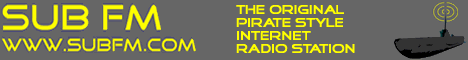
-
doctorkinetic
- Posts: 130
- Joined: Tue May 16, 2006 2:28 pm
- Location: South London
- Contact:
I got one of those white iBooks- it hasn't got any audio inputs on its soundcard so it can't be that good (?)-metalboxproducts wrote:I do know the cpu meters are unreliable. They are a hangover from before it was up graded to osx only. The sound card in ya mac is fine as JJ says.
Just out of interest, how many plugins are you running for it to be maxed out like that? I still use a G4 grey desk top with only 733 mhz and i never max it out....
It's maxing out with:
1 track ES1 with Blue tubes limiter
1 track EXS24P with Fromage filter, Logic low pass filter and Blue tubes Chorus
1 track ES1 with Amplitube (this seems to be killer)
1 track Reason Rewired in (just running one Redrum Drum machine)
On master output, Izotope Ozone mastering unit
The system is definately suffering coz it's producing tons of RANDOM clicks and it takes about 10secs to respond to any commands (i.e. stopping the transport etc.)
Doesn't strike me that this should be killing the CPU so badly, but I dunno? When I upgraded the RAM from 256 to 1.2GB, it really didn't seem to imporve the performance (but it does show up on the system so it is running)
Help v. much appreciated people- reckon i'll end up buying a soundcard anyway so that I can send inputs into the machine, but just wondering if any chance that it'll improve system performance running the audio through an external soundcard. Any soundcard likely to improve performance more than others?
-
forensix (mcr)
- Posts: 4688
- Joined: Fri Apr 07, 2006 1:58 pm
- Location: Manchester
- Contact:
-
doctorkinetic
- Posts: 130
- Joined: Tue May 16, 2006 2:28 pm
- Location: South London
- Contact:
Mate- thanks. That's all I needed to hear to justify my next pay-cheque going on another expensive toy! Just gonna have to quietly forget about the debts for a bit longerelemental wrote:If you're using the built in soundcard, its prob not ASIO which will mean high latency and shit performance. Get a proper soundcard you cheapskate!
They r asio.elemental wrote:If you're using the built in soundcard, its prob not ASIO which will mean high latency and shit performance. Get a proper soundcard you cheapskate!
http://www.myspace.com/ZOMBYproductions
http://www.myspace.com/HEAVYARTILLERYLABEL

'SPLIFF DUB' OUT SOON !!!!
http://www.myspace.com/HEAVYARTILLERYLABEL

'SPLIFF DUB' OUT SOON !!!!
-
doctorkinetic
- Posts: 130
- Joined: Tue May 16, 2006 2:28 pm
- Location: South London
- Contact:
-
metalboxproducts
- Posts: 7132
- Joined: Sun May 14, 2006 9:46 pm
- Location: Lower Clapton Rd, Hackney
- Contact:
This may be a bit extream but it will work. Back up all ya stuff.Be really carefull you've safed everything you want to keep. Then re-format ya hard drive. I've had to do this twice before. Logic just starts fucking up for no apparent reason. It's a nightmaare to do it and it take a while, but it will sort out any prolems you have with you cpu, unless there is something wrong whit the cpu in which case your fucked. It's better to do this before shelling out on unnecissery hardware.
Close The Door available here vvvvvvvvmagma wrote: I must fellate you instantly."?
http://www.digital-tunes.net/labels/metalbox
http://www.myspace.com/metalboxproducts
every thursday 10-12 gmt
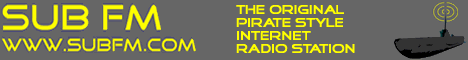
-
doctorkinetic
- Posts: 130
- Joined: Tue May 16, 2006 2:28 pm
- Location: South London
- Contact:
Tried it- looks like my cpu is fucked then! The only thing I can think of after all of this is that I did over fill my hard-disc once accidentaly, which is why I re-formatted it. Really didn't improve on the performance though. Pretty gutted really.metalboxproducts wrote:This may be a bit extream but it will work. Back up all ya stuff.Be really carefull you've safed everything you want to keep. Then re-format ya hard drive. I've had to do this twice before. Logic just starts fucking up for no apparent reason. It's a nightmaare to do it and it take a while, but it will sort out any prolems you have with you cpu, unless there is something wrong whit the cpu in which case your fucked. It's better to do this before shelling out on unnecissery hardware.
-
doctorkinetic
- Posts: 130
- Joined: Tue May 16, 2006 2:28 pm
- Location: South London
- Contact:
-
metalboxproducts
- Posts: 7132
- Joined: Sun May 14, 2006 9:46 pm
- Location: Lower Clapton Rd, Hackney
- Contact:
Have you figured out what ya gonna do?
Close The Door available here vvvvvvvvmagma wrote: I must fellate you instantly."?
http://www.digital-tunes.net/labels/metalbox
http://www.myspace.com/metalboxproducts
every thursday 10-12 gmt
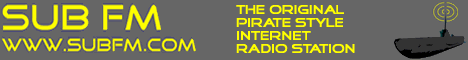
DoctorKinetic wrote:So you don't reckon that an external soundcard will improve processing of vst's/ performance J_J?J_J wrote:They r asio.elemental wrote:If you're using the built in soundcard, its prob not ASIO which will mean high latency and shit performance. Get a proper soundcard you cheapskate!
not neccessarily as soundcards dont come with extra ram
http://www.myspace.com/ZOMBYproductions
http://www.myspace.com/HEAVYARTILLERYLABEL

'SPLIFF DUB' OUT SOON !!!!
http://www.myspace.com/HEAVYARTILLERYLABEL

'SPLIFF DUB' OUT SOON !!!!
-
doctorkinetic
- Posts: 130
- Joined: Tue May 16, 2006 2:28 pm
- Location: South London
- Contact:
Rob a G5....metalboxproducts wrote:Have you figured out what ya gonna do?
Nothing I can do really, just have to take it easy on the old plug-ins and as FRNSX says, leave the mastering tools off till it's remdered. Can't upgrade the machine any further but will prob still invest in an external soundcard once the money materialises so i can record in from decks/ any external bits i may acquire... any suggestions/ reccomendations?
-
metalboxproducts
- Posts: 7132
- Joined: Sun May 14, 2006 9:46 pm
- Location: Lower Clapton Rd, Hackney
- Contact:
I have to say, I am very puzzled about the max out with so few plug-ins though. Like i said before i can have a whole track with synths/ plug-ins/ and Waves plug-ins on the main out and still not max it. Are you sure that some of your software doesn't have compatebility issues. Being a mac this shouldn't be an issue, but you never know. Is you software legal or is it cracke?. Some cracked software can rinse your cpu. If it is cracked, de-install it and try with out. This may help. You should be ok with the plug-ins that come with Logic anyway. Stick the limiter/ compresser / eq on the main out and you should be able to do a good job of mastering with them. Good luck and tell me the out come.DoctorKinetic wrote:Rob a G5....metalboxproducts wrote:Have you figured out what ya gonna do?
Nothing I can do really, just have to take it easy on the old plug-ins and as FRNSX says, leave the mastering tools off till it's remdered. Can't upgrade the machine any further but will prob still invest in an external soundcard once the money materialises so i can record in from decks/ any external bits i may acquire... any suggestions/ reccomendations?
Close The Door available here vvvvvvvvmagma wrote: I must fellate you instantly."?
http://www.digital-tunes.net/labels/metalbox
http://www.myspace.com/metalboxproducts
every thursday 10-12 gmt
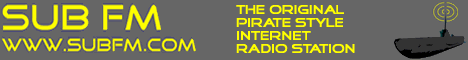
-
doctorkinetic
- Posts: 130
- Joined: Tue May 16, 2006 2:28 pm
- Location: South London
- Contact:
Logic is shop-bought but the plugins came from 'elsewhere'- that may well be the route of my problems!metalboxproducts wrote:I have to say, I am very puzzled about the max out with so few plug-ins though. Like i said before i can have a whole track with synths/ plug-ins/ and Waves plug-ins on the main out and still not max it. Are you sure that some of your software doesn't have compatebility issues. Being a mac this shouldn't be an issue, but you never know. Is you software legal or is it cracke?. Some cracked software can rinse your cpu. If it is cracked, de-install it and try with out. This may help. You should be ok with the plug-ins that come with Logic anyway. Stick the limiter/ compresser / eq on the main out and you should be able to do a good job of mastering with them. Good luck and tell me the out come.DoctorKinetic wrote:Rob a G5....metalboxproducts wrote:Have you figured out what ya gonna do?
Nothing I can do really, just have to take it easy on the old plug-ins and as FRNSX says, leave the mastering tools off till it's remdered. Can't upgrade the machine any further but will prob still invest in an external soundcard once the money materialises so i can record in from decks/ any external bits i may acquire... any suggestions/ reccomendations?
i max out the cpu in logic on the regular, i tend to find however much ram and processing power i have i tend to always need me more, ive developed a few techniques of working
(1) i tend to set up efx busses for reverb deley etc. and use the effects returns on the channel strip. (its insert effects that eat CPU)
(2) i use a crack of express 7, with the track freeze function which allows you to create a temporary bounce of midi tracks, and unleash a bit of cpu to add more tracks to an arrangement.
(3) In my experience The System performance is allways Sky high on the 'Audio' bar but at pretty much zero on the 'disc I/O' bar, i suspect this is effected by recording into logic. some kind of audio to disk buffer,
(4) being limited is good, you get to know a few plugins well, or so i tell my self, you become more creative. though this theory is yet to be prooven!
(1) i tend to set up efx busses for reverb deley etc. and use the effects returns on the channel strip. (its insert effects that eat CPU)
(2) i use a crack of express 7, with the track freeze function which allows you to create a temporary bounce of midi tracks, and unleash a bit of cpu to add more tracks to an arrangement.
(3) In my experience The System performance is allways Sky high on the 'Audio' bar but at pretty much zero on the 'disc I/O' bar, i suspect this is effected by recording into logic. some kind of audio to disk buffer,
(4) being limited is good, you get to know a few plugins well, or so i tell my self, you become more creative. though this theory is yet to be prooven!
Who is online
Users browsing this forum: No registered users and 0 guests
